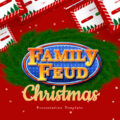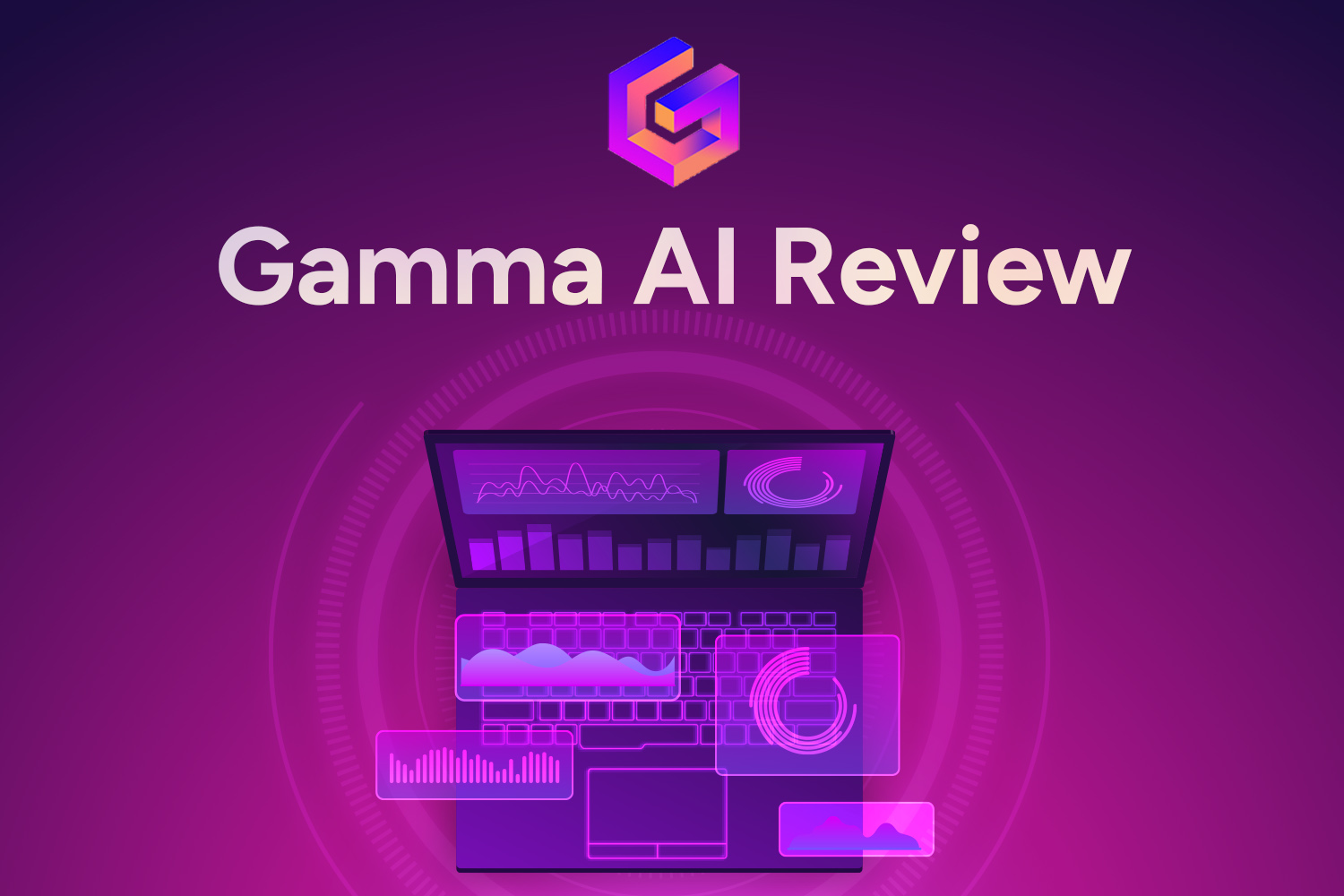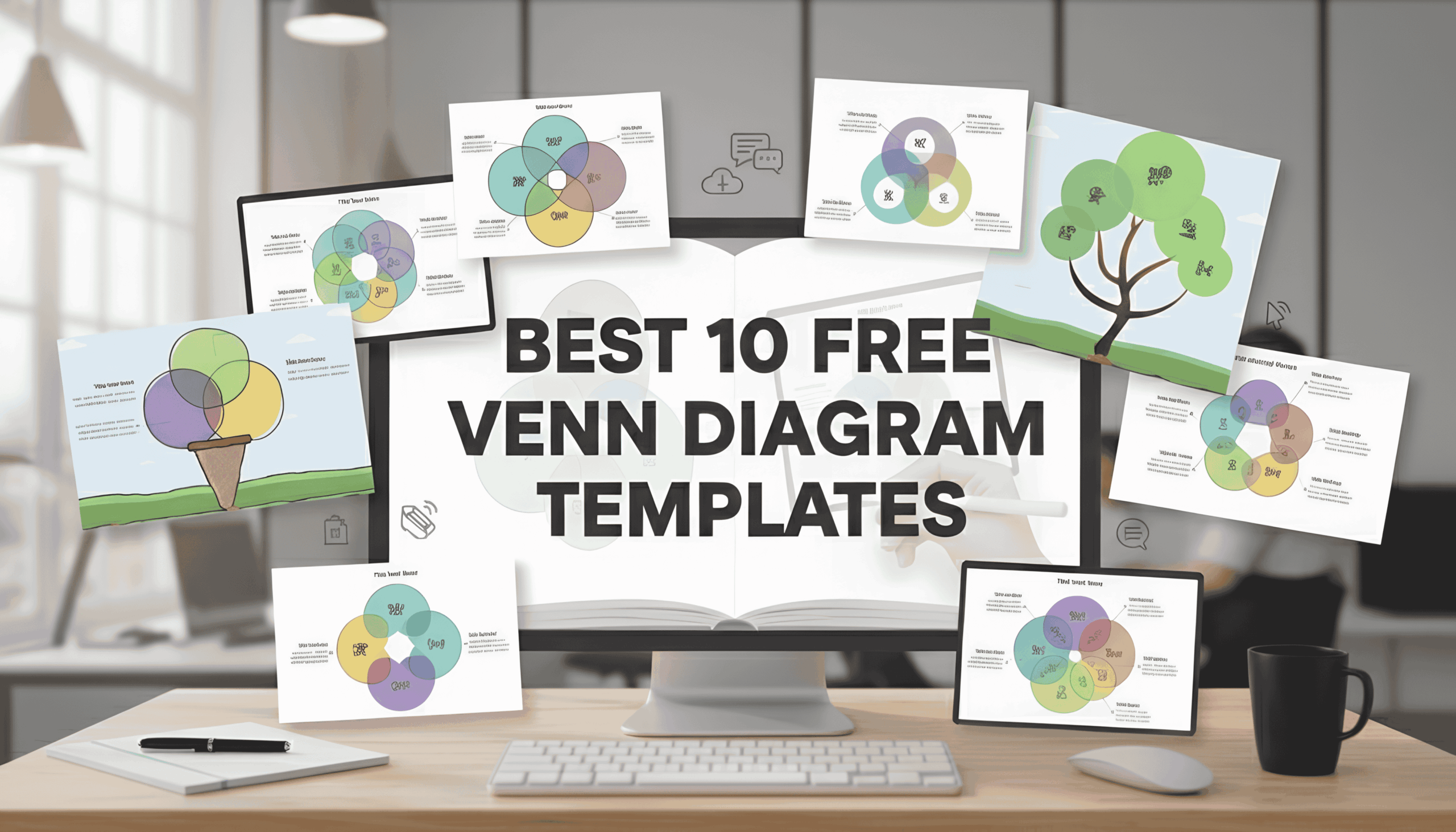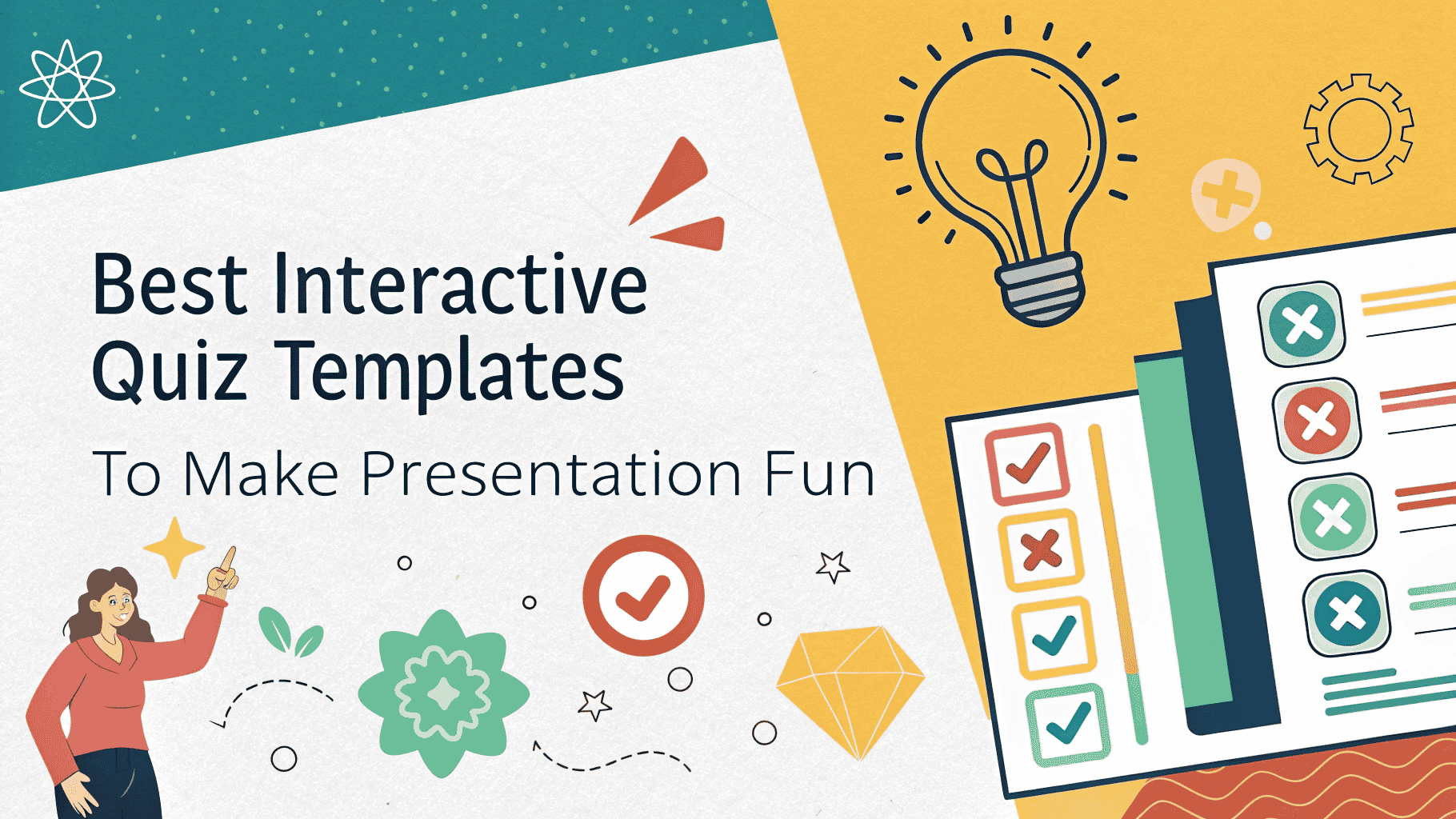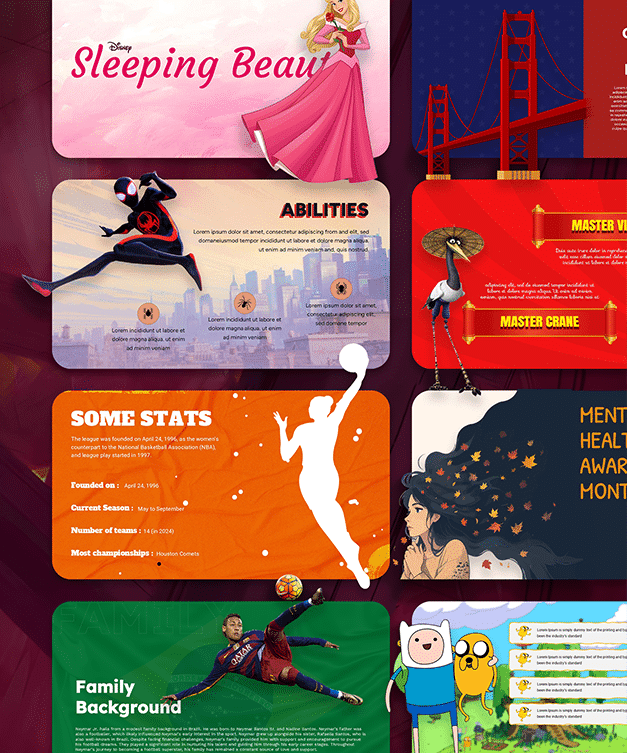10 Best Free Online Whiteboards Tool for Realtime Collaboration & Brainstorming
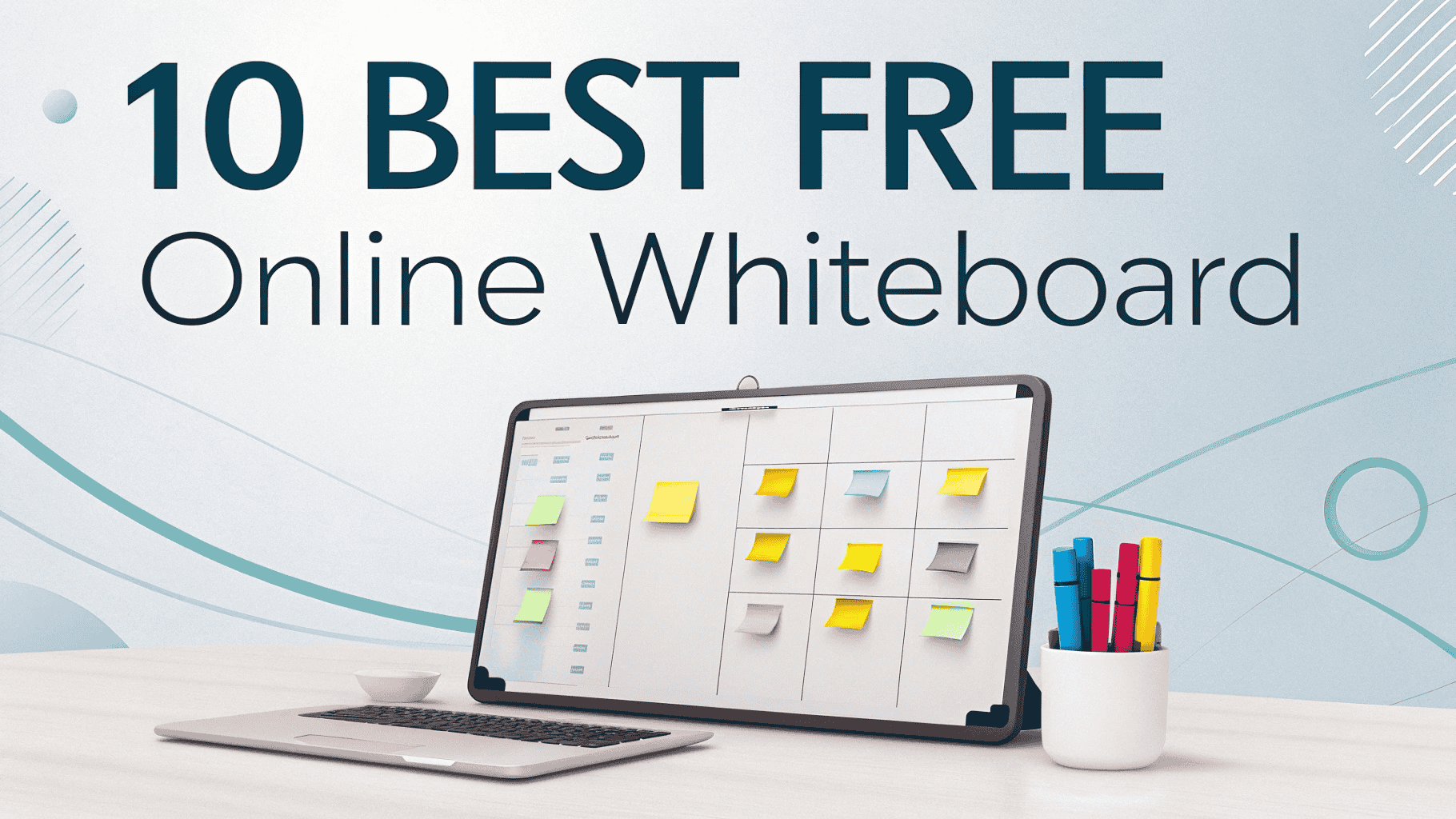
Free Online Whiteboard Templates to Collaborate, Brainstorm & Share Ideas
From chalk dust-filled classrooms to corporate boardrooms, the whiteboard has been a foundational tool for sharing ideas and solving problems. But today where the world is moving digital. traditional tools, their static nature can sometimes limit our ability to brainstorm freely, collaborate in real-time, and present ideas with impact.
That’s where the power of digital whiteboards comes in, transforming a blank canvas into a dynamic and interactive space for teams real time collaboration, brainstorm and share the board within teams.
Here in this, ‘Best Free Online Whiteboard’ we’ll share best online whiteboard tools for presentations and collaboration. Moreover will explore their unique features, from intuitive brainstorming functionalities to powerful presentation modes, and help you find the perfect platform to bring your team’s ideas to life.
Best Online Whiteboard Tools
SlideChef experts have listed best web whiteboards available today. Each platform has a unique identity and excels at different things, from all-purpose versatility to creative-focused design.
Free Whiteboards by Miro
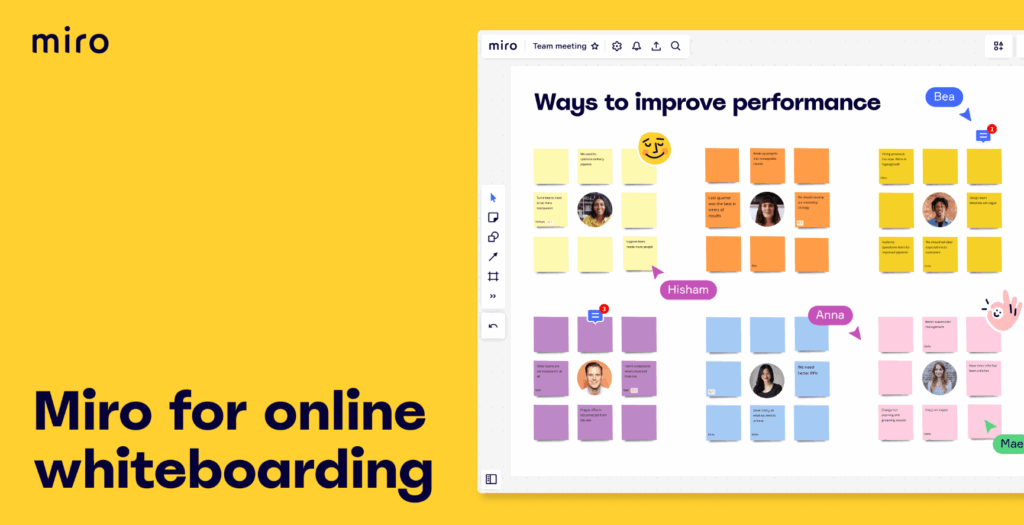
Web Whiteboard, also known as Miro Lite, is an excellent entry point into the world of digital collaboration. This free tool provides a quick and effortless way to brainstorm, sketch ideas, and share a canvas with anyone. It’s perfect for spontaneous, real-time sessions where you need to get ideas down fast. Its free to use, just sign-up required. You get multiple whiteboard features (called objects in Miro) to add to your screen like – sticky note, flowcharts, pen tool for freehand drawings.
Canva’s Free Online Whiteboard with Real-Time Collaboration
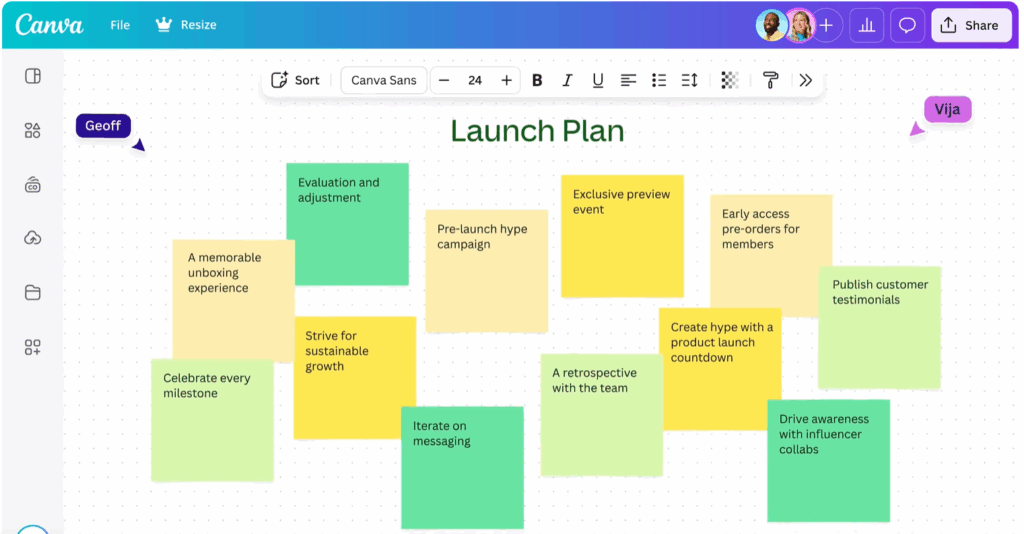
Canva’s Online Whiteboard is an interactive and versatile workspace that brings the power of design and collaboration together. Built on an infinite canvas, it enables teams to brainstorm, plan, and create in real time. With seamless co-editing, users can add sticky notes, diagrams, shapes, and media from Canva’s vast library. It’s an ideal solution for visual project planning, live workshops, and dynamic presentations, allowing everyone to contribute simultaneously and bring ideas to life.
FigJam – Web Whiteboard with Instant Collaboration Tool
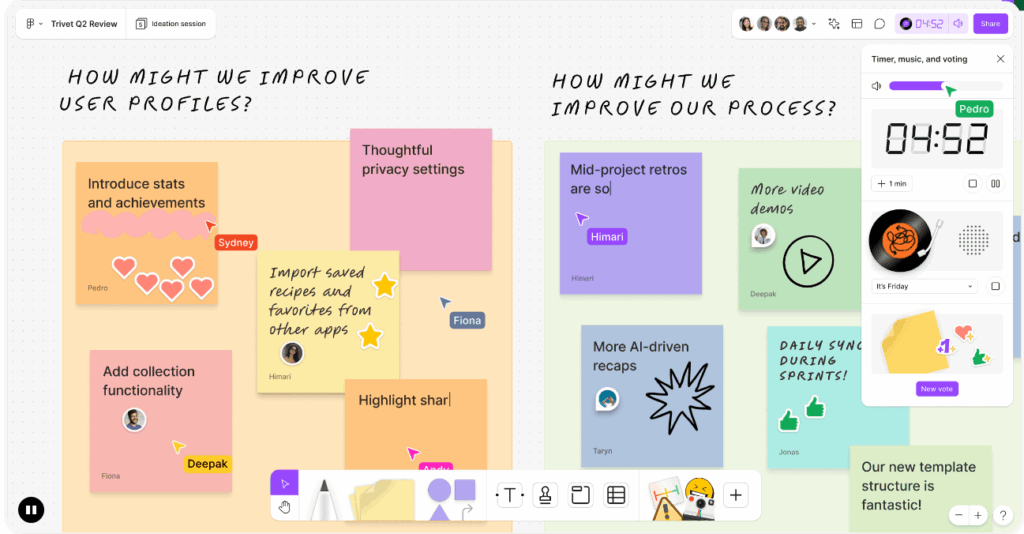
FigJam is an online whiteboard designed for collaborative brainstorming and ideation. Developed by the same team behind Figma, it offers a simple yet powerful space for teams to get together, whether in person or remotely. FigJam’s key features include an infinite canvas, a wide array of templates for everything from flowcharts to mind maps, and fun, interactive tools like sticky notes, drawing markers, stamps, and emojis. It also facilitates real-time communication through features like cursor chat, voting sessions, and built-in timers to keep meetings on track. Its seamless integration with Figma allows teams to easily transition from the initial ideation phase to the final design, making it an ideal tool for visual project planning, workshops, and team-building activities.
Animated Whiteboard by SlideBazaar
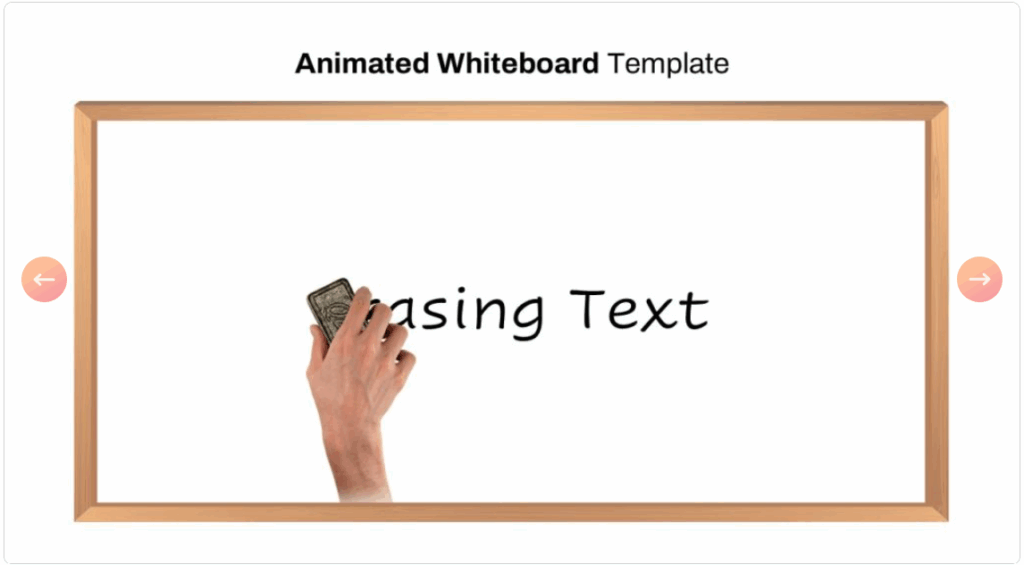
Need to brainstorm or discuss ideas during a presentation? The Animated Whiteboard Template from SlideBazaar is an indispensable tool that makes it easy to integrate a dynamic whiteboard directly into your slides. It features professional animations that simulate a hand writing or drawing, transforming static content into a creative and memorable visual story. Fully customizable, this template is perfect for explaining complex concepts, demonstrating processes, or simply adding an interactive flair to your presentation. It’s a versatile solution for any professional who wants to make their presentations more engaging.
Online Whiteboard for Idea Sharing and Collaboration
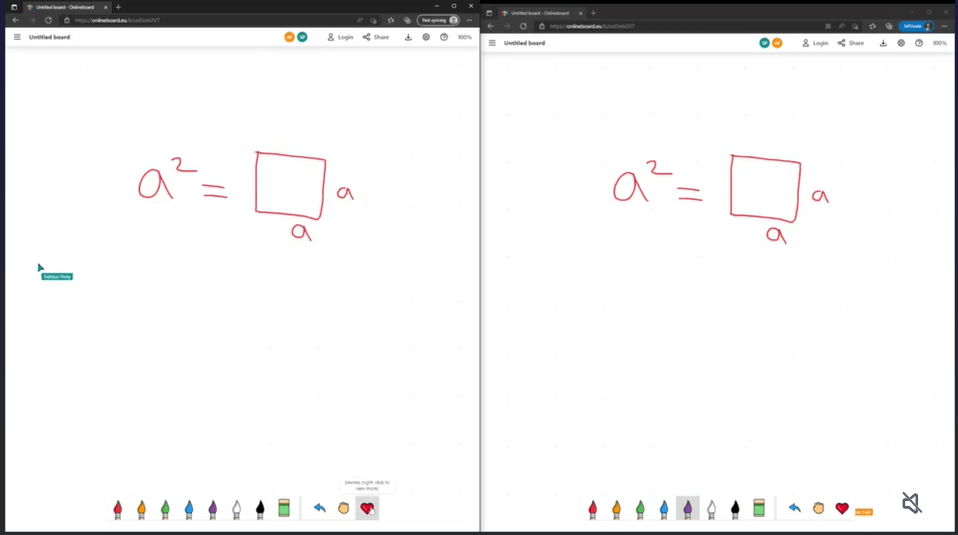
Looking for a space to collaborate, brainstorm, and share ideas in real-time? Onlineboard’s Whiteboard is the perfect digital canvas for your team. This template provides a clean, clutter-free environment for freehand drawing, sticky notes, and mind maps. It’s designed to facilitate seamless collaboration, allowing multiple users to contribute simultaneously. With intuitive tools and a user-friendly interface, this whiteboard is a versatile solution for remote teams, creative sessions, and interactive presentations.
Digital Online Whiteboard App – Microsoft
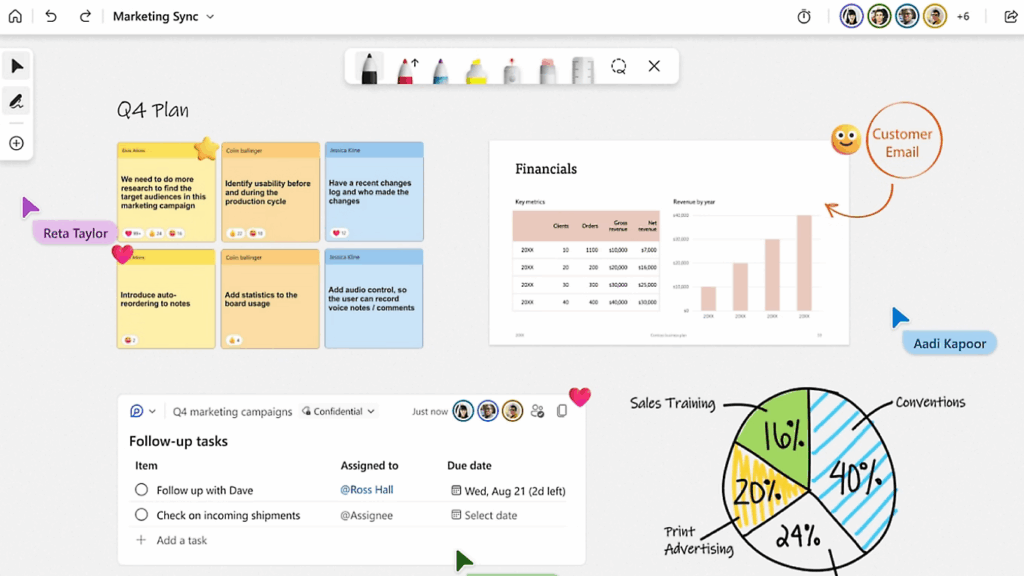
Seamlessly integrated into the Microsoft ecosystem, the Microsoft Digital Whiteboard App provides an expansive, freeform canvas for all your collaborative needs. This template is designed to leverage features like an infinite canvas, rich-media support, and a comprehensive toolset including sticky notes, shapes, and pre-built templates. Perfect for teams using Microsoft Teams, it enables you to brainstorm, plan projects, and conduct dynamic meetings from anywhere. Facilitate real-time ideation with your team and bring your collective ideas to life in a versatile and familiar environment.
Why Do You Need Online Whiteboards
Online whiteboards address some of the biggest challenges remote and hybrid teams face. They provide a shared visual space where everyone, regardless of location, can contribute ideas in real-time. This goes beyond simple text-based communication, allowing teams to use diagrams, sketches, and sticky notes to clarify complex concepts and align on a shared vision.
Real-time collaboration: Whiteboards provide a shared visual space for everyone to contribute ideas, regardless of their location.
- Visual communication: They go beyond simple text, allowing for diagrams, sketches, and mind maps to clarify complex concepts.
- Enhanced engagement: Interactive features and dynamic canvases replace static slides, making presentations and meetings more interactive and captivating for the audience.
- Centralized workspace: They act as a single source of truth for projects, consolidating brainstorming, planning, and feedback in one place.
- Asynchronous teamwork: Teams in different time zones can contribute to a board on their own schedule, keeping projects moving forward.
How to Select Best Whiteboard
Choosing the right online whiteboard comes down to understanding your primary needs. While each tool has a strong set of features, a few stand out in specific scenarios.
The All-Rounder: Miro. If you need a powerful, flexible tool that can handle almost any task—from basic brainstorming to complex project management and presentations—Miro is the most reliable choice. Its vast template library, integrations, and robust feature set make it the industry standard for a reason.
The Niche Picks:
- If your team lives in Microsoft 365 and Teams, Microsoft Whiteboard is the clear winner for its unparalleled, seamless integration. It’s an easy, low-friction solution for quick collaboration.
- If you’re a designer or product manager already using Figma, FigJam is the natural choice. Its playful interface and tight integration with the Figma ecosystem make it perfect for creative sprints.
- If you’re a visual content creator, Canva‘s whiteboard is an excellent option that lets you combine brainstorming with a professional design library.
The Takeaway: The “best” whiteboard is the one that fits your team’s specific needs for collaboration and presentation. Regardless of which one you choose, the true power of these platforms is unleashed when you combine them with pre-designed professional templates. This allows you to jumpstart your sessions and focus on generating ideas, not on building the framework.
Final Words
Ready to start your next big idea? Download our free Brainstorming Templates for your next meeting, or get started with our professional Mind Map Slides and Team Collaboration Templates!