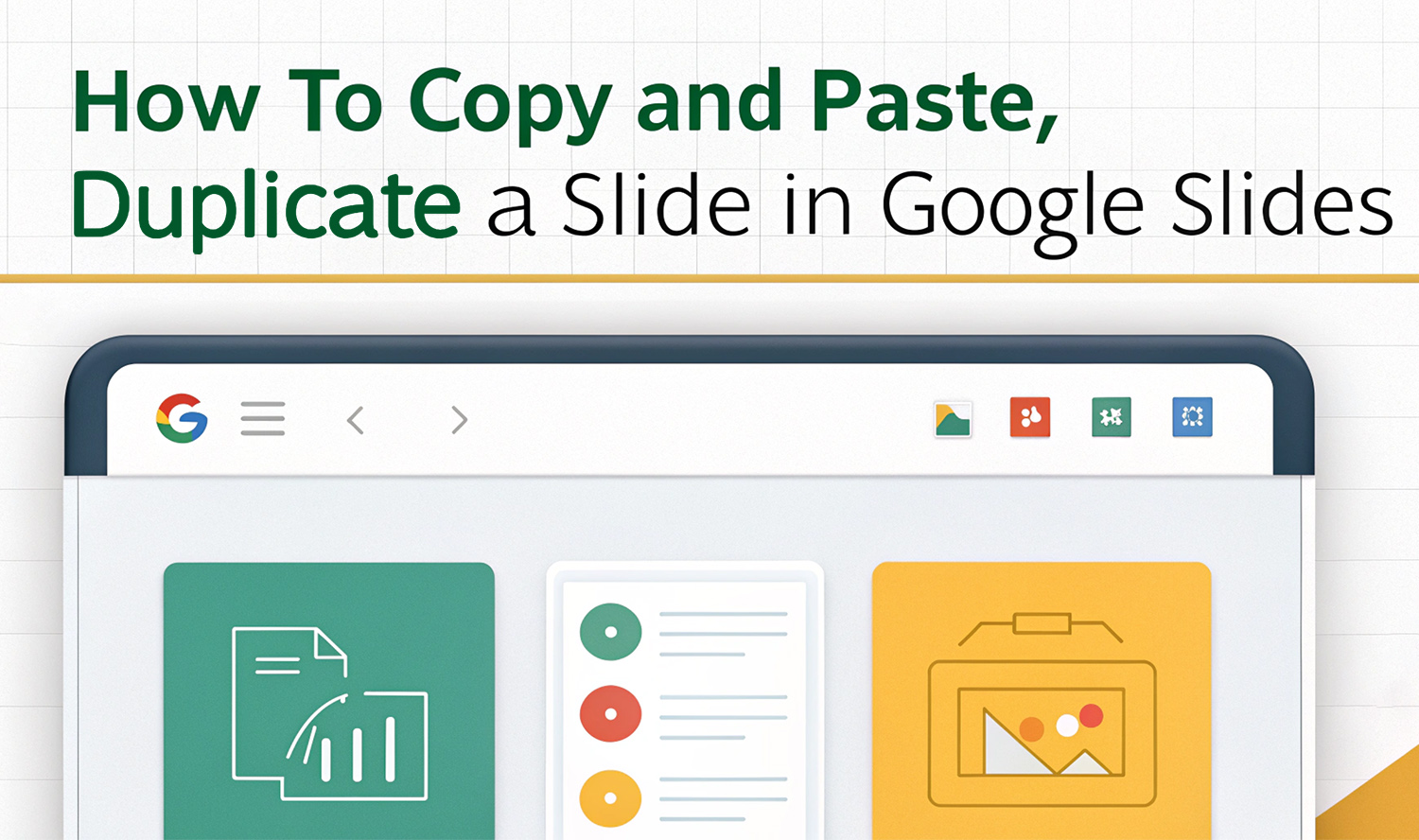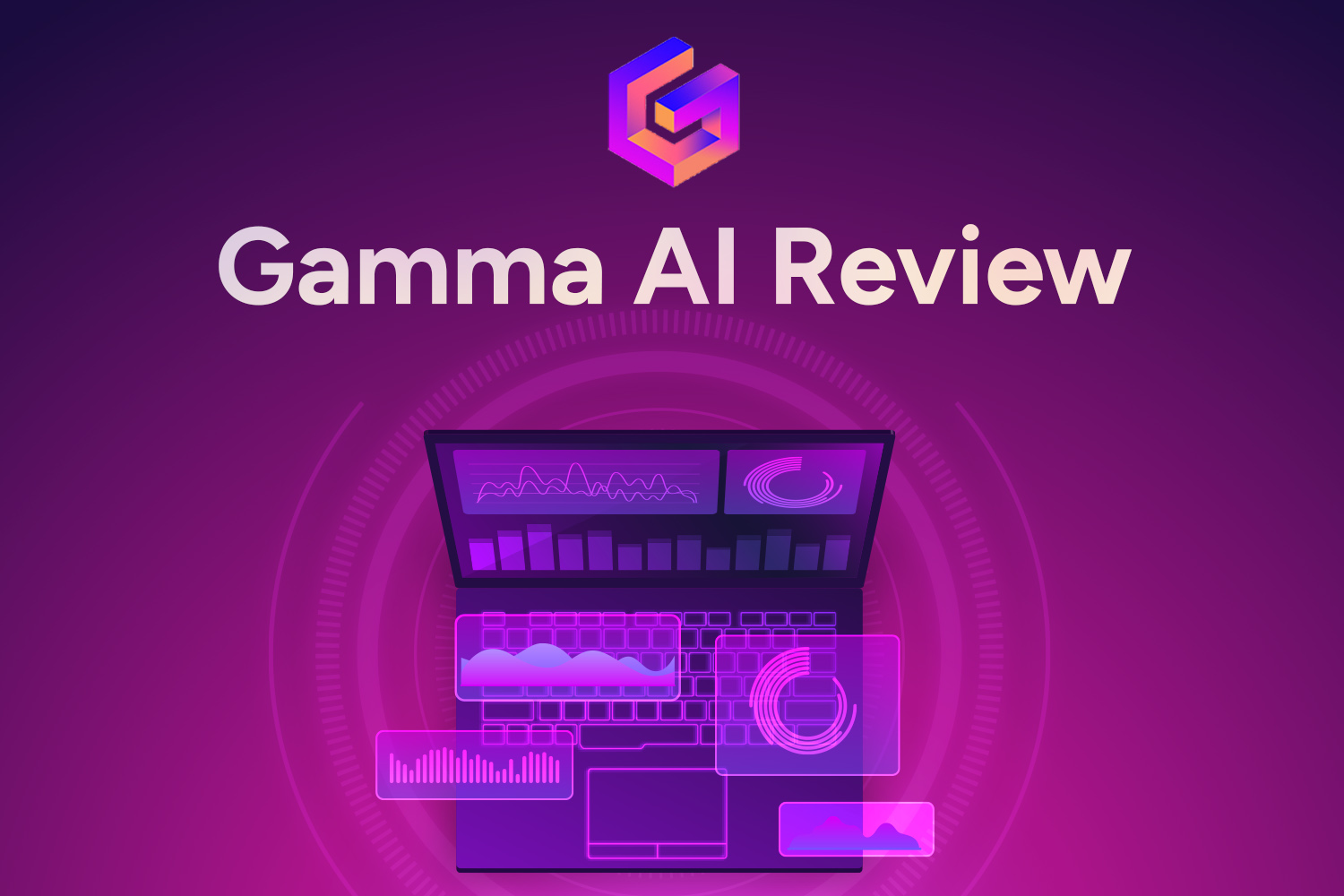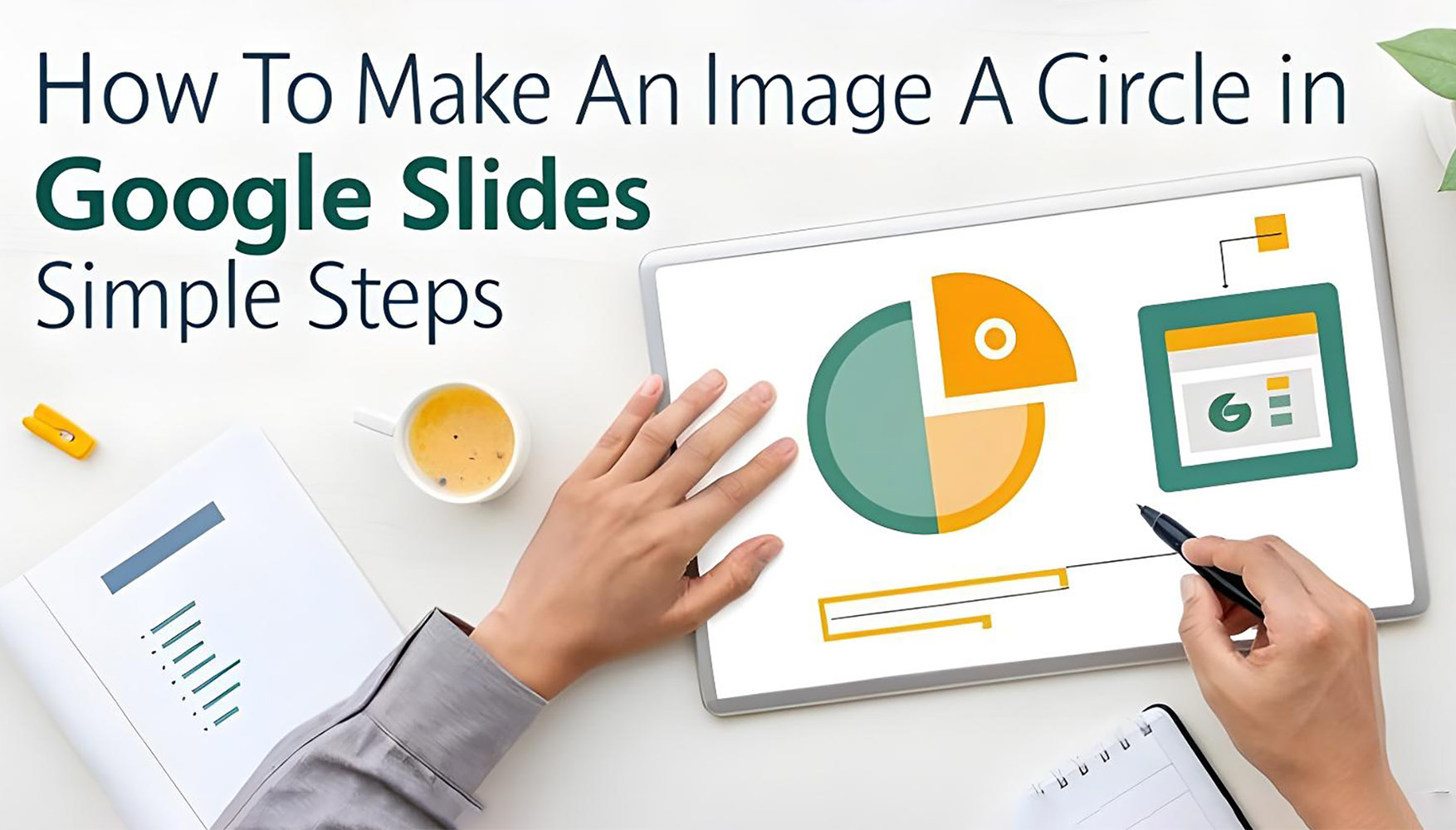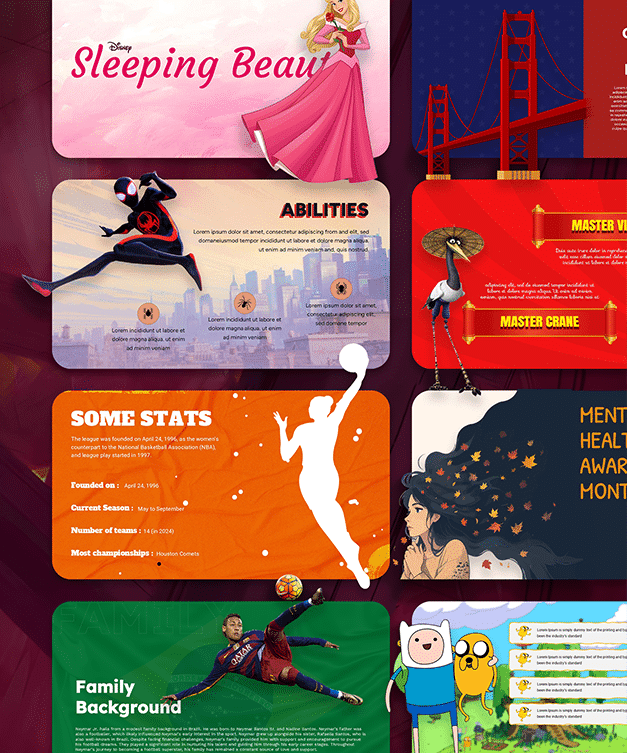Enhancing the Learning Experience with Innovative PowerPoint Presentations in Education

Technology altered how students receive and process information. The learning environment is shifting. The days of mundane lectures and textbooks are gone. With innovative PowerPoint presentations, educators can now better engage their students. They can do so with more stimulating methods. Yet, finding creative means to make them more interactive is essential.
This article will explore how innovative PowerPoint presentations can enhance your learning. From tips and tricks about designs to methods to captivate your audience, there is no shortage of ways to boost your presentations. Hence, let us dive into the following article to discover the power of PowerPoint in education!
The Benefits of Innovative PowerPoint Presentations for Essay Writing
Sometimes, you might have to submit a presentation for one of the essays you write in class. Presenting your work allows you to portray your unique and innovative findings. You should aim to use PowerPoint presentations as they increase student engagement. But before that, use Edu Zaurus for essay help and free examples. Having excellent-quality samples to know what you should aim for. Before being able to present your ideas, it is vital to ensure your essay itself is dynamic and interactive.
Once you hone your essay abilities, it is time to understand the power of using PowerPoint to present your creativity. First of all, they allow you to enhance your learning retention. You can offer ideas more visually, making remembering key ideas and concepts easier. Moreover, having your writing essays presented provides enhanced organization. Creating an outline or presentation of your main points ensures that your essay is well-organized.
Tips for Creating Effective PowerPoint Presentations
Creating an effective PowerPoint boils down to following some tips to make it engaging. While it might sound daunting, you can always boost engagement in your presentation by following some guidelines. You can check the National Conference of State Legislatures PowerPoint tips. For more detailed recommendations, consider the guidelines below when creating a presentation.
Know your audience
Before creating your presentation, figure out who you will be presenting to. Who is going to view the presentation? What are the guidelines and expectations? By tailoring it toward the viewers, you can create a more effective and engaging presentation.
Keep it simple
When it comes to presenting some ideas and concepts, simplicity is critical. Make sure you follow the motto of less is more. Try to avoid cluttering the slides with too much information or images. Keep your slides simple, easy to read, and clean.
Use multimedia elements
Incorporate some multimedia elements. Consider using some images, videos, and audio. These can allow you to make your presentation more engaging and dynamic. Yet, avoid cluttering your presentation and focus on high-quality content for a spell for good grades.
Incorporate storytelling
If you want to engage your audiences, consider one of the many examples of storytelling. Telling a story is a powerful tool to captivate the attention of others. Try to add some anecdotes, case studies, or different stories to illustrate your main points.
Use creative design techniques
You should include your creative elements in presentations. You should emphasize your design techniques to make your PowerPoint unique and engaging. Hence, consider altering the colors, fonts, and layout to make it more memorable.
Case Studies of Innovative PowerPoint Presentations in Education
You should focus on some real-world examples. This allows you to understand the power of presentations. Moreover, you will know why they have become a popular tool. Below are some examples of case studies of innovative PowerPoint presentations in education.
- Flipped” Classroom: This teaching model encourages students to watch recorded presentations before class. Then, classroom time is for discussions, group work, and problem-solving. The flipped classroom allows people to view presentations beforehand. It also pushes them to focus more on learning outcomes in class.
- Visual Presentations: Consider a creative and appealing design if you want a student contract for grades. By adding some enjoyable attention, you can capture the audience’s attention. These presentations are especially effective for subjects like art, music, and history.
- Interactive Presentations: Instead of going for traditional formats, consider opting for an interactive option. A student like you should aim for more interactive options. Professors get tired of grading college papers. They will be glad to see polls, quizzes, and interactive simulations for your PowerPoint.
Best Practices for Delivering PowerPoint Presentations
Delivering a presentation can be nerve-wracking. Following the tips below for the best practices during your presentation is essential. They will help whether you want to present your research paper or a new idea:
- Practice your presentation several times before delivering it. This will make you more confident and comfortable.
- Engage with your audience by making eye contact. Also, use a clear and confident speaking voice. Vary your tone to avoid boring others.
- Use open and confident body language. This includes standing up straight and making purposeful gestures to convey authority.
- Encourage others to interact throughout the presentation. Consider asking questions, soliciting feedback, and adding interactive elements like polls or quizzes.
Final Thoughts
Innovative PowerPoint presentations can boost your education. Not only does it keep students’ attention, but it allows you to organize your thoughts and information. You can create practical and memorable presentations by following the abovementioned best practices. Real-world case studies have demonstrated the power of innovative PowerPoint presentations in education. There is the flipped classroom model for interactive, personalized, and visual presentations. They are all examples of how educators use PowerPoint. They help improve learning outcomes and create a more engaging learning environment.
So, when you want to write an essay and present your findings next time, consider using PowerPoint to enhance your learning experience. Aim to keep it simple, know your audience, and incorporate creative design techniques. This way, your presentation will leave a long-lasting remark on the audience.