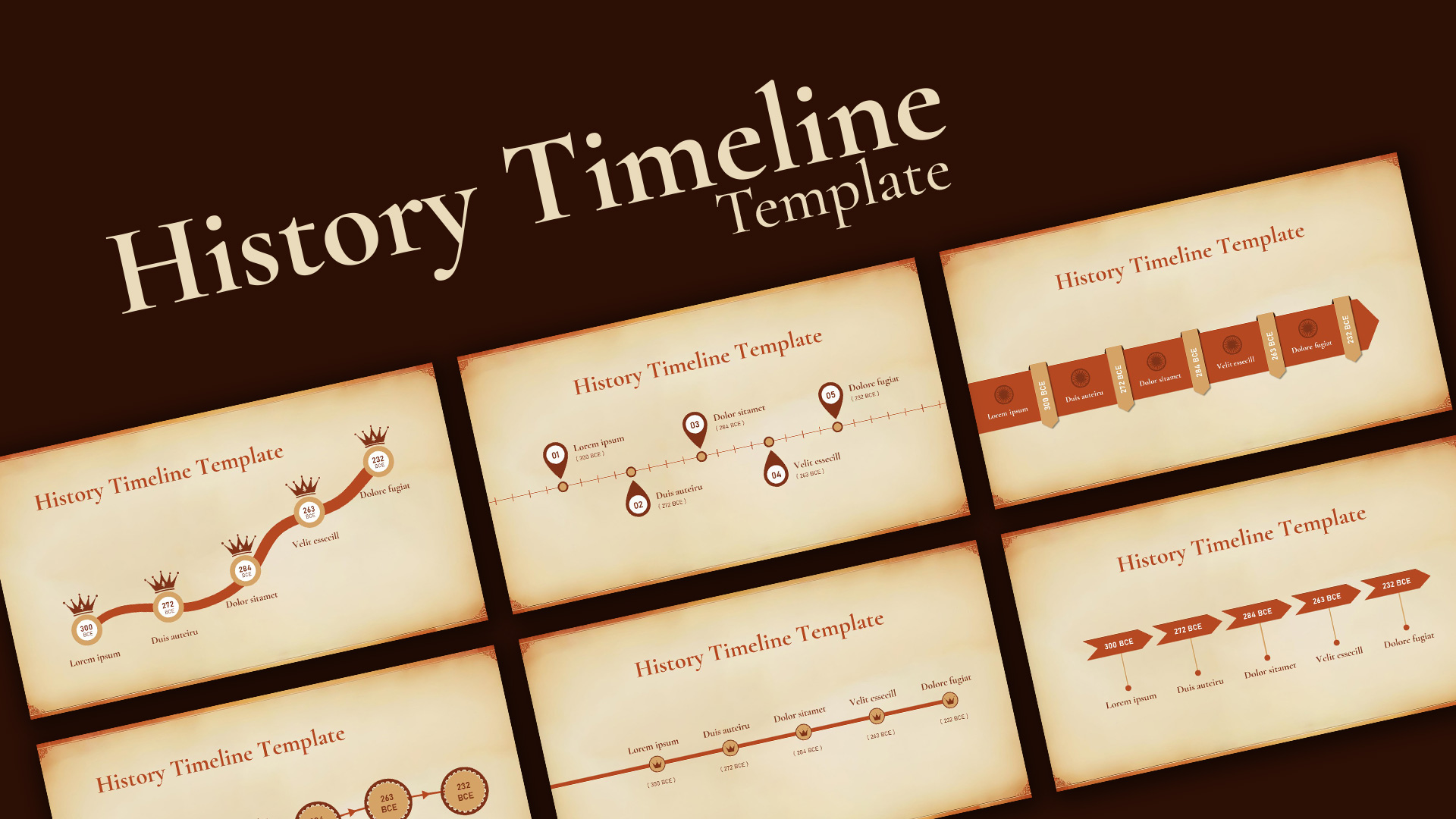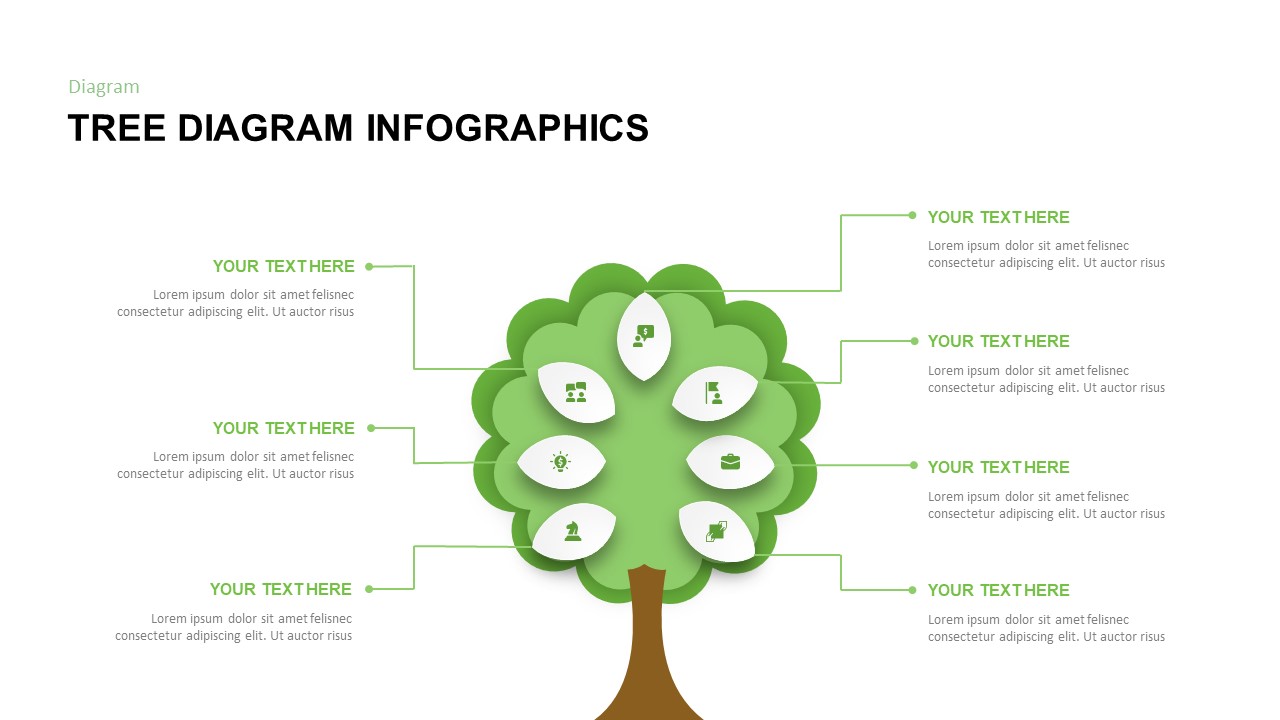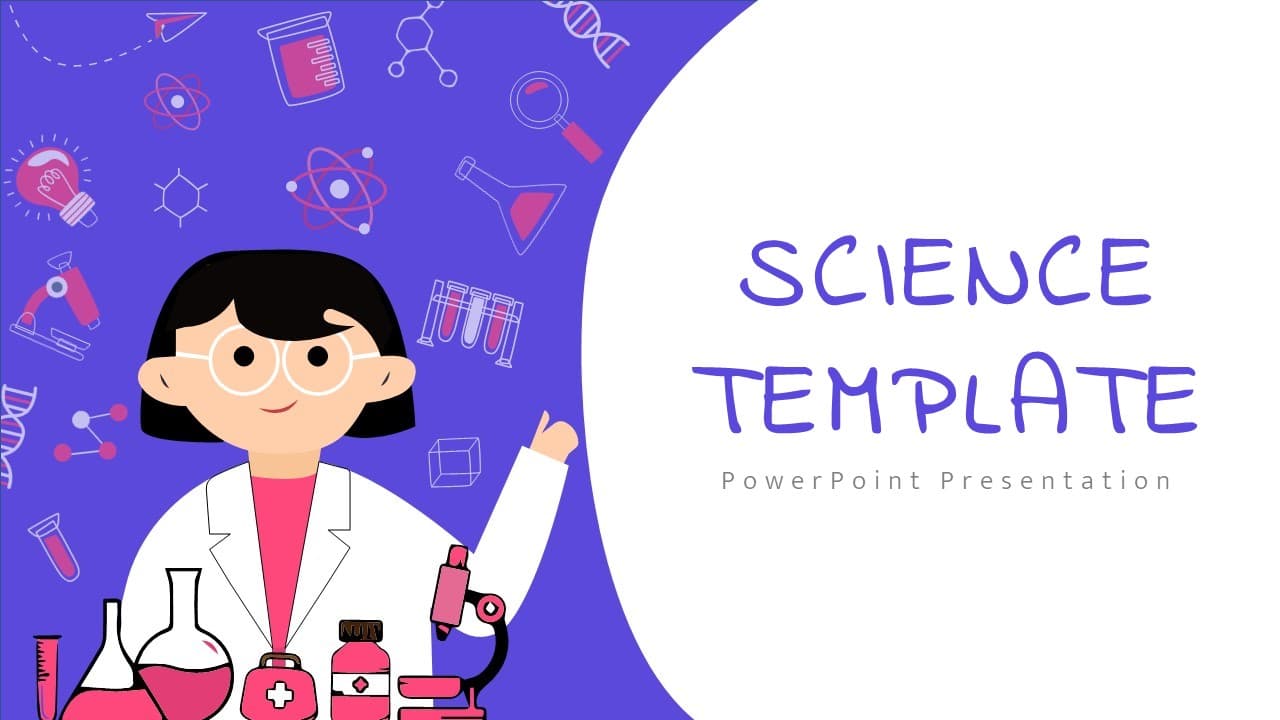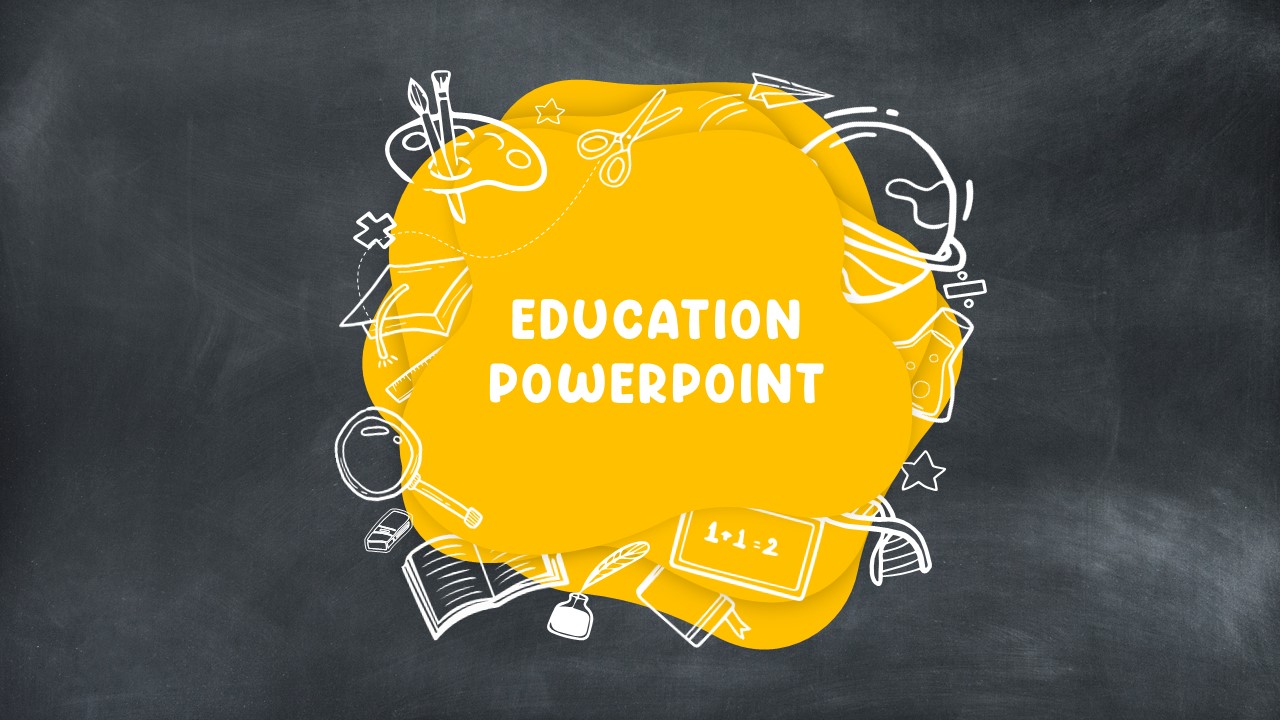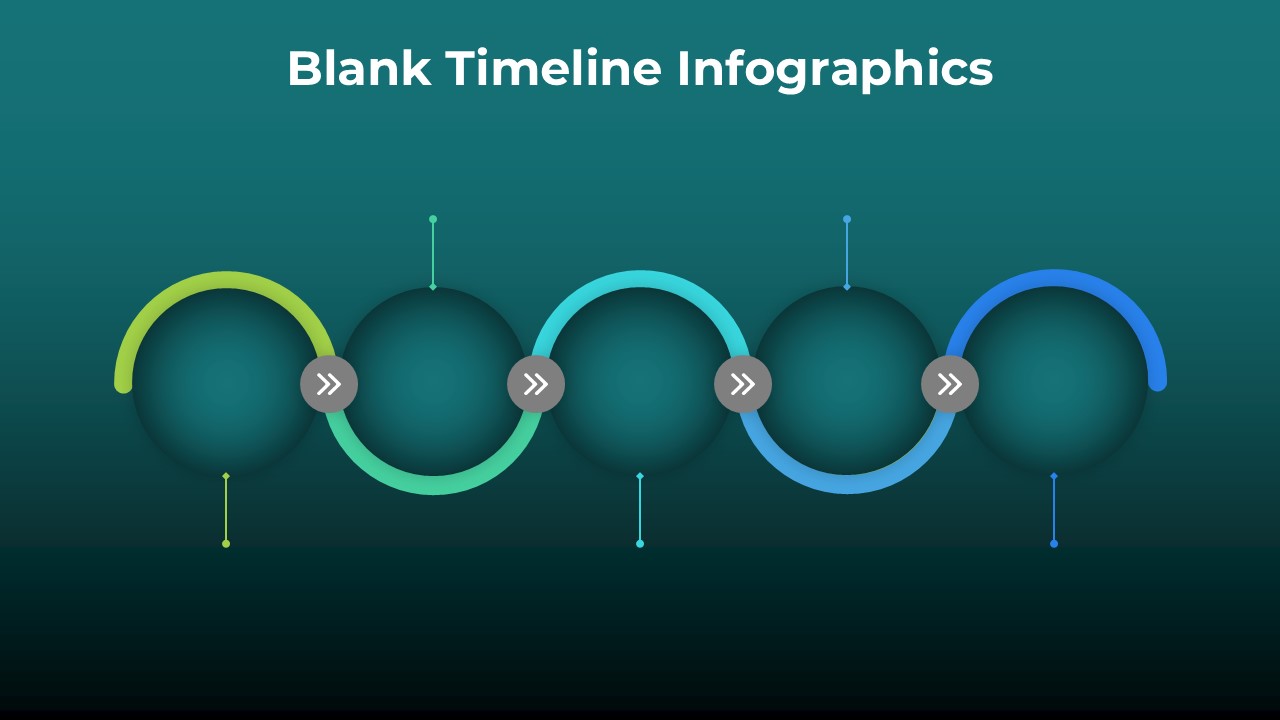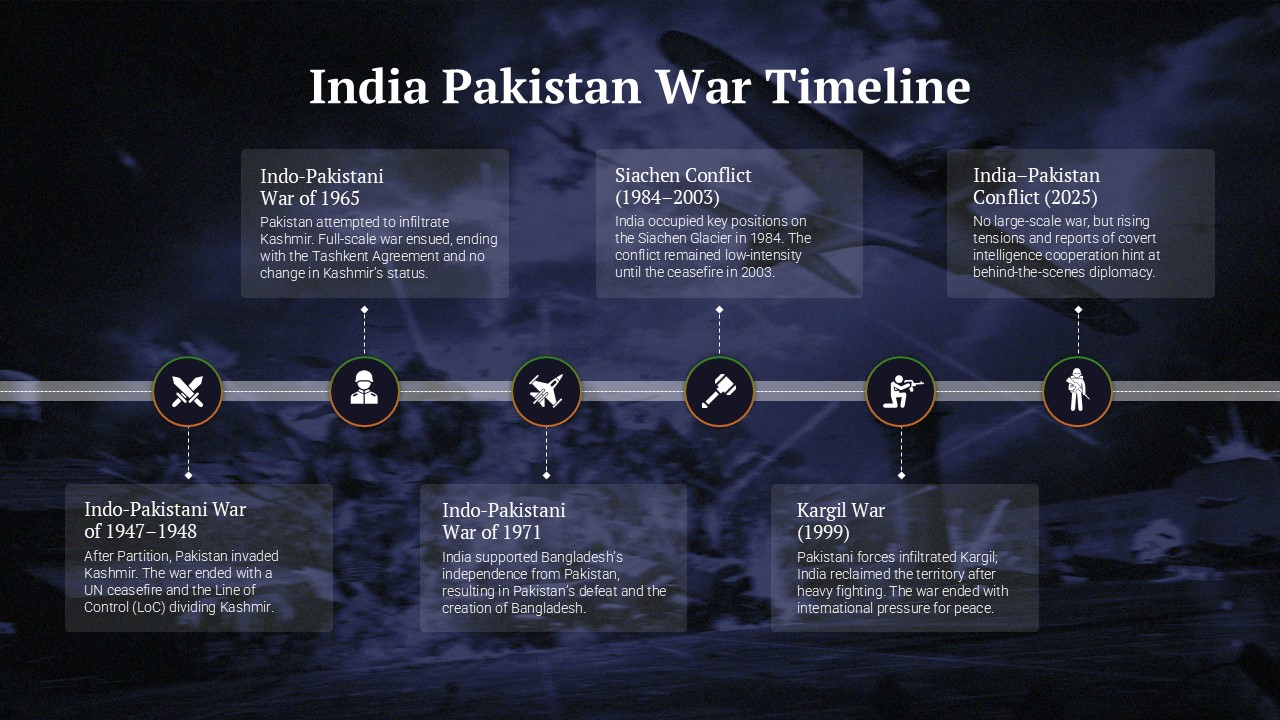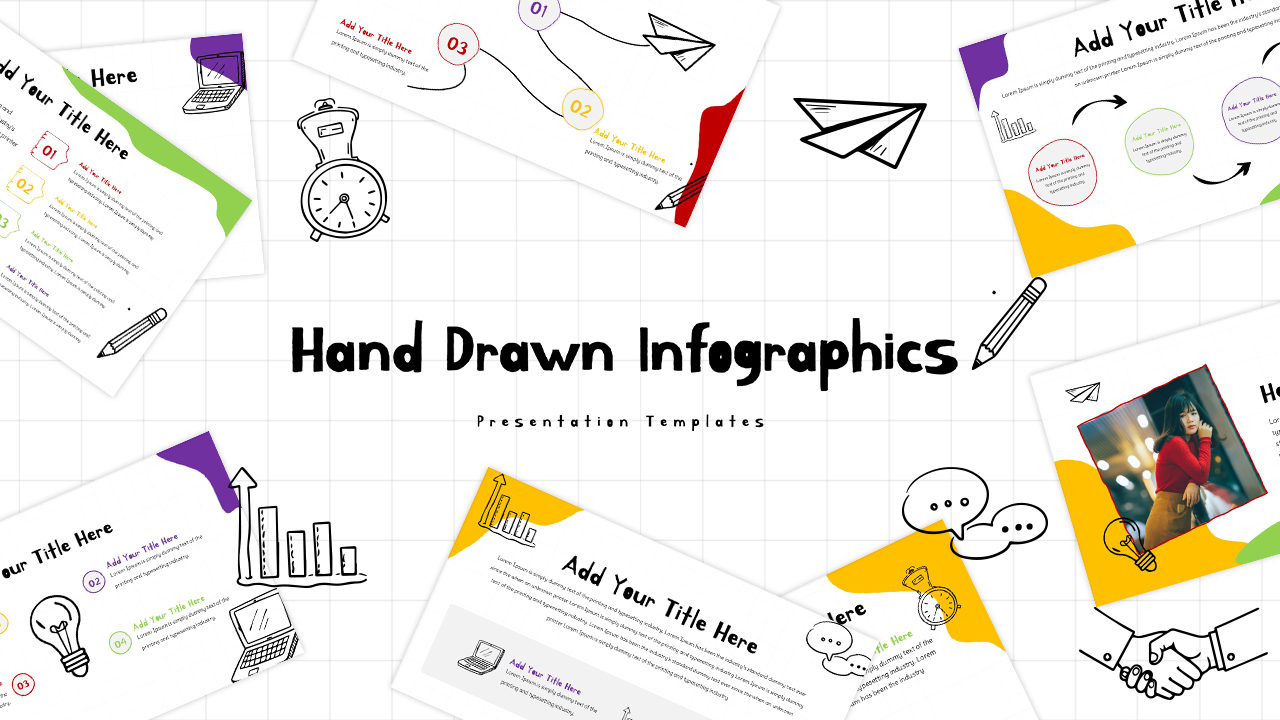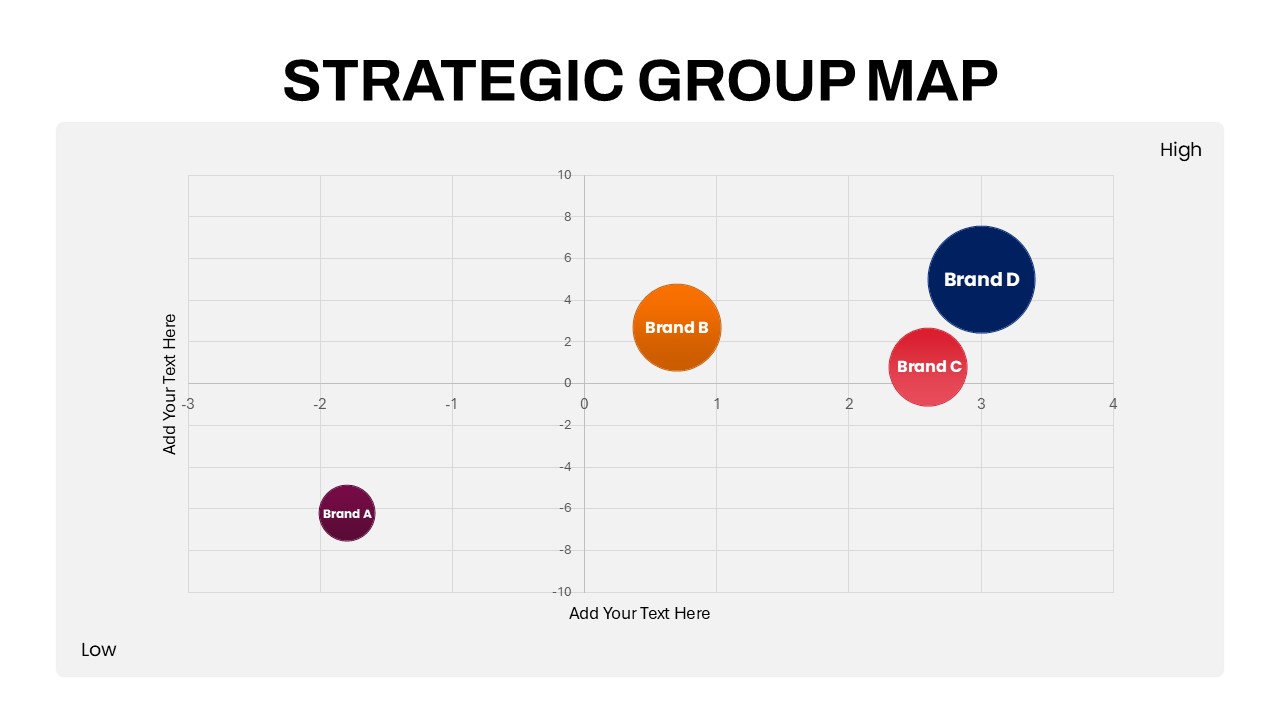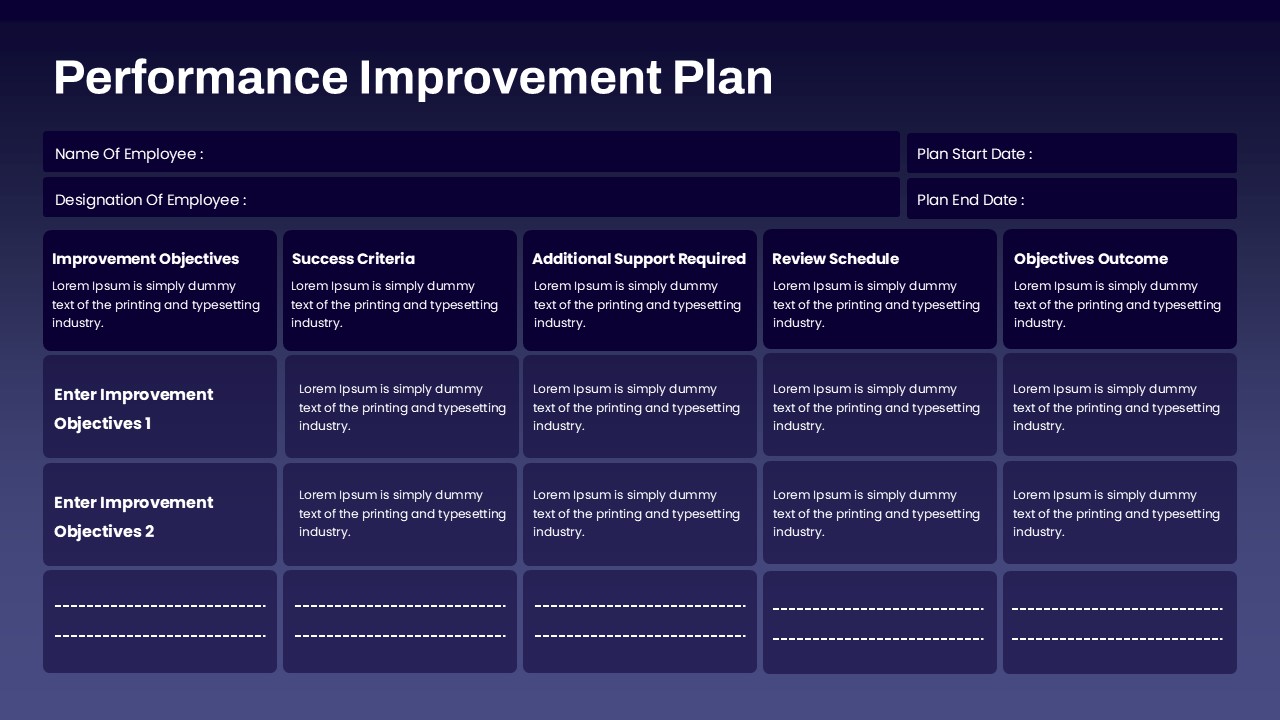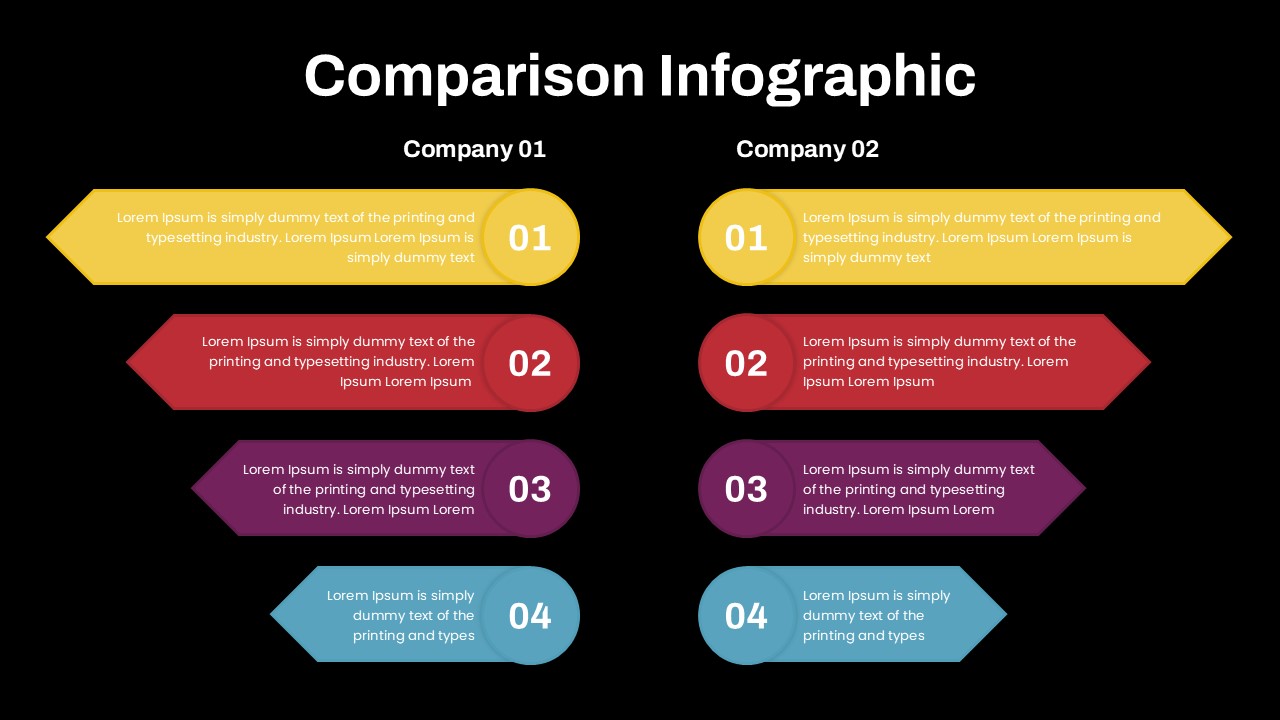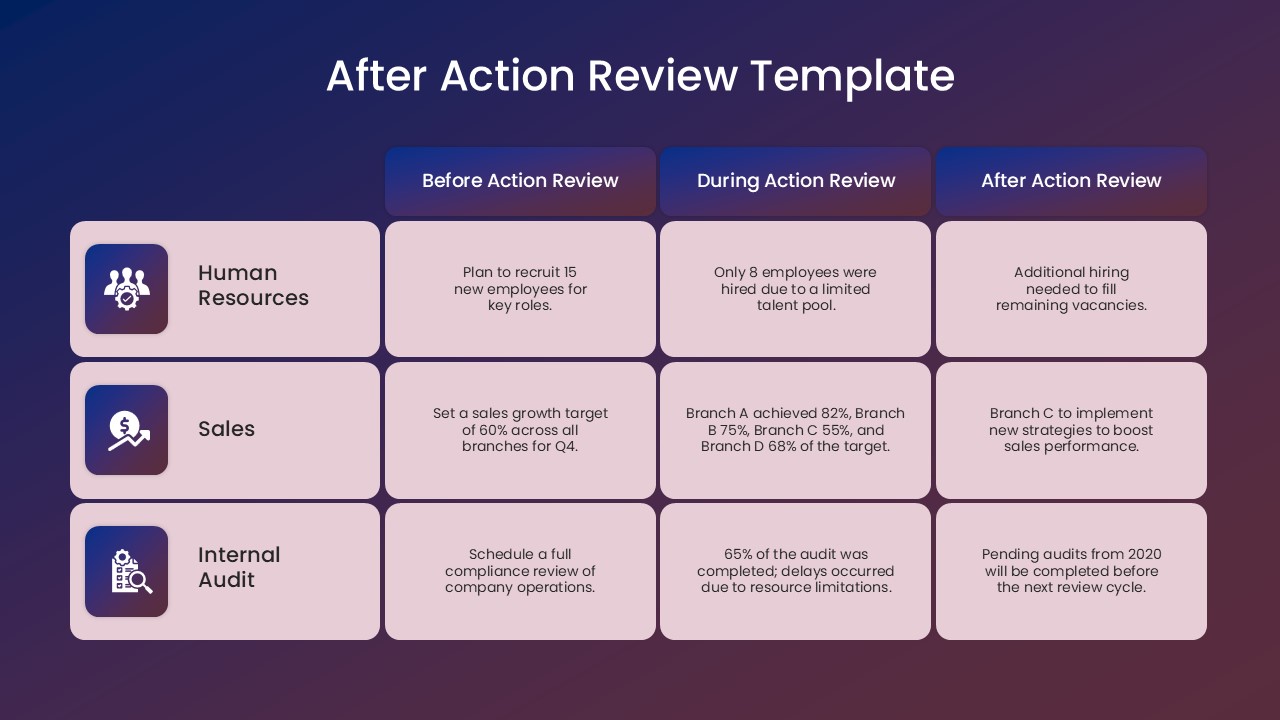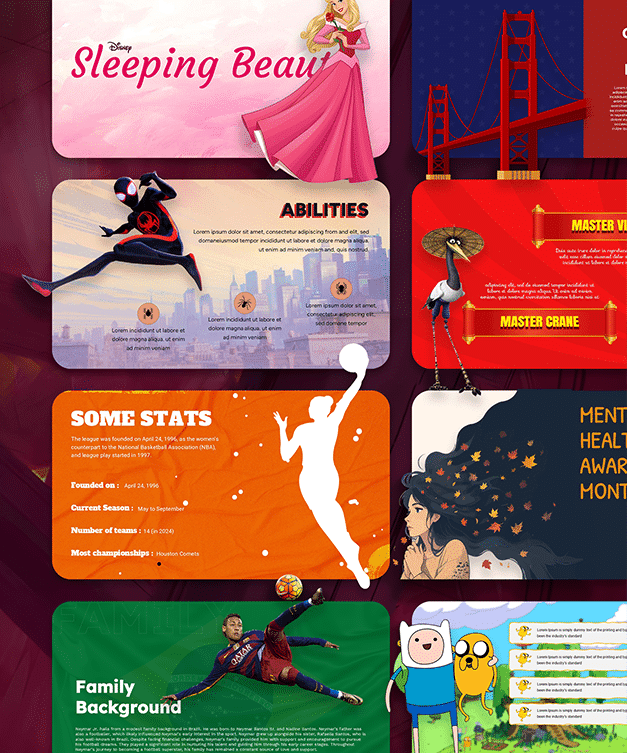321+ Free Infographics PowerPoint Templates & Google Slides for Presentations
Make your crucial data look more stunning and easily understandable with this free Infographic presentation templates. Here you will find 300+ free infographic PowerPoint templates & Google Slides that can simplify complex data into impactful presentations.
Filter
-
Timeline of World History – PowerPoint, Google Slides & Canva
-
Free PowerPoint Tree Diagram Template
-
-
Free Science Presentation Templates – PPT, Google Slides & Canva
-
Free Galaxy Themes PowerPoint Template and Google Slides Theme
-
Chalkboard Education Presentation Templates for PowerPoint Template and Google Slides Theme
-
-
Free QQOQCP PowerPoint Template and Google Slides
-
Free Blank Timeline Infographics Pack Template for PowerPoint & Google Slides
-
Free India Pakistan War Timeline |PowerPoint and Google Slides
-
Hand Drawn Infographics for PowerPoint and Google Slides
-
Strategic Group Map Infographic Templates
-
Conference Meeting Agenda Template
-
Free Performance Improvement Plan Infographic Template
-
Comparison Infographic Template for PowerPoint and Google Slides
-
Free SEO Infographic Template for PowerPoint and Google Slides
-
Process Infographic Diagram – Free PowerPoint and Google Slides
-
After Action Review Template – Free PowerPoint and Google Slides
In a world of information overload, it can be tough to get your message heard. So download these free infographic templates PowerPoint & Google Slides themes and present complex information in an easily digestible format. Looking for free PowerPoint templates? You’ve come to the right place!
Whether you are looking for timeline templates, gear shapes or funnel diagrams. We have added some best resources for free infographic templates here in this library. These templates will help you create impactful presentation.
Whether you’re new to infographic design or a pro, there’s something here for everyone. So get ready dive in and start creating your next infographic masterpiece!
Array of Best Free PowerPoint Infographic Template and Google Slides Themes to Make your Ideas Standout
How to make an audience remember your points? Grabbing your audience and explaining complex information in a clear and accessible manner seems impossible. But don’t fret, SlideChef Infographic template PowerPoint can save you. Browse through our infographic slides library, find the best SmartArt template you like and visualize for information in a style that makes it easy to understand and remember.
What are Infographics?
If you’re here, you probably know about infographics. But let me tell you what infographics are.
Infographics are great tool for visual representations of your information, data, or knowledge that use shapes, illustrations, icons, images, charts and minimal text to communicate complex ideas quickly and clearly.
They are designed to make your complex data more understandable and easily digestible to audience, as human brain’s preferences visual learning.
Why Infographics are Essential for Effective Presentations?
For presentations, Infographics are like superheroes, they are game changers for presentations. By using power of infographic templates, presenters can transform dry data into eye-catching visuals, making concepts more understandable, accessible and memorable.
By adding illustrations, charts, shapes, icons, infographics simplify information, improve audience engagement, and leave a lasting impact.
Infographic template PowerPoint are like visual magnet, that pull your audience in and keep them focused on your message.
Whether you want to describe strategic plans, explaining intricate processes, or showcasing product features, infographics have the power to simplify the complex, clarify the confusing, and persuade your audience.
Here are five ways free Infographic Templates PowerPoint can benefit your presentation:
- Simplify Complex Information: Break down complex data or processes into understandable visual elements.
- Enhances Visual Appeal: Create engaging and visually striking presentations that stand out.
- Improve Information Retention: Humans can retain visual information’s easily. When presented using infographic templates, presenter’s make data more noticeable.
- Save Time: Convey information efficiently, allowing for more in-depth discussion during the presentation.
- Strengthen Your Argument: Infographics support your claims and make your presentation more persuasive.
Why use these Free Infographics?
Infographics are great visualization tool. Humans tends to remember content with images and videos more then just words. With these creative infographics you can visualize the message in a way that audience can easily retain.
- Professional Quality: Our free infographic templates are designed by our professional designers, ensuring high-quality and visually appealing graphics for your presentations.
- Creativity at Best: Here in this library, you will find eye-catching slides with tons of unique shapes, amazing color scheme, etc.
- Time-Saving: Using this infographic templates saves you time, as you can quickly customize them to suit your needs instead of starting from scratch.
Where can you use these Infographic templates?
From business, education to research and medical, our infographic can be used by professionals from any niche. Use these free SmartArt designs and get ready to communicate your ideas effectively and create a lasting impression by your presentation.
Infographic templates can be used in a wide variety of presentation contexts to enhance understanding and engagement. Here are some common applications:
- Data-heavy presentations: Infographics can be used to simplify complex data sets, statistics, and research findings
- Explanatory presentations: When you want to create a presentation that defines your strategies then infographic template helps illustrate processes, systems, or concepts clearly and visually.
- Marketing and sales pitches: With Infographic diagrams showcase product features, benefits, and customer testimonials.
- Business proposals: Present company overviews, market analysis, and strategic plans.
- Educational presentations: Teach complex subjects, historical timelines, or scientific concepts.
- Non-profit presentations: Highlight organizational impact, fundraising goals, and donor stories.
Why Should You Download this PowerPoint Infographics Template?
Our PowerPoint infographic template free download offers a diverse set transform your data into captivating visuals. Designed with both aesthetics and functionality in mind, these templates provide:
- Pre-designed layouts: A wide array of professionally designed templates designed to suit various topics and presentation styles.
- Customizable elements: Our expert designed have made these infographic designs easily customizable. So easily modify colors, fonts, icons, and images to match your brand identity and presentation theme.
- Data visualization tools: Here you will find charts, graphs, and diagrams to effectively represent complex information.
- High-quality graphics: Stunning visuals and icons to enhance the visual appeal of your presentations.
- Time-saving efficiency: Create professional-looking infographics without starting from scratch.
- Compatibility: Easily compatible Microsoft PowerPoint and Google Slides
- Free to Use: PowerPoint Infographic Template Free Download makes your presentation outstanding without any cost.
Frequently Asked Questions
What are Infographic PowerPoint Templates?
Infographics are great visualization tool that can present your ideas information’s in a visually striking way.
How do I make an infographic in PowerPoint?
Creating infographics in PowerPoint is easy. Moreover, its time-consuming. So why waste your time creating infographics from scratch, when you have SlideChef ample library of free stunning infographics presentation template.
Where can I find best Infographic PPT templates & Google Slides?
Although there are many websites available that offers free templates. But if you looking for ‘’the best’’ then SlideChef offers the best library.
Are you looking for Custom Presentation Template Designs?
It is a long established fact that a reader will be distracted by the readable content of a page when or randomised words which don't look even slightly believable