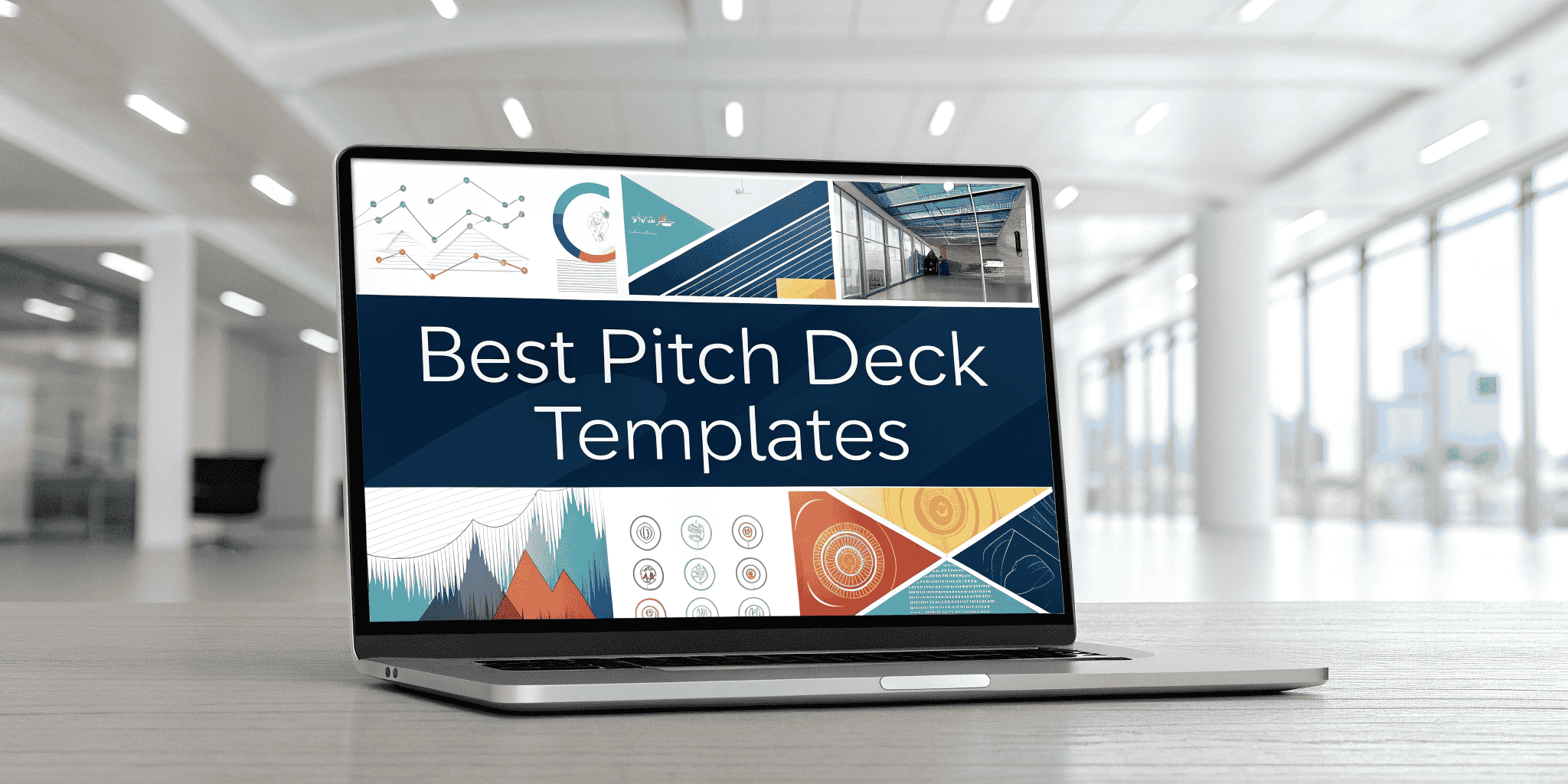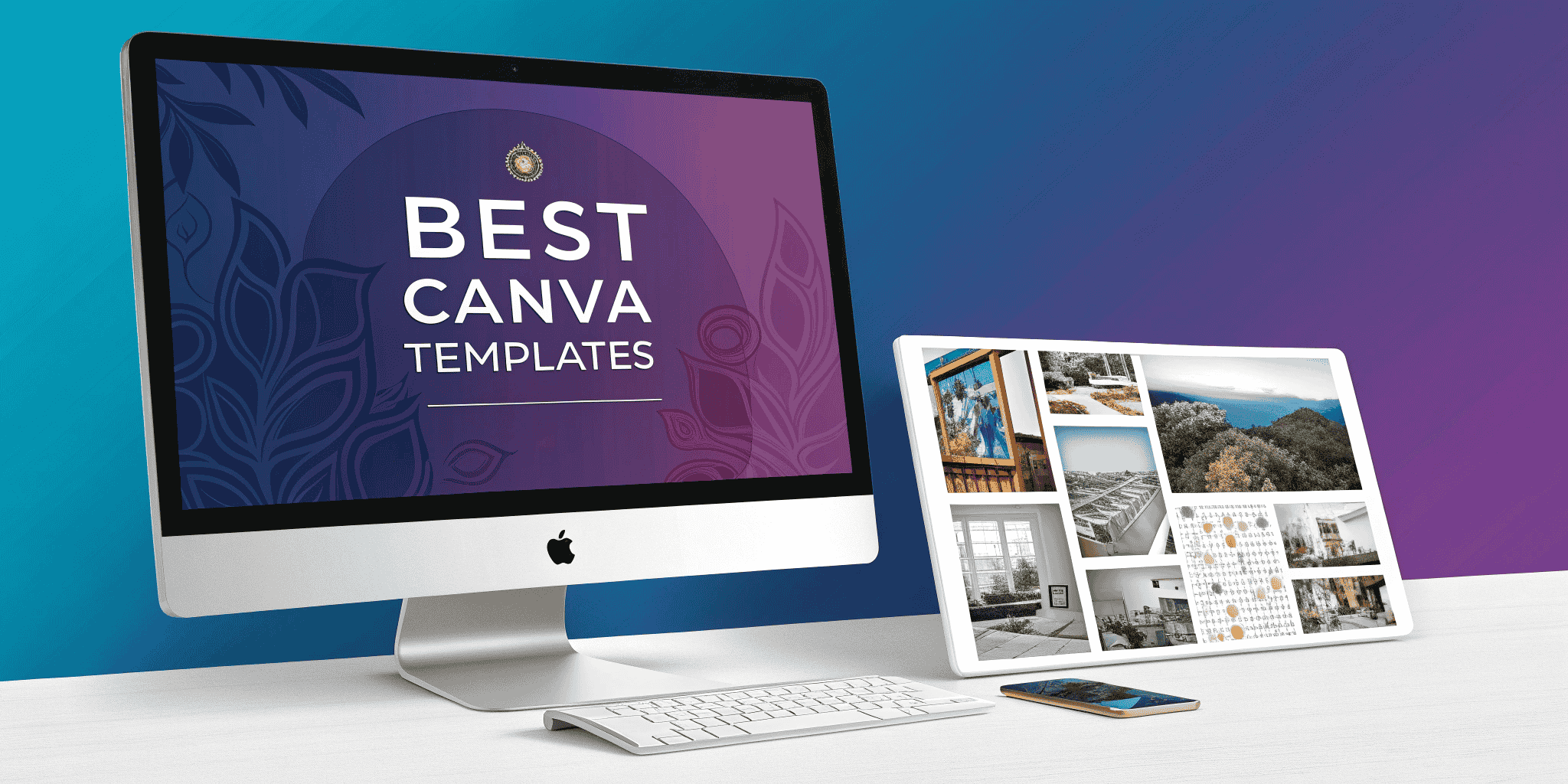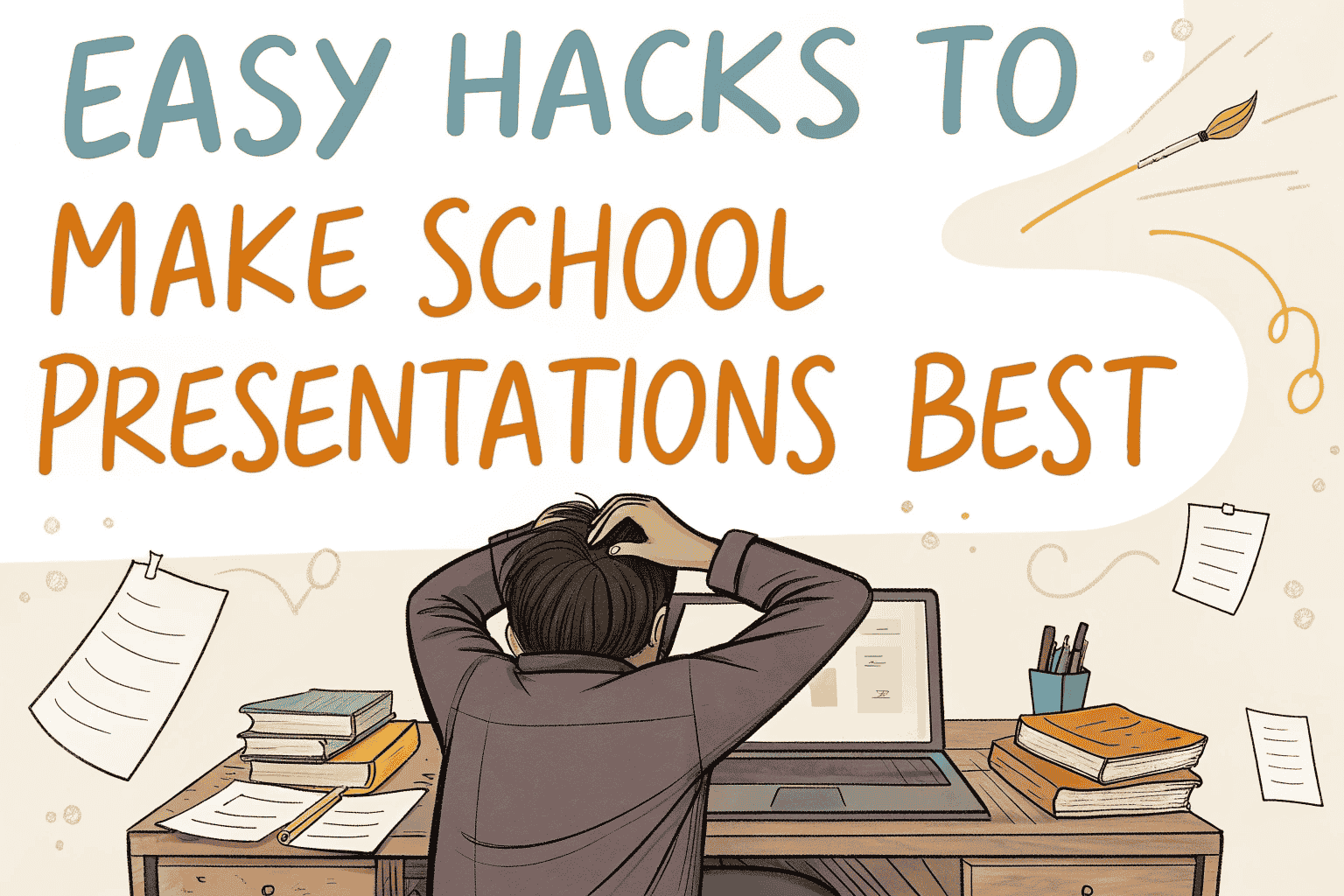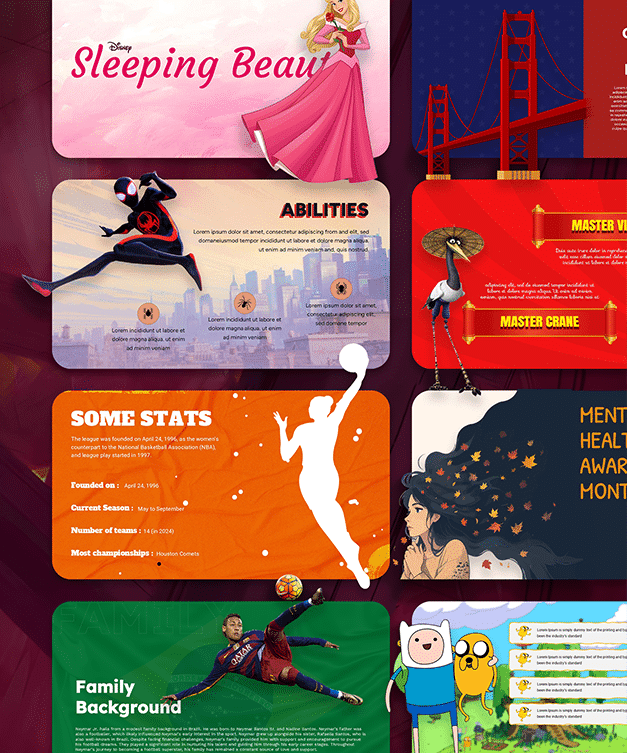Importance of Visual Aids in Effective Presentations for Students

Effective communication is key to success in both academic and professional life. Presentations often form an important part of communication. Experts argue that effective communication is more than just a skill — it’s a form of art that helps you win audiences and achieve your long-term goals.
Visual aids are essential components of effective presentations for students as they help to reinforce key messages, increase audience engagement, and enhance overall comprehension. Find below some key reasons why visual aids are important in effective presentations for college students.
Increased Engagement
By using visual aids such as images, charts, diagrams, and videos, you can help capture and maintain your audience’s attention. When students use visual aids such as images, graphs, and diagrams, it captures the attention of the audience and makes the presentation more interesting. This helps keep the audience engaged and focused on the topic being presented.
This can help increase their engagement with the presented content and improve their overall comprehension. Much research exists about many people perceiving and digesting information better when presented in some visual format. So, don’t overdo it with too much text in your presentation. Remember that both white space and visual aids are your friends.
In addition, visual aids are used to make presentations more lively and fun. This leads to greater involvement, participation, and interaction. If you want your audience to be focused from the start of the presentation, I would recommend using free welcome PowerPoint template which sets a welcoming atmosphere in your presentation making your audience feel valued and engaged from the moment they lay eyes on your slides.
Reinforcement of Key Messages
Another benefit of using visual aids is that they can be used to reinforce key messages in a presentation. By highlighting important points through visual aids, students are more likely to remember and retain the information being presented. So, make sure you develop and use a dedicated visual aid for every key message or takeaway.
If you cannot concentrate on your presentation because you have an important college assignment to carry out research on, don’t be discouraged. You can rely on the professional assistance that is available out there. Make sure you hire a reliable and trustworthy online writing service. You can pay for research paper and get your research completed on time, at competitive rates, and to the top academic and research standards. Taking the academic burden off your shoulders is what you need to focus on crucial things.
Improved Comprehension
Visual aids can help students better understand complex information by visually representing the presented concepts. This can help to simplify information and make it more accessible to students. Many academic subjects include complex concepts and theories, and visual aids help break them down into manageable pieces.
For instance, by using a graph or a chart to illustrate a tough concept or to present data with lots of figures, you help the audience capture the gist of the information you want to communicate. Students are able to see the patterns and trends more clearly.
Variety in Learning Styles
It is important to remember that students have different learning styles. Visual aids can help cater to the needs of those who are visual learners. By using a variety of visual aids, educators can ensure that all students can engage with the content being presented. This leads to greater inclusivity in class.
If you can’t follow a presentation, report, or resource materials because they are in a language you don’t speak, hire professional services to get them translated. Top translation companies normally offer services in multiple languages, including Korean translation services, Japanese translation services, and many more. It’s a common practice to ask for professional assistance when you can’t handle the task yourself.
Overcoming Language Barriers
Importantly, visual aids are a great way to overcome language barriers. When it happens that the audience and the presenter speak different languages, visual aids can help bridge the communication gap. This is made possible because visual aids can convey information without using spoken words only. Images and diagrams are but a couple of examples.
Increased retention
Studies have shown that by incorporating visual aids into presentations, they become better able to increase the retention of information. Many students are more likely to remember information presented visually than information presented through texts only.
Finishing Touches
As we saw above, visual aids are an important tool in effective presentations for students. They can increase engagement, improve comprehension, reinforce key messages, cater to different learning styles, and increase retention of information. They are also used to overcome language barriers in situations where students and their audience speak different languages.
Visual aids are also effective when you are dealing with a lot of data and facing the challenge of presenting them without losing your key findings and messages. You can capture the gist of your content using graphs and charts.
About the Author
Mark Wooten is an experienced writer, tutor, and communication expert. He has coached thousands of students on the most effective internal and external communication methods. His tips on making presentations succinct, clear, and visually appealing have helped lots of students win audiences with their top-quality presentations.