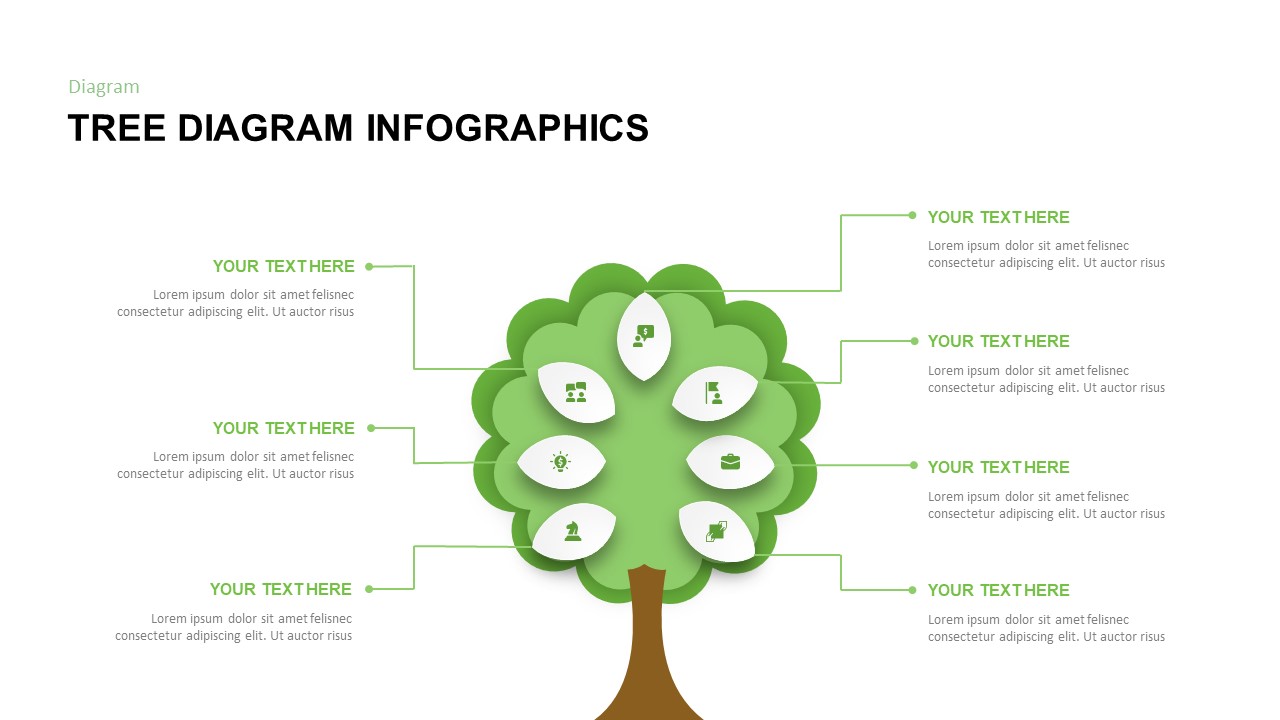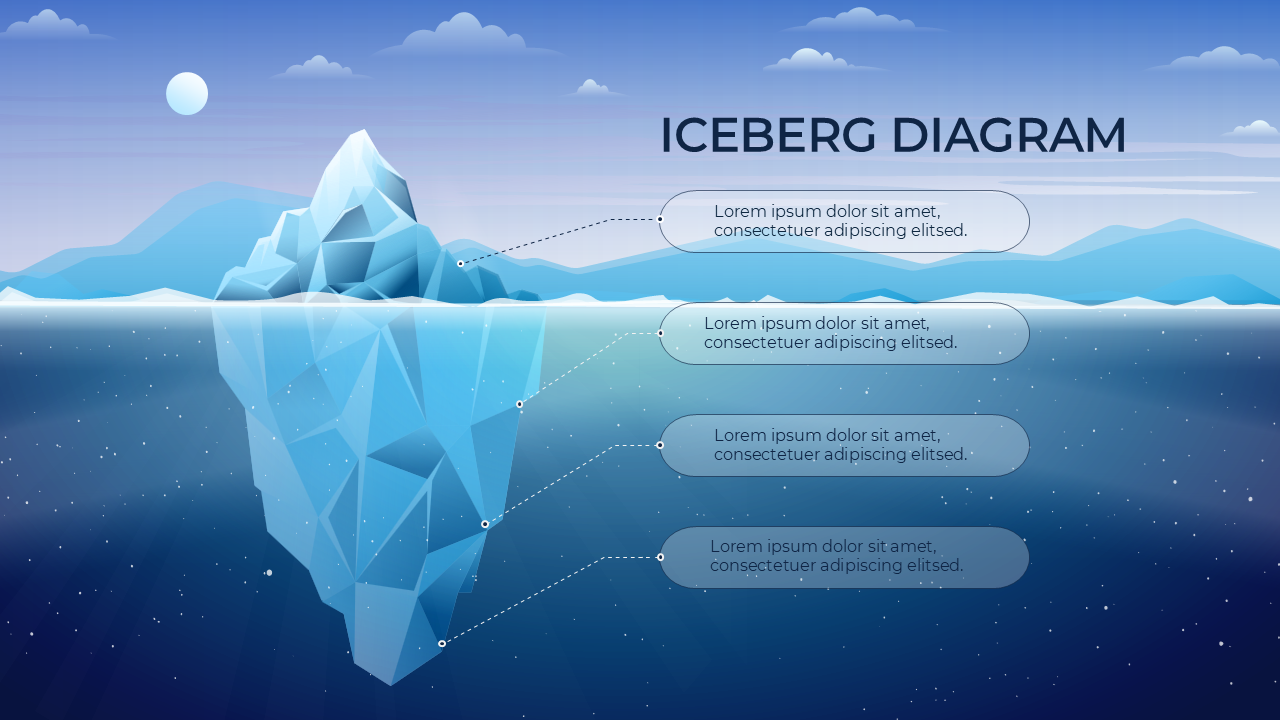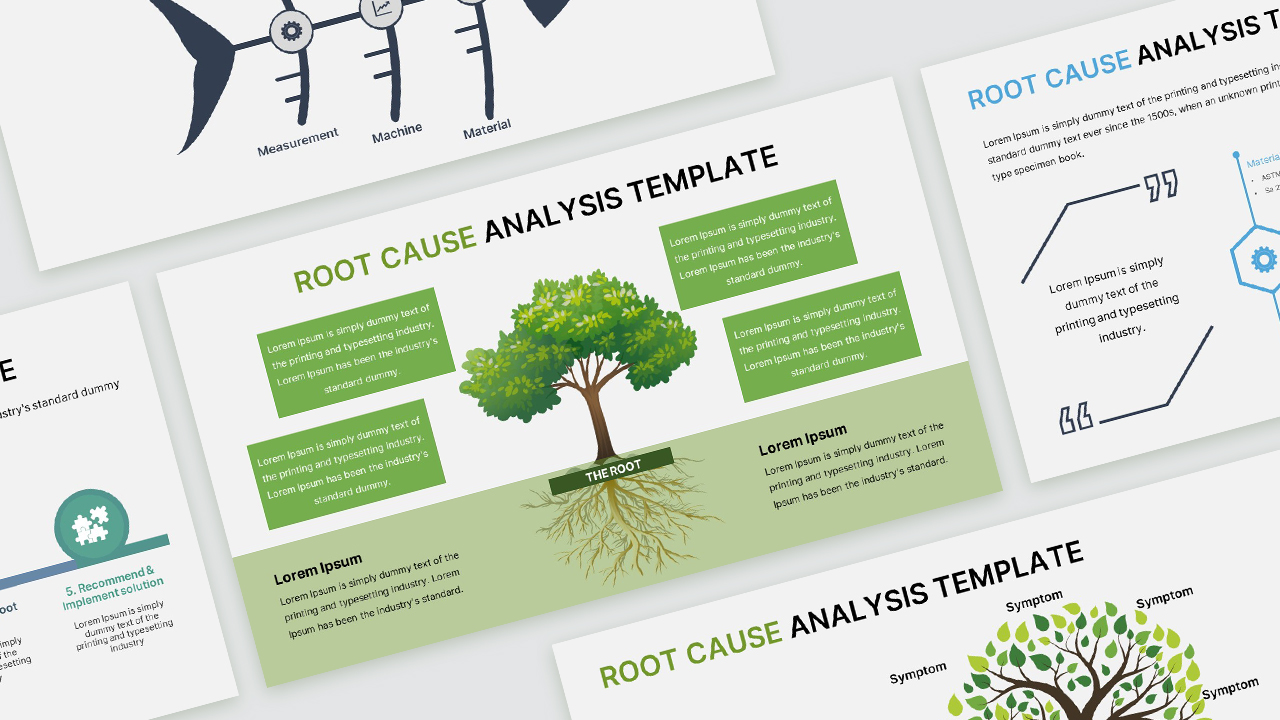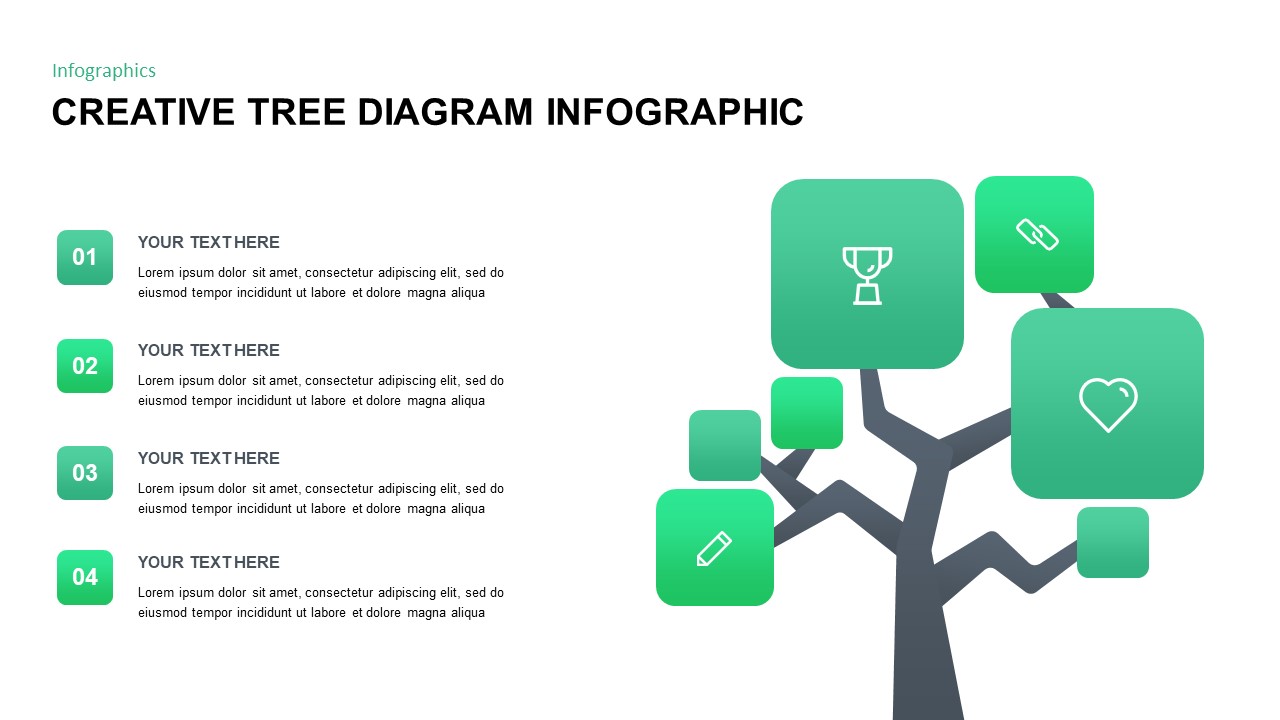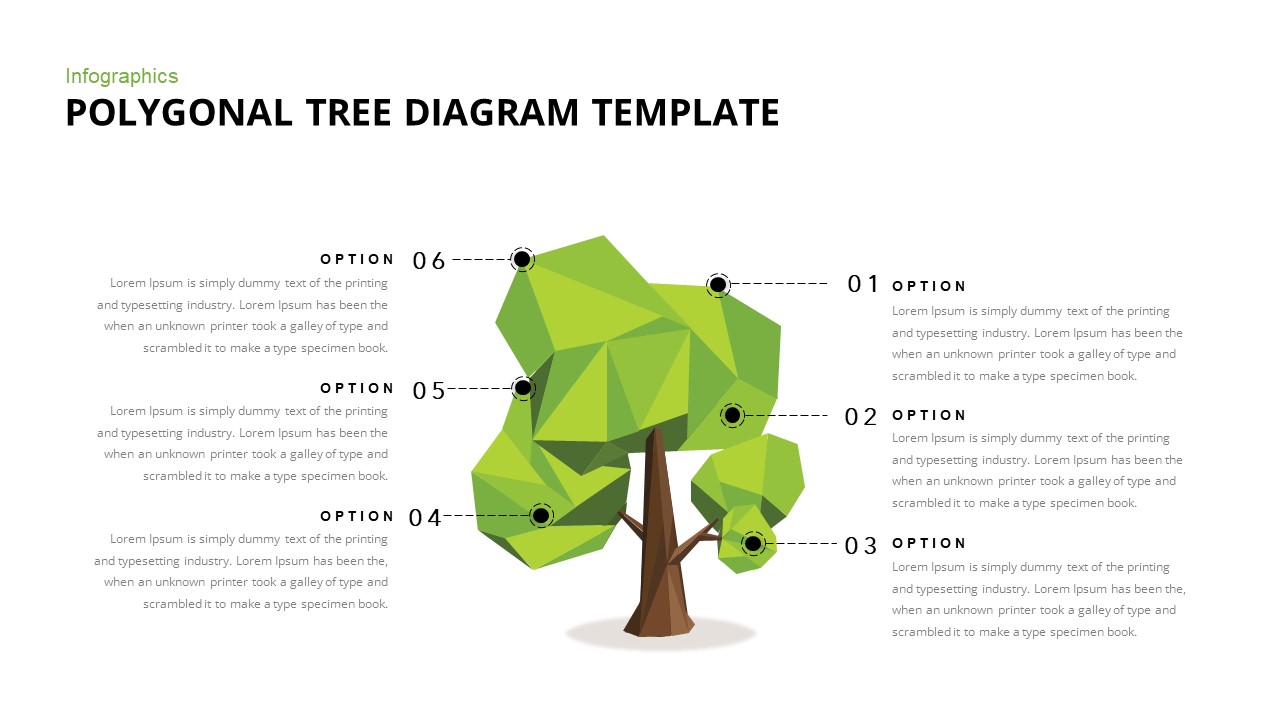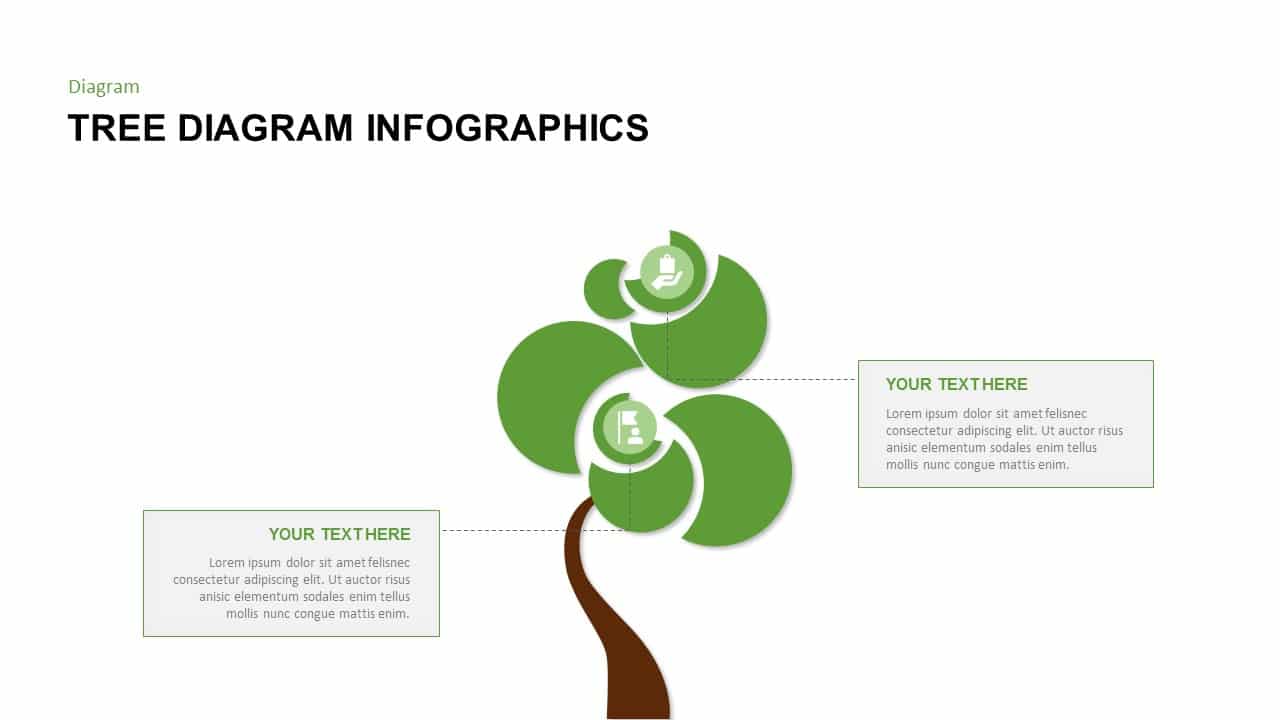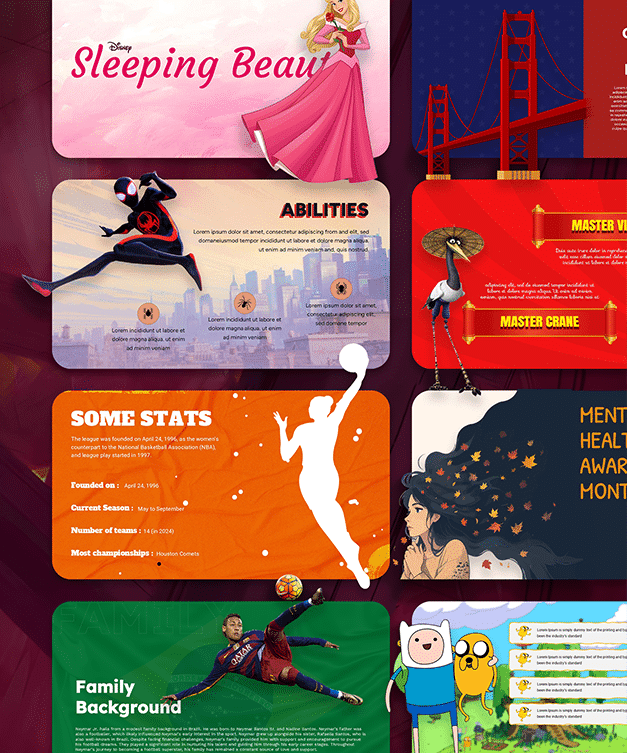Free Tree Diagram Templates for PowerPoint and Google Slides
100+ Editable Free Tree PowerPoint and Google Slides
Filter
-
Free PowerPoint Tree Diagram Template
-
3D Iceberg Diagram for PowerPoint and Google Slides
-
-
Free Root Cause Analysis Template PowerPoint & Google Slides
-
Free Creative Tree Diagram Infographic PowerPoint & Google Slides
-
Free Polygon Tree Diagram Template PowerPoint & Google Slides
-
-
Free PowerPoint Tree Diagram Templates & Google Slides
Give a detailed presentation understand the root cause with these Tree Diagram PowerPoint presentation template
Visualize complex problems and identify root causes effectively with our pre-designed PowerPoint Tree Diagram Infographics templates. Gain a deeper understanding of complex issues by visually mapping out their root causes using our professionally designed tree templates.
These tree infographics provide a clear and concise framework to analyze problems, identify underlying factors, and develop effective solutions.
What are Tree Diagram Templates?
These simple tree diagrams are visual representations that use a branching structure to illustrate the relationships between different elements. They start with a single “root” or main concept, which then branches out into subcategories or related ideas. These branches can further divide into additional sub-branches, creating a hierarchical structure that resembles an actual tree.
Why Download these PowerPoint Tree Diagram Templates
Tree diagram for PowerPoint and Google Slides are incredibly versatile and can be used effectively in a wide range of presentations:
- Root Cause Analysis: Identify the underlying causes of problems by visually mapping out potential factors and their relationships.
- Decision Making: Explore different options and their potential outcomes to make informed choices.
- Project Planning: Outline project timelines, tasks, and dependencies to ensure smooth execution.
- Organizational Structures: Visualize hierarchies within teams or companies.
- Mind Mapping: Brainstorm and organize ideas in a structured and creative way.
- Product Development: Illustrate product features, functionalities, and user flows.
- Educational Purposes: Explain complex concepts, such as classification systems or family trees, in a visually engaging manner.
Ready to unlock the power of visual communication? Explore our collection of Tree Diagram in PowerPoint templates and Google Slides and discover a new level of clarity and impact in your presentations. Download these infographic templates now and start branching out!
Are you looking for Custom Presentation Template Designs?
It is a long established fact that a reader will be distracted by the readable content of a page when or randomised words which don’t look even slightly believable