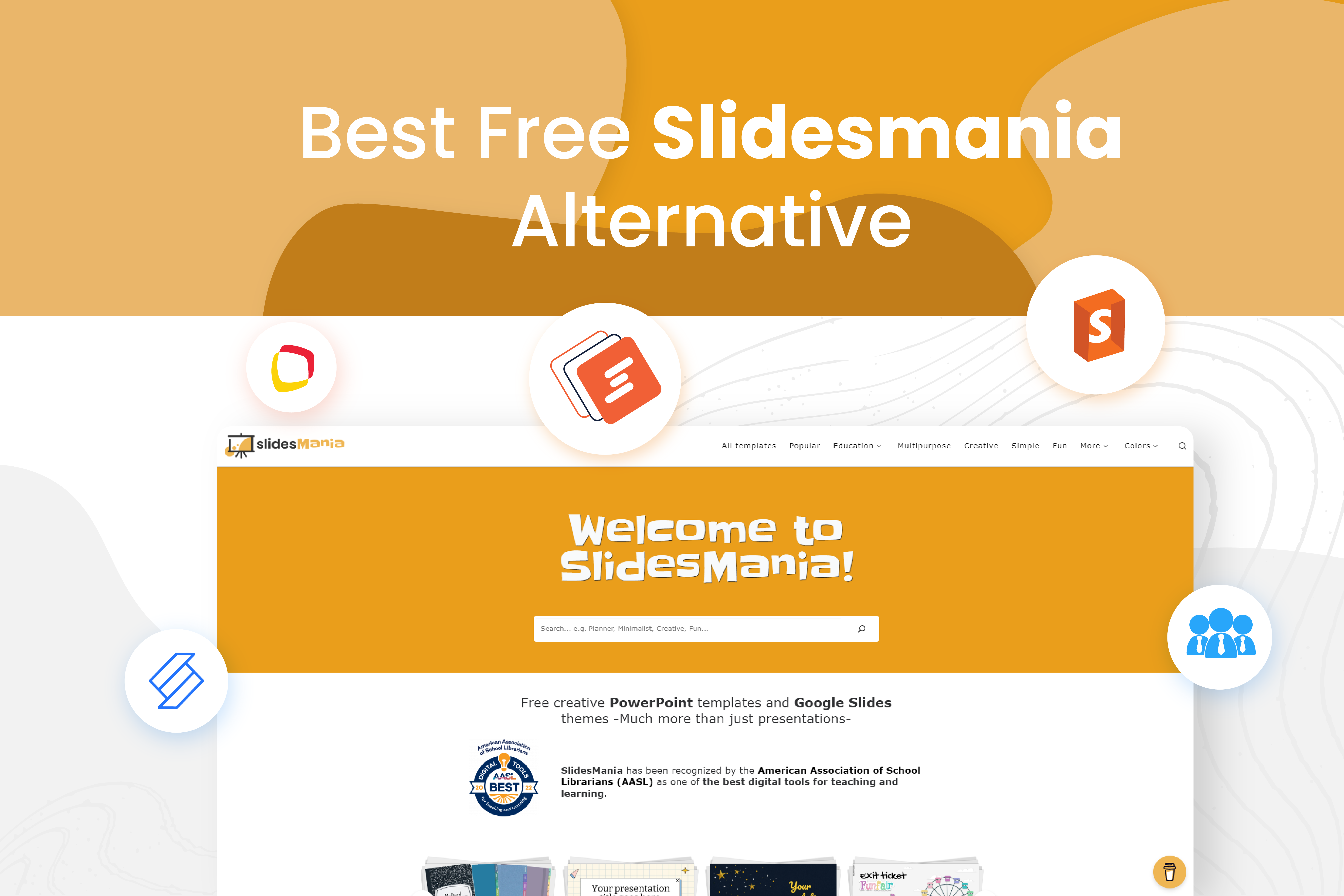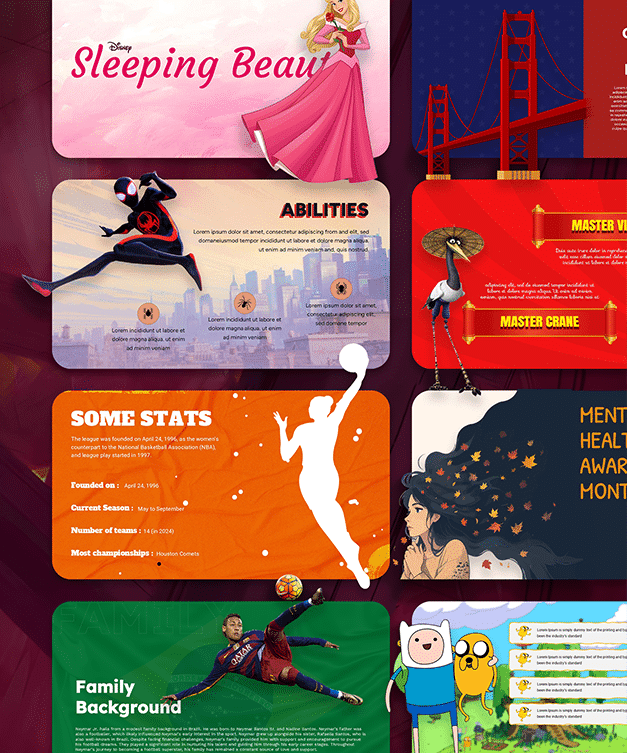Best Google Slides Add-Ons to Download in 2024

It’s hard – even impossible to create a presentation that succeeds in winning the audience’s attention without appealing visuals. Every successful presentation is built on the foundation of mesmerizing slides.
Let’s answer what comes to your mind when you think of presentations. The first thing which instantly strikes the mind when thinking about the presentation in PowerPoint. For decades, Microsoft PowerPoint has been the champion of presentation software. Largely due to the fact that it’s easy to use and has been adopted by the corporates globally. It wouldn’t be surprising to say PowerPoint has been the first choice of the presenters.
With cloud presentation software becoming more powerful and prevalent, Microsoft PowerPoint reign is slowly coming to an end. So, what’s replacing the trend? Google Slides are replacing PowerPoint as the best presentation software.
Google slides have become an amazing and relevant tool for creating presentations on the go. Not just because it’s available for free with most of the functionality of PowerPoint, but due to the fact that you can do more with it than you could do with PowerPoint.
Google Slides has become the presenters’ top choice as it works on every platform, same as other Google app part of G Suite. Moreover, it even supports an array of Google slides add-ons, which are available on the marketplace.
Top Google Add-Ons to Download in 2024
Google slides offer a plethora of tools useful for presentation creation and collaboration. But if you want to improve your presentation’s stale, enhance performance, and extra functionality, add-ons are extremely handy. A variety of add-ons are available across different G-Suite, including Chrome, Docs, and Sheets. As our interest is for presentations, here, we will discuss the best Google slides.
To help you reap the most benefits out of Google Add-Ons, here we have enlisted some of the best Google Add-Ons you can download to upgrade your presentation’s appeal.
Advanced Find & Replace
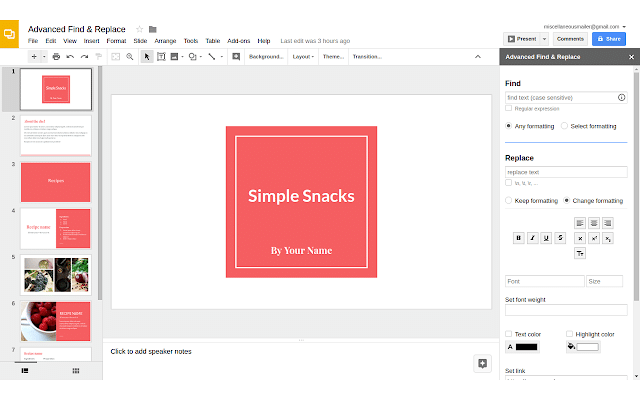
Advanced File and Replace is an excellent Google Add-On that revolutionizes your presentation designing experience by saving a lot of time to search for and replace texts, symbols, and numbers in a large document that has mistakenly added but don’t know where that mistake is. It also enables you to change the format.
Math Equations
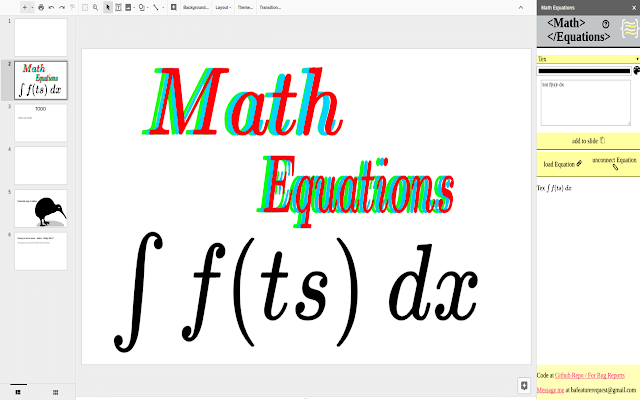
If you want to represent mathematical equations in your presentation, then you know how daunting it could be to find the exact symbols you need onto your slides. These math equations Google Slides Add-Ons offers an extensive collection of mathematical equations and symbols, which you can easily download when you need them.
Kaizena
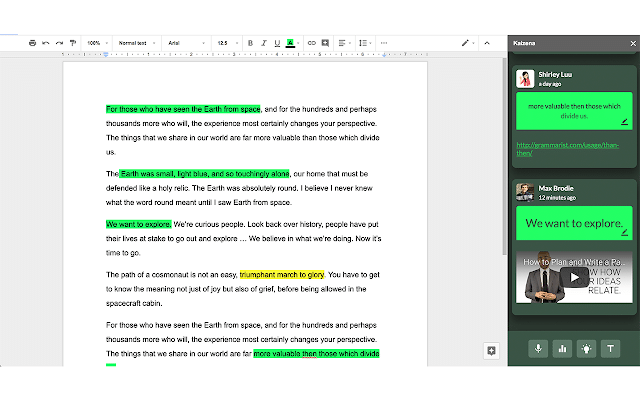
Are you an educational professional? Then Kaizena Google slide Add-On is specially designed keeping the education sector in mind. This add-on helps teachers and professors provide feedback on the submitted documents, reports, projects, assignments, study materials, etc. Using feedback, students can acknowledge their mistakes and improve themselves. There’s a lot which to do with the add-on. Feedback can be offered in various forms such as voice commands, text, skills, lessons, etc. Lessons are pre-saved feedbacks which you can add to any document or slide. It saves hours of time and makes your task easier. Track a skill helps to identify students’ skills, strengths. Other features include editing themes, layouts, and much more.
ScriptSlide
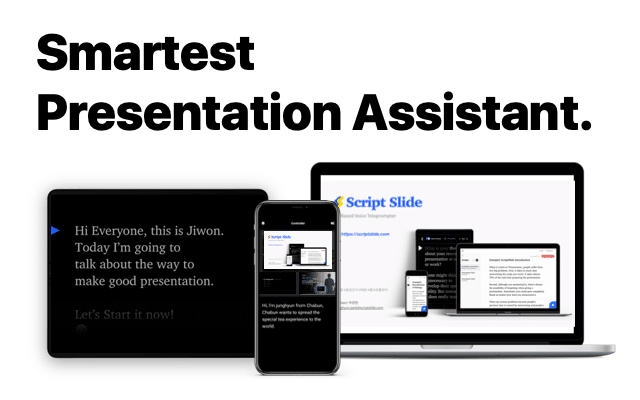
Oftentimes presenter gets bemused while speaking without turning back and looking at the slides. ScriptSlide solves the problem using a teleprompter that can be controlled using a smartphone. You can import notes, cues either on a smartphone or a laptop and use it to deliver a flawless presentation. It eliminates the need to memorize your content by heart. ScriptSlide Google Add-On is one of the musts to have a tool that every user wants.
Shutterstock Editor
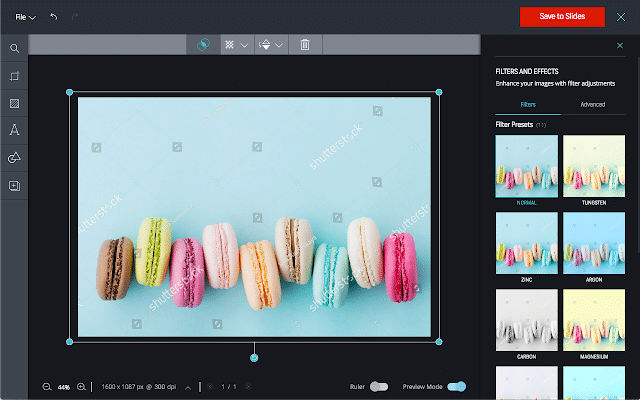
If you want to do some advanced editing on images of your slideshow, then you must go for Shutterstock Editor. The add-in enables you to open the image in an editor window so you can make the alterations. The next step is, you just have to click on “Save to Slides,” then the edited image is sent back to the slideshow.
Unsplash
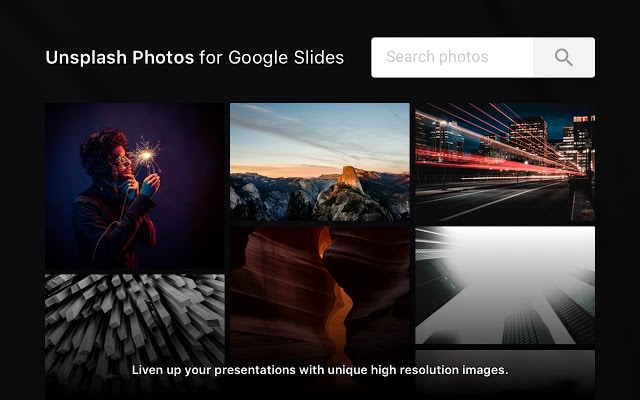
With Unsplash Google Add-On, you get access to more than 300000 free photos best for both personal and commercial use. Unsplash lets you find images more quickly than searching online. The best part of this add-on is it doesn’t require and attributions.
Tab Carousel
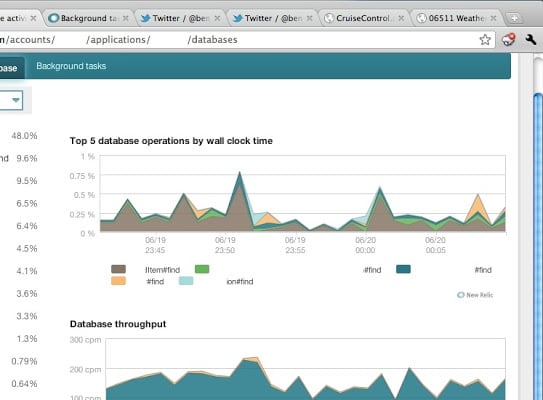
While your students have completed their assignments in Google slides, you can open each project in a separate tab. Then can use Tab Carousel to cycle through each tab to feature student’s works automatically.
Conclusion
Google Slides Add-Ons offers exceptional functionalities, which makes slideshow creation convenient and relaxed. It doesn’t implies that you have to install every add-in listed in the blog here.
For instance, if you are a teacher, you can use Kaizena, Tab Carousel using which you can foster communications with your students, enhance their learning experience, and much more. So be it a student, professor, or any professional, there’s something for everyone. Google Add-Ons will be useful for different individuals based on their purpose.
So, do share which Google slides add on you use or like? By chance, if we failed to share your favourite Google, do let us know in the comments section. We will be happy to add to our long list.