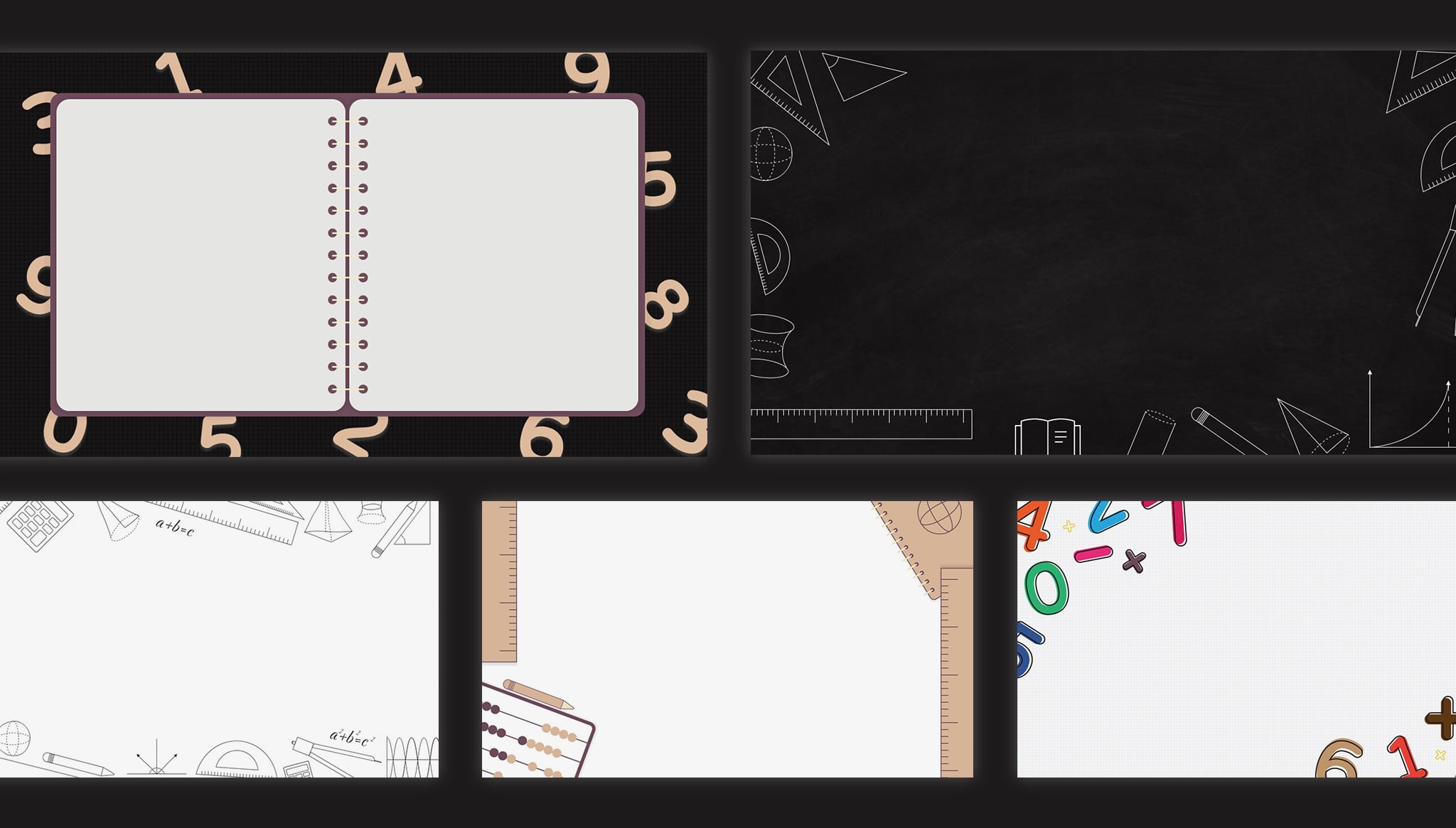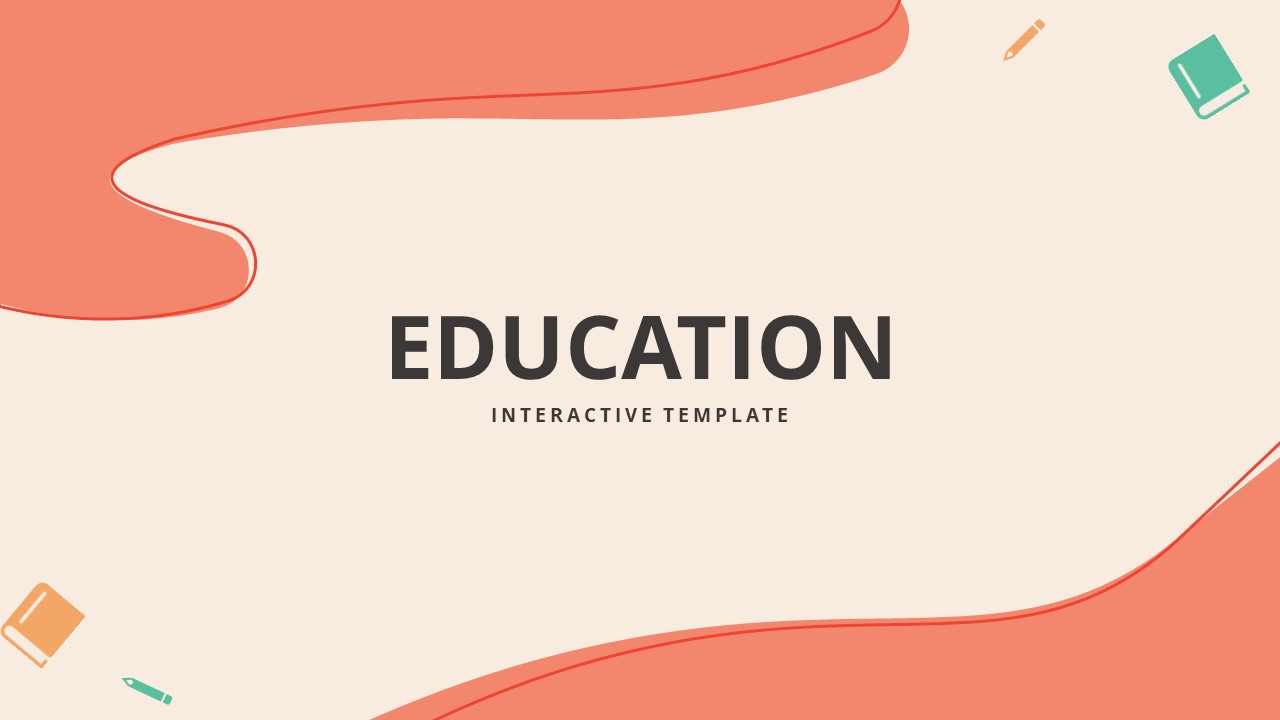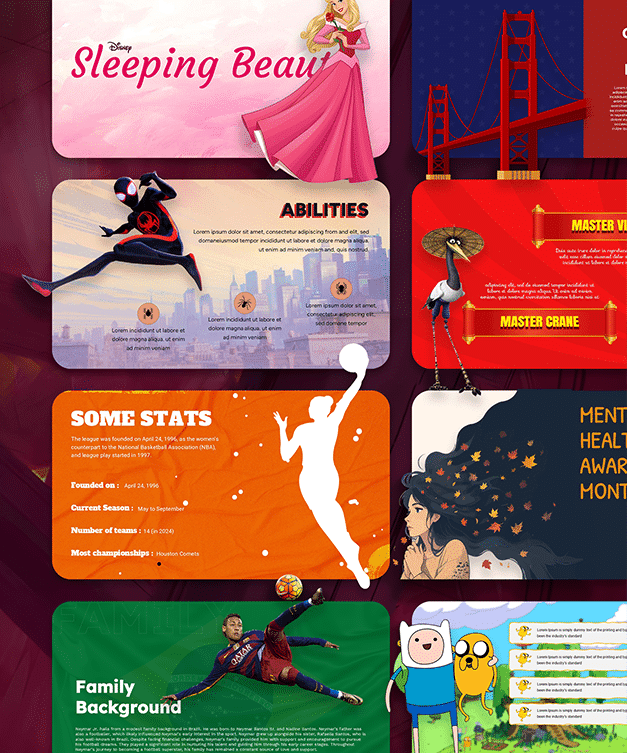Free PowerPoint Background Templates & Google Slides Themes
Browse of selection of creative and fantastic Background for PowerPoint and Google Slides, a perfect backdrop for your content to take center stage and make you standout. Great for corporate presentations, class projects, etc.
Filter
-
Free Google Slides Classroom Background Template PowerPoint
-
Free Google Slides Chalkboard Background PowerPoint Template
-
-
Free Google Slides Church Background Design & PowerPoint Template
-
Free Google Slides Maths Background & PowerPoint Template
-
Free Google Slides Christmas Background PowerPoint Template
-
-
Free Google Slides Interactive Education PowerPoint Templates
-
Free Google Slides Education Background & PowerPoint Templates
-
Free Minimal Background PowerPoint Templates & Google Slides
-
Free Abstract PowerPoint Background & Google Slides
Free Creative Background for Slides to Add Catchy Backdrop to Your Story!
A great presentation isn’t just about the information you are delivering but also how you deliver it. That’s where these free Background PowerPoint Templates and Google Slides themes can make all the difference.
These free backgrounds for slides can add extra interest and visual appeal to your presentation. With over 100+ options available, you can completely transform the look of your project.
Whether you’re seeking something simple or creative, there’s bound to be a background that’s perfect for your needs. From a maths background to a historical background, our collection has got everything. Each slide background is easy to edit and customize. So, what are you waiting for? Start browsing our templates PowerPoint Slides Background today!
Light Up Your Presentation with Amazing Backgrounds For Google Slides and Pawer Point
Here in our unique background templates library, you don’t just get professional & sophisticated backgrounds. We have got cartoon, Disney, movies, scenic, rock, games, religious, women power, LGBTQ, and thousands of other backgrounds. You name the theme, and you will find in our ample library.
With these stunning collection of background designs, you will find a layout that suit your needs.
Why Backgrounds Are Important in Presentations?
Background gives a decorative backdrop to your presentation. With our aesthetic backgrounds you can exhibit your simple messages with enhanced clarity and flair of creativity. Backgrounds play a crucial role in presentations as it sets the tone and enhances the overall visual appeal.
Backgrounds provide a cohesive framework that highlights your content, making it more engaging and memorable for the audience. A creative background not only adds a professional touch but also supports the narrative by subtly guiding the viewer’s focus. Whether you’re aiming for a minimalist look or a vibrant, dynamic feel, with the background you can transform your slides from ordinary to extraordinary.
Something for Everyone
In our ample library of background themes, you can find perfect background for any presentation, no matter what’s presentation topic.
- Sophisticated Business Designs: With these creative yet professional designs get ready to impress your investors, clients & colleagues.
- Academic Presentation: School projects and assignment are scored more for being creative. Score more grades with these amazing catchy backgrounds.
- Religious: Promote religions learning, spirituality and inspire everyone for better life with our set of religious backgrounds.
- Many More Designs: Our background presentation templates library have got 673+ backgrounds, with designs for every niche.
Why Should You Get SlideChef’s Background Template
Using SlideChef background for PowerPoint and Google Slides, benefits that can enhance your presentations. Here are just a few:
- Professionalism: With our background’s templates give your presentations a polished and professional look, helping you make a great impression on your audience.
- Timesaving: Why need to design backgrounds from scratch, when you can use our ready-made backgrounds to save time and effort and focus on creating great content.
- Latest Templates: Our library regularly gets updated, so you get latest designs.
- Creativity: Our background come in trending designs, allowing you to unleash your creativity and make your presentations visually appealing.
These are just a few of the many benefits of using SlideChef background templates. Explore our collection today and take your presentations to the next level!
Who Should Download these Free Presentation Backgrounds
Background templates are essential for anyone looking to create visually appealing and professional presentations. Whether you’re a student, educator, business professional, or creative artist, these templates can help you deliver your message effectively and leave a lasting impression on your audience.
These Backgrounds are Perfect for:
- Students: Enhance your school projects and presentations with backgrounds that make your content stand out and impress your classmates and teachers.
- Educators: Create engaging and visually stimulating lessons that capture your students’ attention and aid in their understanding of the material.
- Business Professionals: Add a polished and professional touch to your corporate presentations, proposals, and reports, making them more persuasive and impactful.
- Marketers: Craft visually compelling marketing materials and pitch decks that effectively communicate your brand’s message and value proposition.
- Freelancers and Designers: Save time and effort by using pre-designed backgrounds that provide a creative and professional foundation for your presentations.
- Event Planners: Design stunning presentations for conferences, workshops, and seminars that captivate your audience and convey your message clearly.
Where You Can Use Free Background Templates
Free background templates are versatile tools that can be used in a variety of settings to enhance the visual appeal and effectiveness of your presentations. They provide a professional and cohesive look, making your content more engaging and easier to understand. Whether you’re presenting in a formal setting or creating content for personal use, these templates can elevate your work to the next level.
Where These Backgrounds Can Be Used
Backgrounds are versatile tools that can be used in variety of presentations to enhance the visual appeal and effectiveness of presentations. They provide a professional and cohesive look, making your content more engaging and easier to understand. Whether you’re presenting in a formal setting or creating content for personal use, these templates can elevate your work to the next level.
- Business Meetings: Make your corporate presentations, reports, and proposals more professional and visually appealing.
- Educational Settings: Use backgrounds in lectures, workshops, and classroom presentations to engage and inform students.
- Marketing Campaigns: Enhance your marketing pitches, product launches, and promotional materials with visually compelling backgrounds.
- Conferences and Seminars: Create impactful presentations for public speaking events, ensuring your message stands out and resonates with the audience.
- Webinars and Online Courses: Make your digital content more engaging and professional with well-designed backgrounds that hold viewers’ attention.
- Personal Projects: Use backgrounds for hobby projects, personal presentations, or creative portfolios to showcase your work with style and flair.
How to Choose Best Background for Presentations?
Picking the perfect background for slides is like choosing cover image for your book – it can make or break your look!
A great presentation background sets the stage, making your ideas shine. It’s all about finding the right match for your message and audience. Remember for a serious business talk, a clean, simple background in soft colours says, “professional and polished.” But if you’re teaching something exciting or creative, why not add some pizzazz with a vibrant, eye-catching design?
Remember, your background should support your message does not steal the show. Keep it simple and make sure your words and pictures pop out clearly. Dark text on a light background, or the other way around, is usually a safe bet. And if your presentation has a theme – like a holiday or company event – a matching background ties everything together nicely.
High-quality images are a must! No one likes a blurry or pixelated mess. And don’t forget about people with color blindness – make sure your colors work for everyone.
By choosing a background that fits your style and audience, you’ll create a presentation that’s not just informative, but also visually stunning!
Where You Can Find Backgrounds for Slides for Free?
Free PowerPoint Slides background templates are readily available online, Websites like Freepik, Pixabay, and Vecteezy provide vast collections of high-quality, royalty-free backgrounds. Here you will find various styles, from minimalist and professional to creative and vibrant, ensuring you find the perfect match for your content.
But SlideChef stands out as a dedicated resource for Backgrounds for Google Slides and PowerPoint, boasting an impressive library of over 1000+ templates. This platform is a goldmine for presenters seeking diverse and professionally designed options.
With SlideChef, you can easily find backgrounds that suit different themes, industries, and presentation styles. Their user-friendly interface and high-resolution templates make creating visually appealing slides a breeze.
Frequently Asked Questions
What is the best background for a presentation?
Before creating or selecting backgrounds for your presentations, you should be well-versed with the theme of the presentation. If your audience is corporate, go with light minimalist backgrounds so they are easy for your audience to take in.
Where do I find PowerPoint backgrounds?
There are several websites available that offer backgrounds for presentations, but if you're aiming for the best, then I recommend using SlideChef's background template library.
Are you looking for Custom Presentation Template Designs?
It is a long established fact that a reader will be distracted by the readable content of a page when or randomised words which don't look even slightly believable