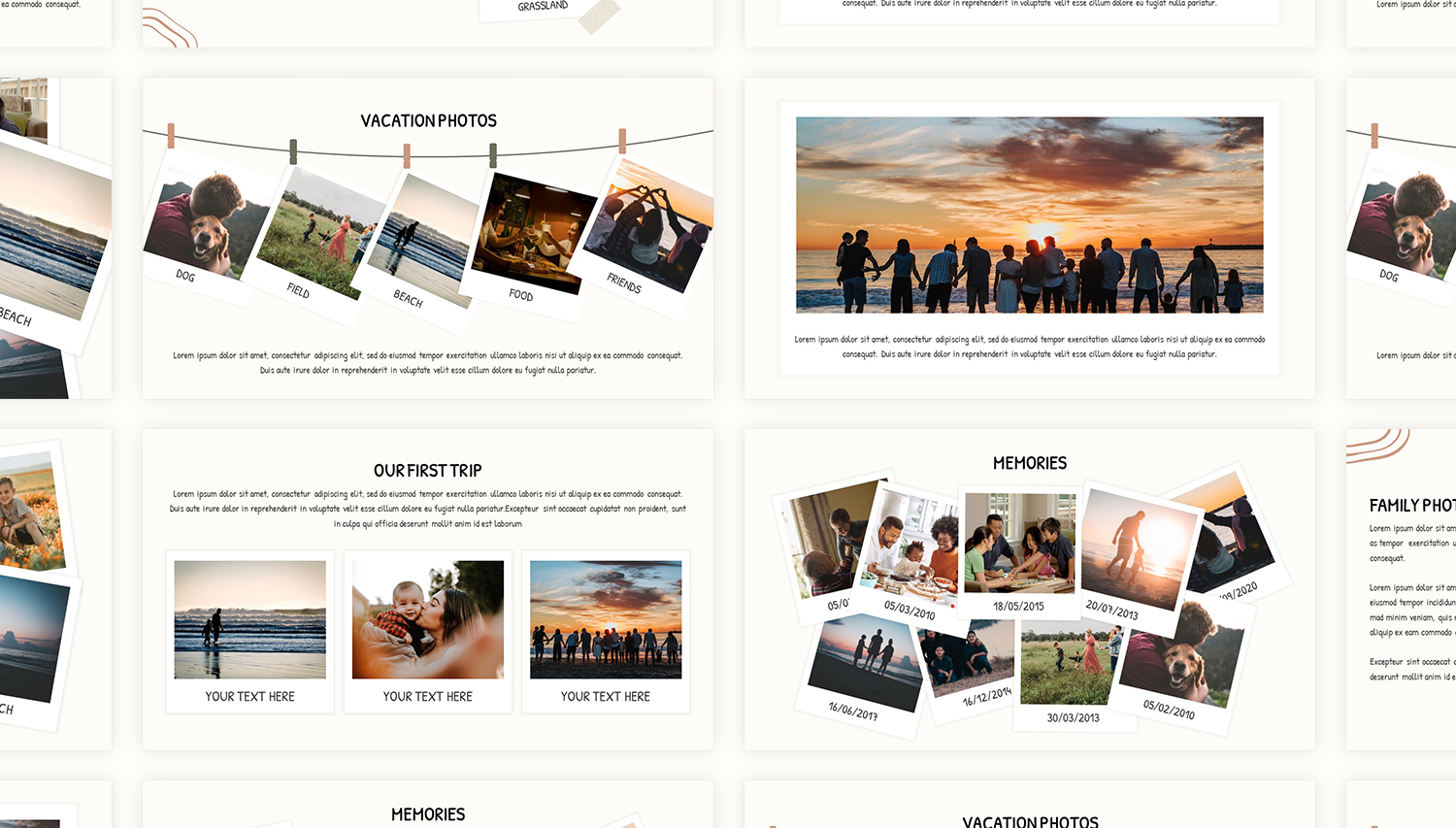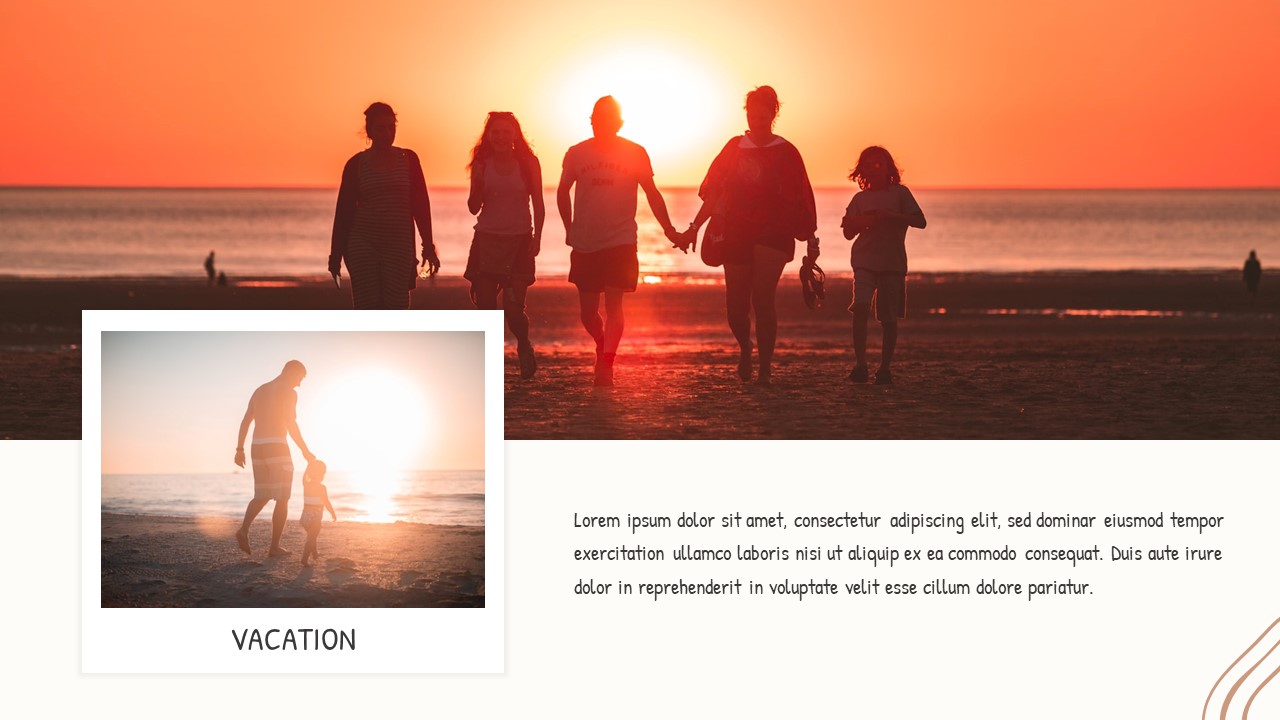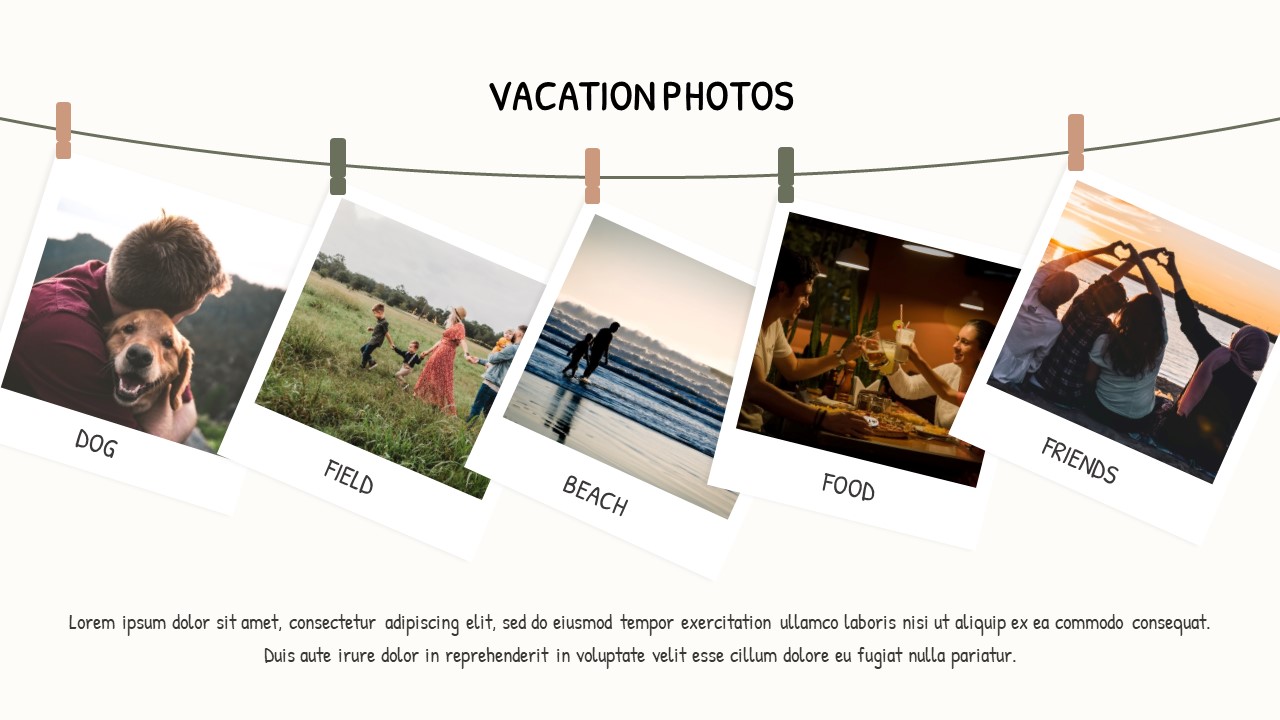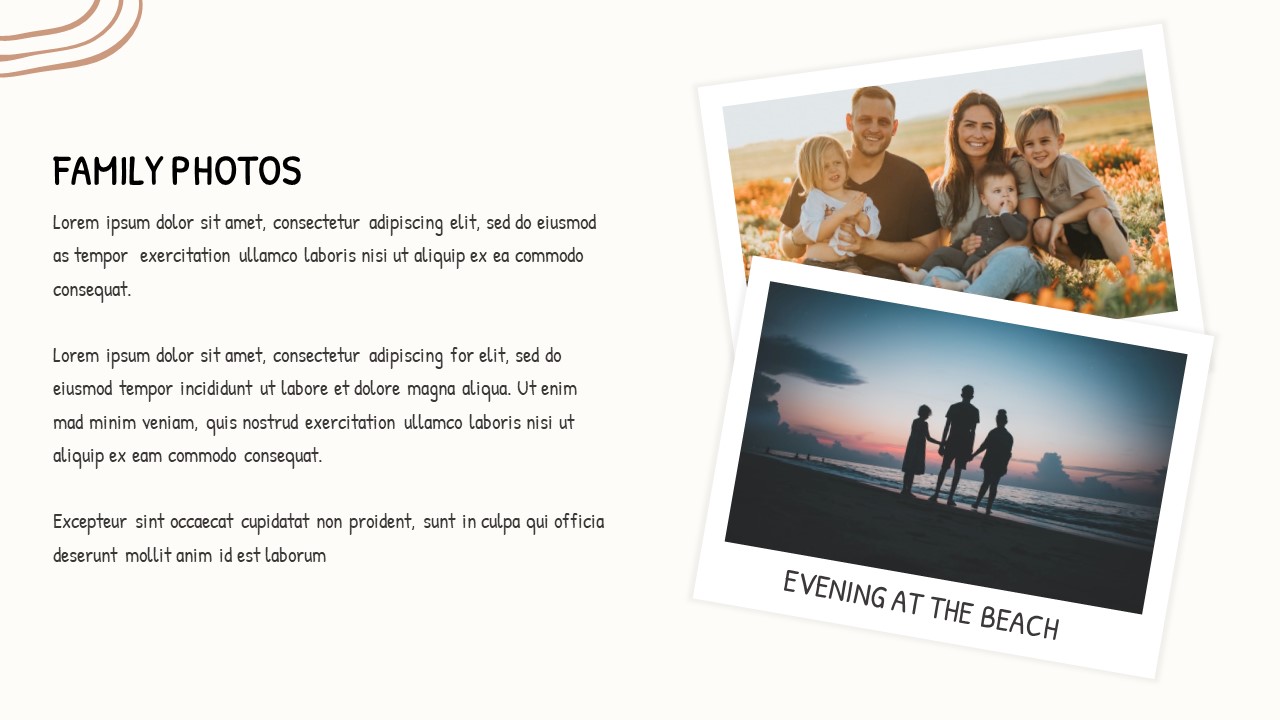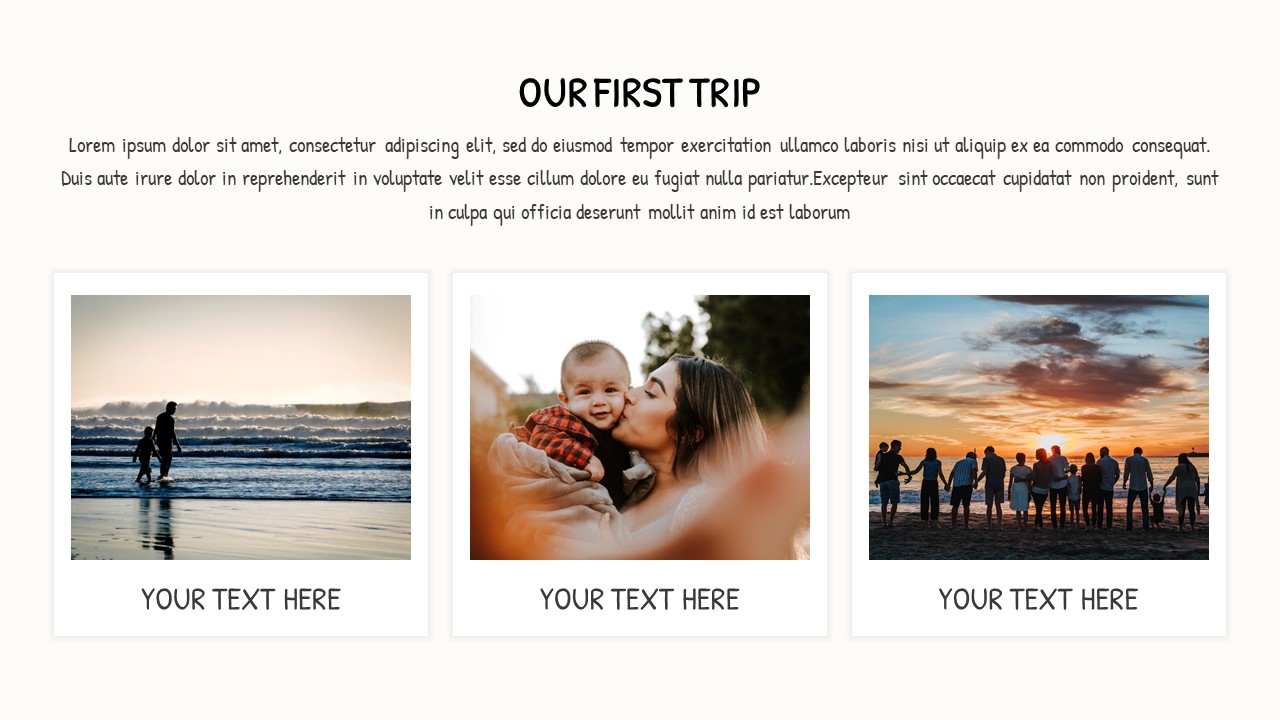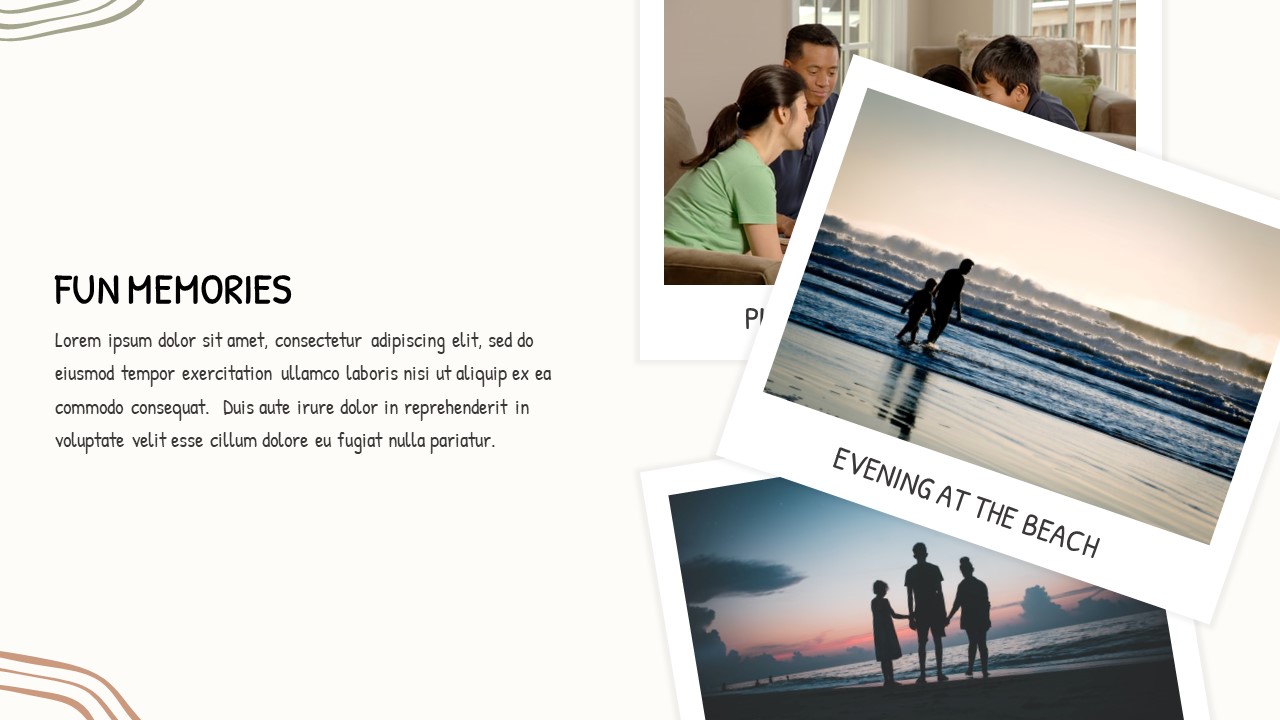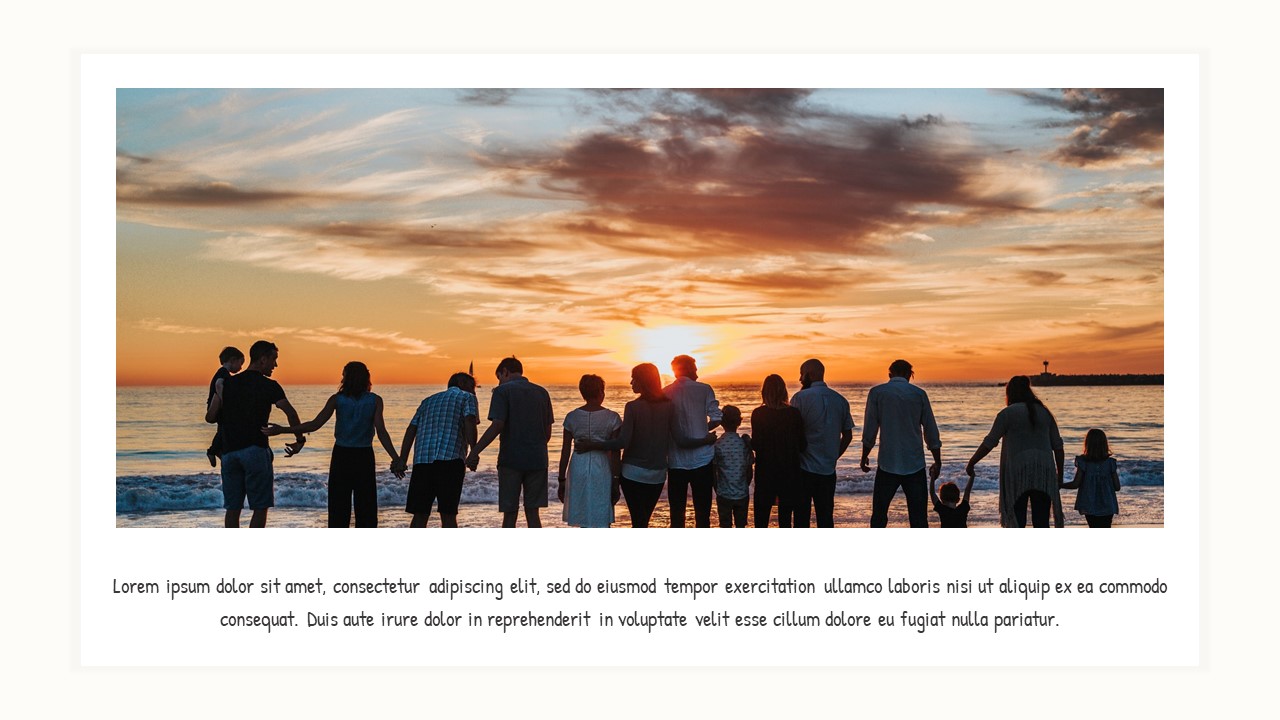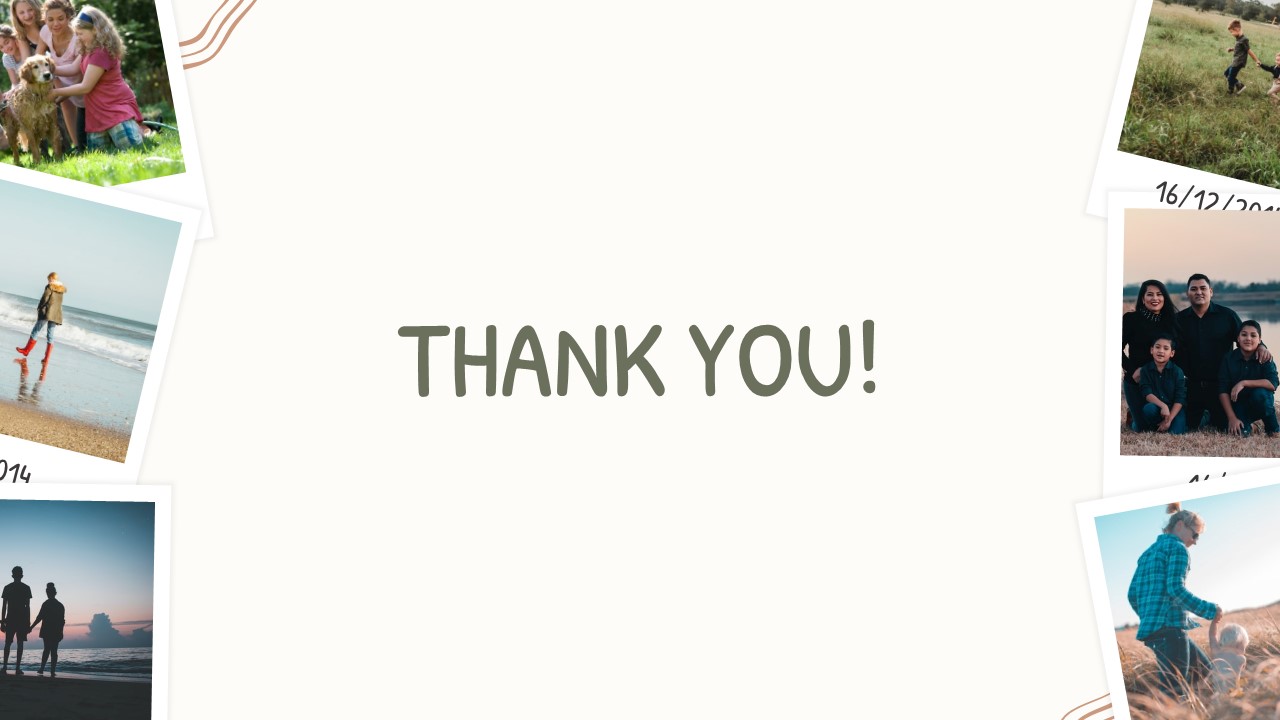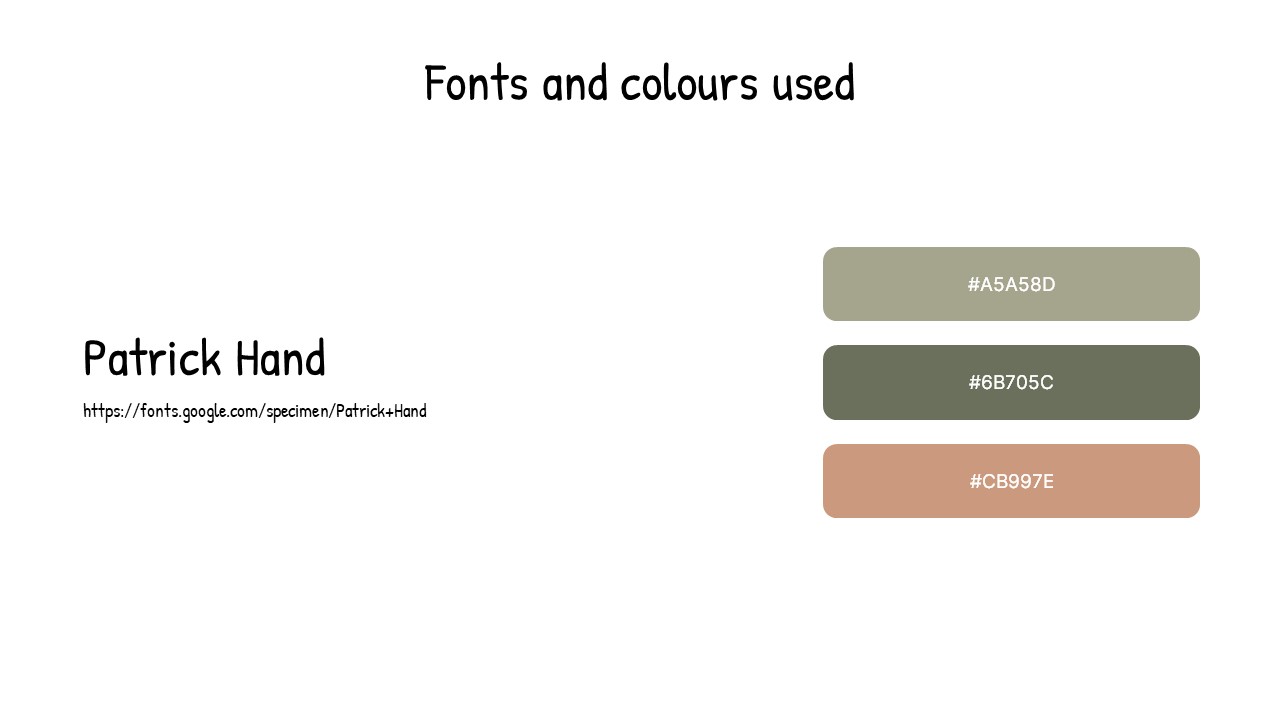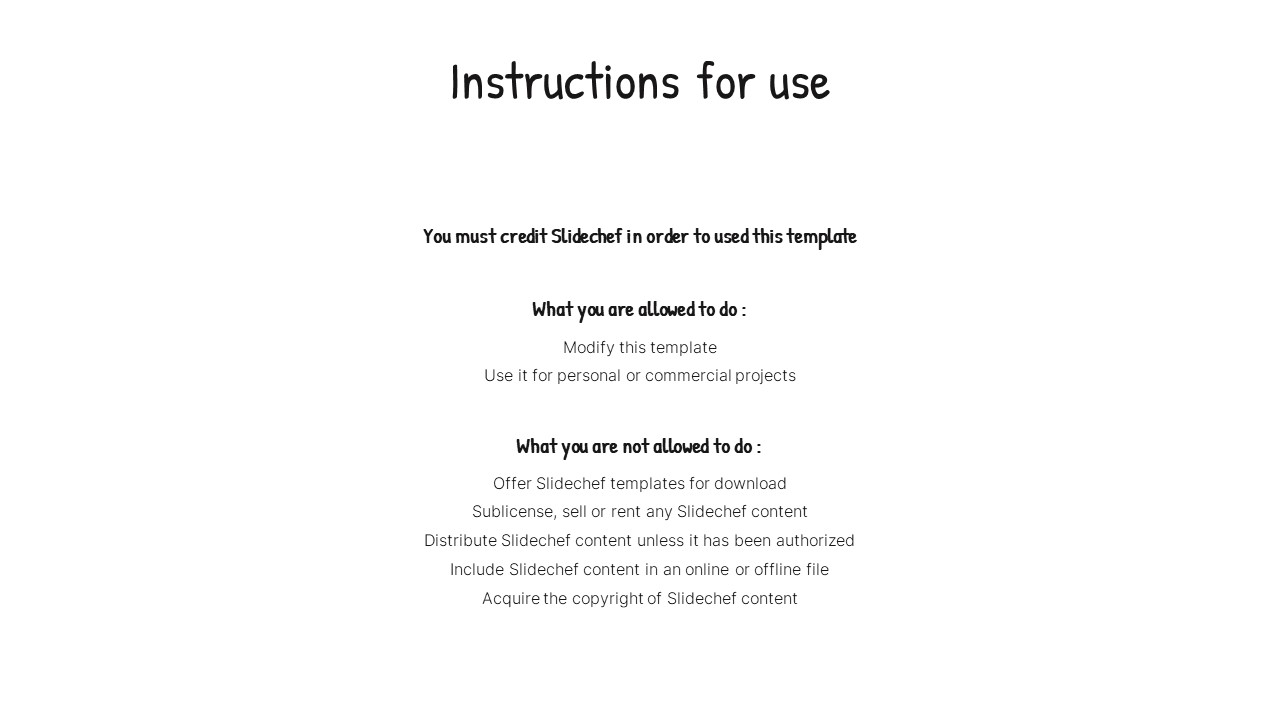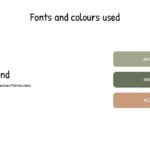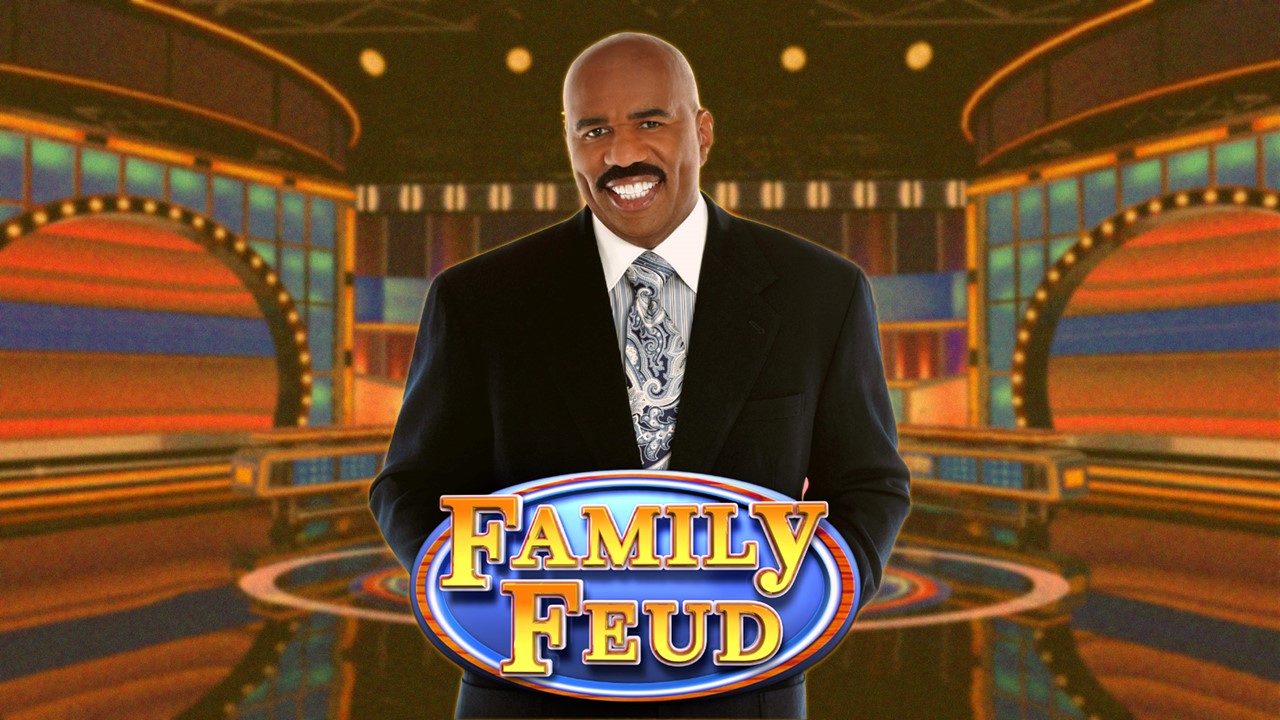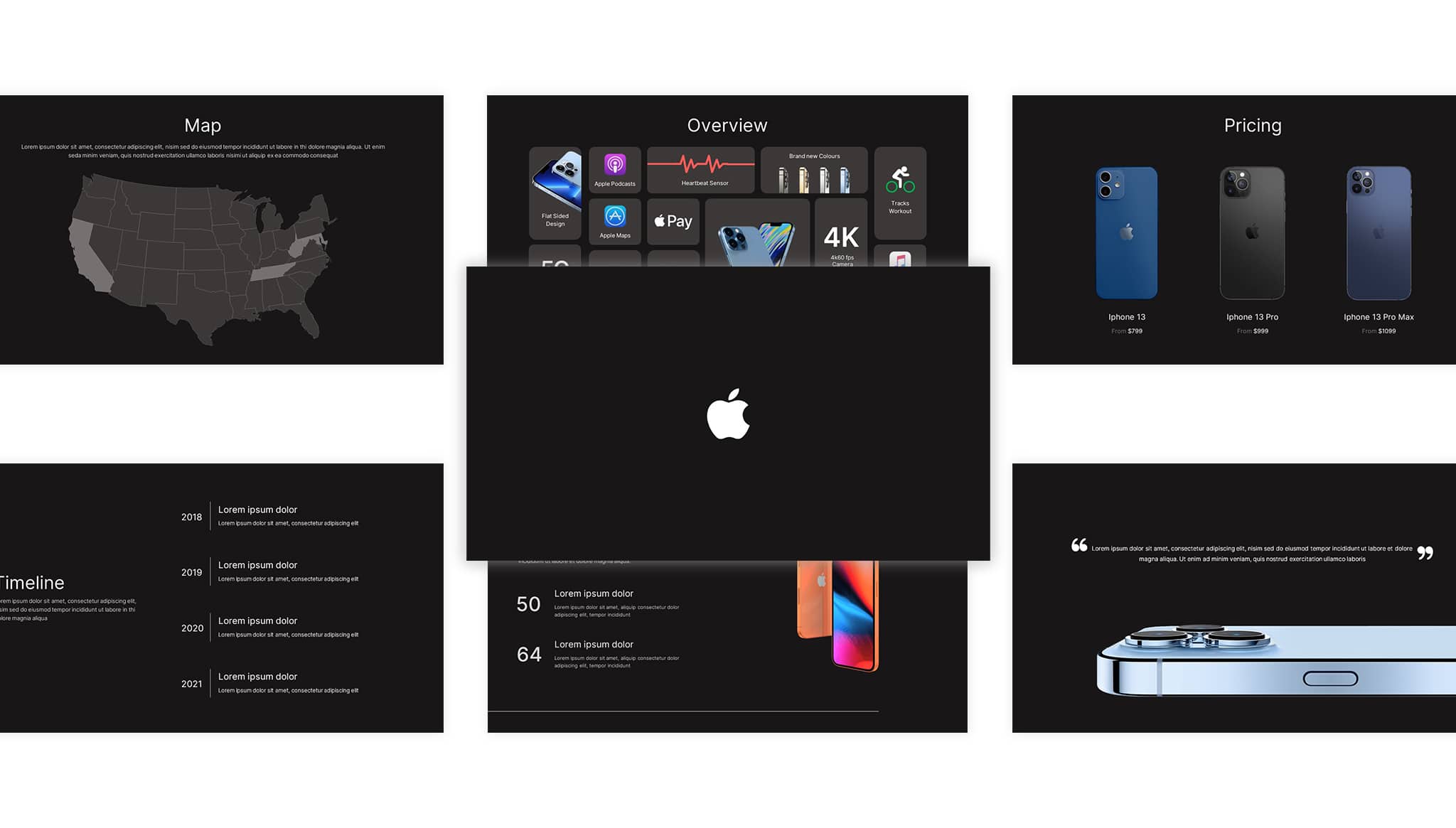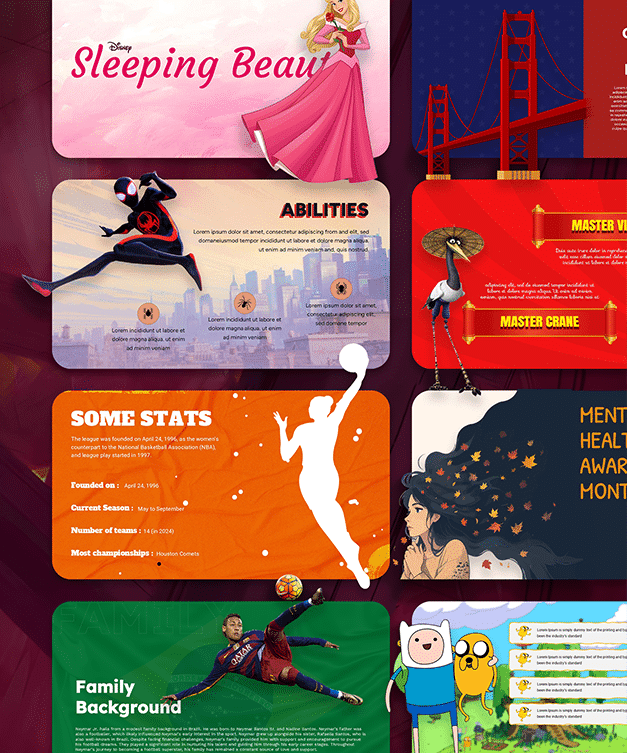Free Google Slides Interactive Photo Album Template PowerPoint
About the Template
Photo Album PowerPoint Template
Download this free Interactive Photo Album template and capture and relive your most cherished moments. This dynamic and user-friendly photo slideshow template is designed to transform your photo collection into a captivating visual journey.
Whether you want to create a digital scrapbook, share family memories, or showcase your photography portfolio, this template is the perfect tool to bring your photos to life.
‘’You don’t take photograph; you capture a moment.’’ You may have hundreds of images in your gallery. But have you considered personalizing all your snapshots of your precious memories together in a beautifully designed photo book template? Whether you are capturing childbirth moments, memories of weddings or just building a photography portfolio.
With this super cool PowerPoint Photo album template make your snaps memorable. It’s an interactive slide which means an image pops up when you click it. One of the amazing features of this interactive photo album design is the flexibility you have – moreover, you can use this Polaroid template forever, which means you can mix, and remix designs not only for your current project but for future ones too.
Key Features of this Photo Album PowerPoint Template
- Interactive Slides: Say goodbye to boring photo images and embrace the interactive experience. Each slide is designed to engage your audience and make them feel a part of the story.
- Easy Customization: Here in this photo presentation template, you get user-friendly editing options, you can effortlessly replace stock photos with your own, adjust layouts, and add text to personalize your album.
- Responsive Design: The photo album ppt templates is optimized for various devices and screen sizes, ensuring your photo album looks stunning on any platform.
- Captivating Effects: Users can add special effects and animations to make your photos pop and create a truly immersive experience.
- Versatile Usage: This photo template is perfect for personal use, family events, professional photography portfolios, or any occasion where visual storytelling is essential.
- Free of Charge: This template is free to download.
Perfect for Sharing Memories: Who Can Use This Free Photo Album Slides Template?
Using this PowerPoint Photo Slideshow template, you create a appealing slideshow experience to showcase your cherished memories. It includes pre-designed slides with interactive elements, allowing viewers to engage with your photos. The template is easy to customize with your own images, text, and layouts. Plus, it’s responsive for optimal viewing on any device.
This Photo Album Google Slides template is perfect for
- Anyone who wants to share memories in a special way: Whether it’s your girlfriend’s birthday or your wedding anniversary, this photo album slides creates beautiful digital scrapbooks, family slideshows, or graduation presentations.
- Photographers: Perfect for photographers to Showcase their portfolio in a professional and engaging format.
- Storytellers: This cute Photo Album PowerPoint template adds charm to your storytelling.
- Social media enthusiasts: Create captivating content to share on social media platforms.
- Event Planners: By using this photo book one can create stunning visual recaps of events, including weddings, conferences, and parties, highlighting key moments and details.
- Students: To create impressive school or college projects, combining photos and information to enhance their presentations.
- Individuals: Anyone looking to make their photo collage, you can compile and share family photos and memories, preserving cherished moments and creating a visual family history.
The Power of Photos? How Adding Colorful Images Can Enhance Your Presentations?
In today’s immense competitive business scenario, captivating your audience is more crucial than ever. By integrating vibrant images into your presentations you can transform them from mundane to memorable, engaging your audience and leaving a lasting impression.
Photos break the monotony of bulleted points and dense paragraphs, adding a visual element that can illustrate complex ideas succinctly and clearly. They evoke emotions, making content more relatable and memorable. When strategically placed, images can guide the audience’s focus, highlighting key points and reinforcing the speaker’s message. Additionally, photos can bridge language barriers, making the presentation accessible to a broader audience.
How Photo Album PPT Templates Can be Perfect for Presentations?
Uncoordinated visuals in your presentation can clutter your presentation and overwhelm your audience. A photo album can be your perfect solution.
By grouping related images together and adding captions, you create a cohesive and informative flow. This organized approach keeps your audience focused on your message and allows them to appreciate the visual impact of your photos.
SlideChef’s Google Slides Photo Album Template photo book template enhances presentations by offering a visually appealing photo albums. Designed by creative experts, the template ensures a polished and professional look that highlights your photos beautifully.
By using this pre-designed free interactive Photo Album template, you save valuable time, allowing you to focus on refining your content and message. The template ensures a consistent theme throughout your presentation, reinforcing your brand identity and creating a cohesive visual experience. Versatile and adaptable for various purposes, from corporate showcases to personal projects, SlideChef’s PowerPoint photo album template transforms your presentations into engaging, professional, and memorable visual stories.
Conclusion
Our photo album template Google slides is an valuable tool for anyone looking to create engaging and visually stunning presentations. Its professional design, ease of use, and customizable features make it simple to showcase your images in a way that captivates and resonates with your audience.
By adding SlideChef’s photo album template, you can transform your presentations into compelling visual narratives that leave a lasting impression and effectively communicates your message.
So what you’re waiting for is to embrace the power of storytelling and make your photos come to life with this Free PowerPoint Photo Slideshow template. Download it now and start creating your personalized photo journey that will leave a lasting impression on your audience.
For more amazing slides, we have got free creative templates gallery, check it out now.
Google Slide,PowerPoint
100% Fully Customizable
Free to use
Are you looking for Custom Presentation Template Designs?
It is a long established fact that a reader will be distracted by the readable content of a page when or randomised words which don’t look even slightly believable