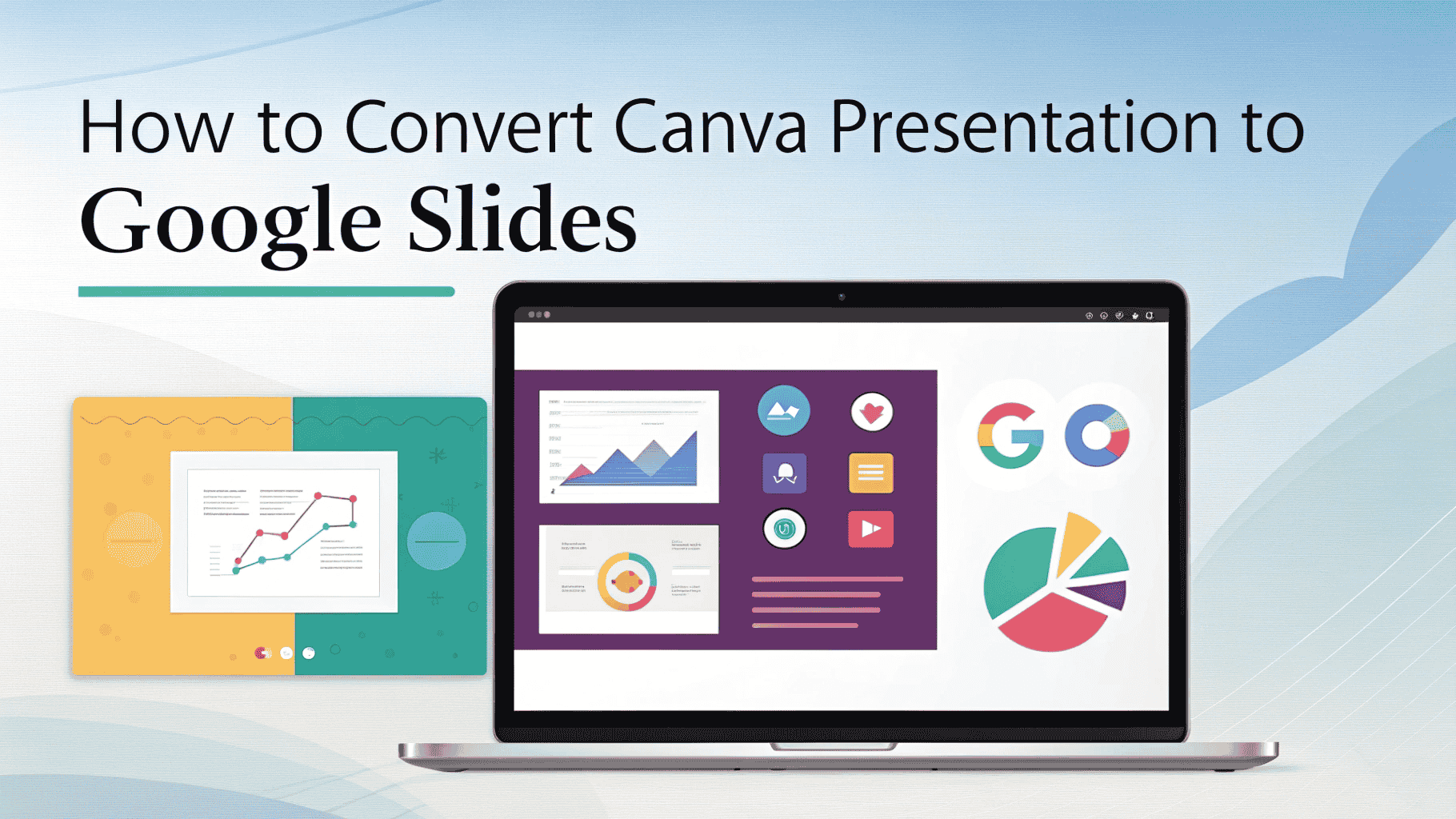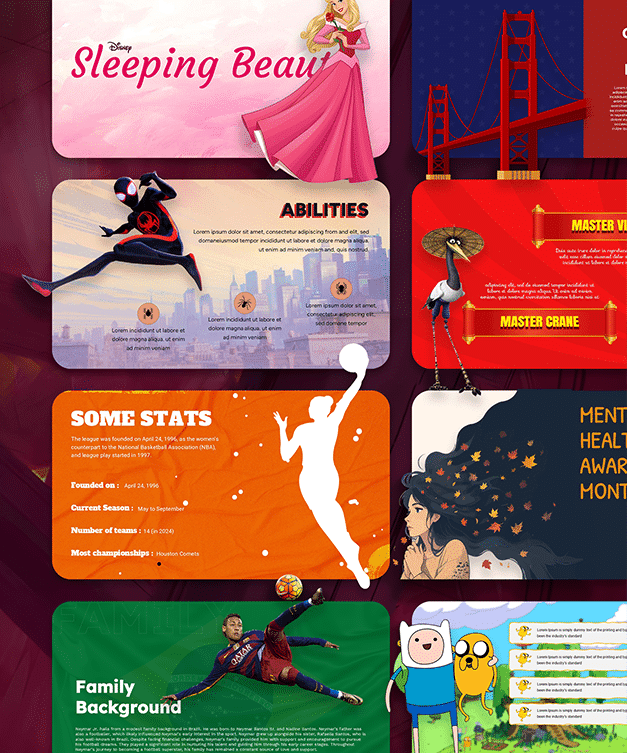Table of Contents
- List of Best Canva Templates and Designs You Shouldn’t Miss in 2025
- Why Use Canva Templates? Why Its Best Suited For Everyone from Entrepreneurs, Small Businesses to Students?
- Best Templates for Canva that’s in Trend
- Canva Social Media Templates
- Best Business Template Canva
- Personal and Creative Templates
- FAQs About Canva Templates
- Final Words
Best Canva Template – Free Social Media Designs, Marketing Posters & Graphics
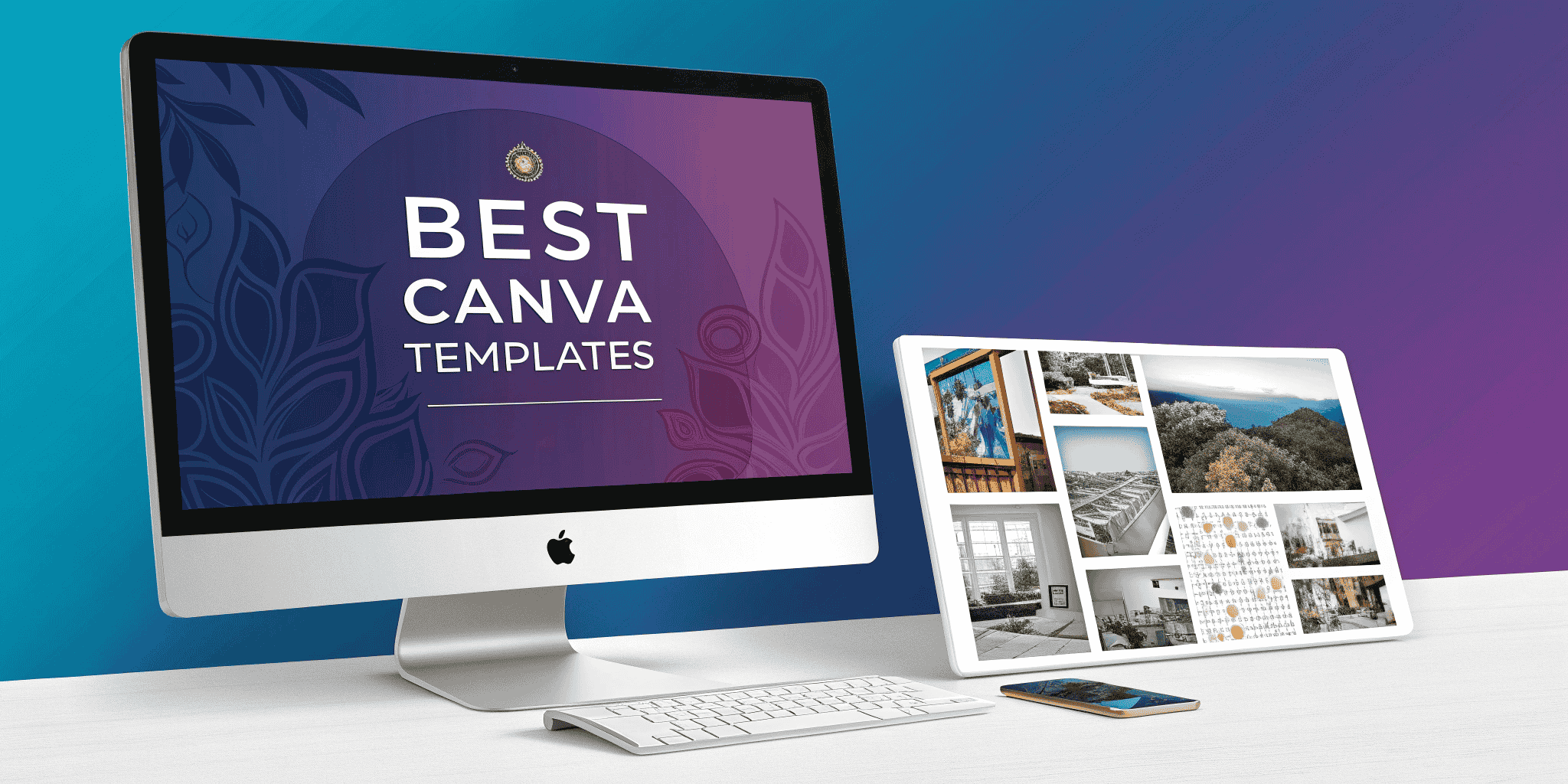
List of Best Canva Templates and Designs You Shouldn’t Miss in 2025
Most of us oftentimes stared at a blank screen, desperately wishing you had a magic wand to conjure up a stunning design? Whether it’s for social media, a professional presentation, or even a personal invitation, creating eye-catching visuals can feel like a Herculean task – especially if you’re not a seasoned designer.
But what if i tell you there’s a powerful secret weapon that puts professional-grade design within everyone’s reach? Enter Canva, the intuitive platform that has revolutionized graphic design. And the real game-changer? Its incredible library of Canva templates and Designs.
Here i will share the best Canva templates available, showing you how these pre-designed wonders can transform your ideas into polished, scroll-stopping visuals, helping you design like a pro even if you’re just starting out!
Why Use Canva Templates? Why Its Best Suited For Everyone from Entrepreneurs, Small Businesses to Students?
Canva templates are powerful tool for anyone aiming to produce high-quality visuals efficiently. These ready to use Canva designs remove common barriers to graphic creation, enabling users to focus on their message rather than hustling with complex software.
- Eliminates the “Blank Page” Intimidation: For many, the most daunting part of design is simply starting. Canva pre-made templates provide a professional, pre-structured layout, offering a clear visual roadmap that bypasses initial creative blocks and gets you designing instantly.
- Drastically Reduces Design Time: Building a design from scratch involves numerous decisions, from layout and typography to color palettes. Easy-to-use template condense hours of work into minutes, allowing for rapid content production and freeing up valuable time for other priorities.
- Simplifies Complex Design Principles: Templates are crafted by design professionals, inherently incorporating principles of good design like visual hierarchy, balance, and effective use of space. Users benefit from these expert decisions without needing to master the theories themselves.
- Accessible to All Skill Levels: Whether you’re a complete novice, a small business owner, or a marketer with limited design experience, templates provide a user-friendly entry point. They make high-quality design achievable for everyone.
- Cost-Effective Solution for Quality Visuals: Investing in professional design software or hiring a graphic designer for every project can be prohibitive. Canva templates offer a highly affordable alternative to create polished visuals, making professional aesthetics available on a budget.
Best Templates for Canva that’s in Trend
Canva’s template library is vast, dynamic, and constantly updated, ensuring there’s a perfect design solution for nearly any project or purpose.
To help you navigate this treasure trove, we’ve curated a selection of the best Canva templates, categorized by common needs. Each category offers unique advantages, empowering you to create visuals that truly stand out.
Canva Social Media Templates
In today’s digital age, the power of social is undeniable. From marketing & promotions to marketing social media presence is non-negotiable. Canva brings social media templates, meticulously designed to meet the specific requirements of various platforms, ensuring your content looks professional and engaging, no matter where it’s published.
Social Media Report Template – Marketing Template

Present your social media performance with clarity and style using our new Blue and Yellow Report Template. Its clean design and intuitive layout in refreshing shades of blue and cheerful yellow will help you effectively communicate your successes and identify areas for growth, all while making your reports visually engaging.
Modern Travel Promotion Instagram Template

Instagram has seen an incredible surge in viewers over the last few years, making it undeniably the best platform to boost your sales and reach a wider audience. If you’re looking to promote your travel business effectively, this is where you need to be.
Now, you can effortlessly showcase your destinations and inspire wanderlust with our amazing Modern Travel Promotion Instagram Template. Designed to capture attention and drive engagement, this template will help you highlight your unique offerings and convert followers into happy travellers. Start crafting stunning promotions today and watch your bookings soar!
Modern Food Vlogger YouTube Banner

Capture attention and ignite curiosity from the first glance! This creative YouTube banner template provides the perfect visual foundation to make your channel stand out, ensuring your audience is intrigued and eager to watch more of your compelling content.
Best Business Template Canva
From internal communications to external campaigns, Canva offers a robust suite of templates to support all your business and marketing endeavors, helping you maintain a consistent and professional image.
Canva Business Marketing Template

Present your marketing strategies with confidence and clarity using this professional Business Marketing Pitch Deck Canva Template. Designed for impact, this template combines a modern aesthetic with ample space for your content, making it perfect for lectures, speeches, reports, and all your key business presentations. Easily customize it to showcase your data, ideas, and vision, ensuring your audience is engaged and impressed.
Back to School Education Deck Template
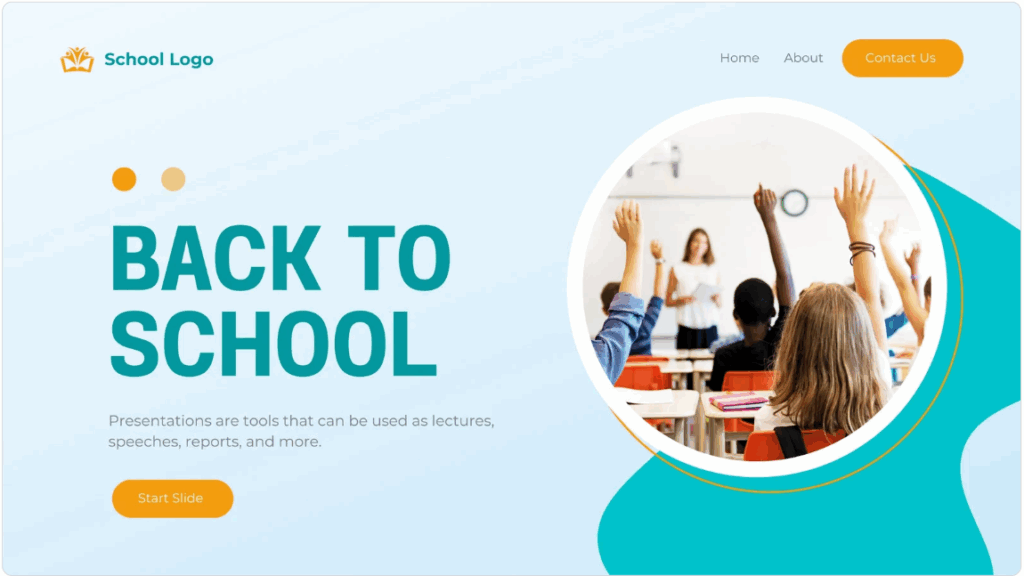
Welcome students and educators back with this engaging Back to School Education Deck Template! Designed with a fresh, clean aesthetic, it’s perfect for creating impactful presentations for lectures, speeches, or school reports. Its vibrant colors and intuitive layout will help you convey information clearly and keep your audience engaged from the first slide. Get ready for a successful academic year with this dynamic template!
Black Minimalist Artificial Intelligence Template
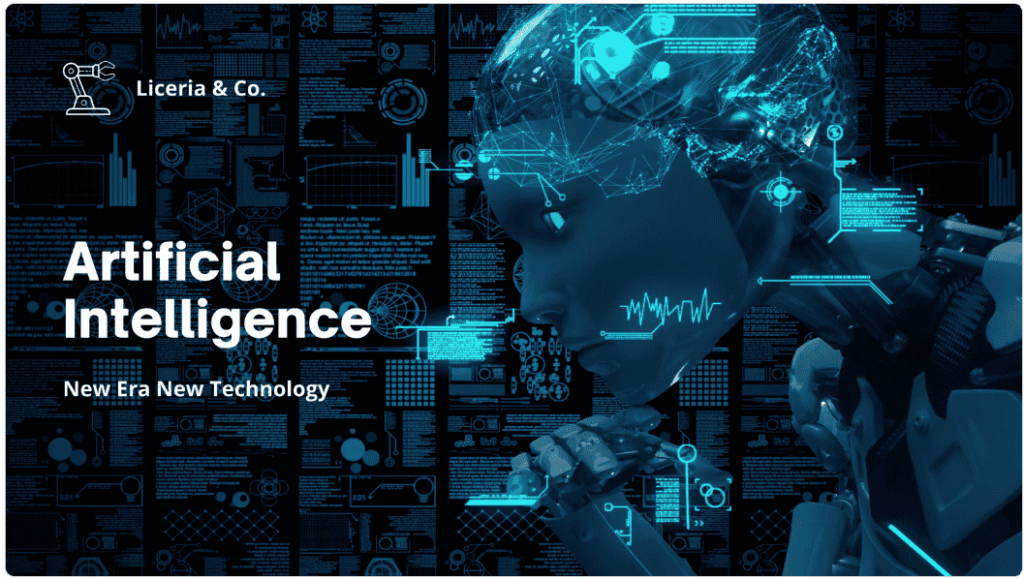
Dive into the future with this striking Artificial Intelligence Theme Presentation Template. Featuring a sleek, high-tech design with captivating visuals, this template is perfect for showcasing your insights on AI, machine learning, and emerging technologies. Present complex ideas with clarity and futuristic style, making your content truly stand out in the “New Era New Technology.”
Blue and Black Modern Start-up Pitch Deck
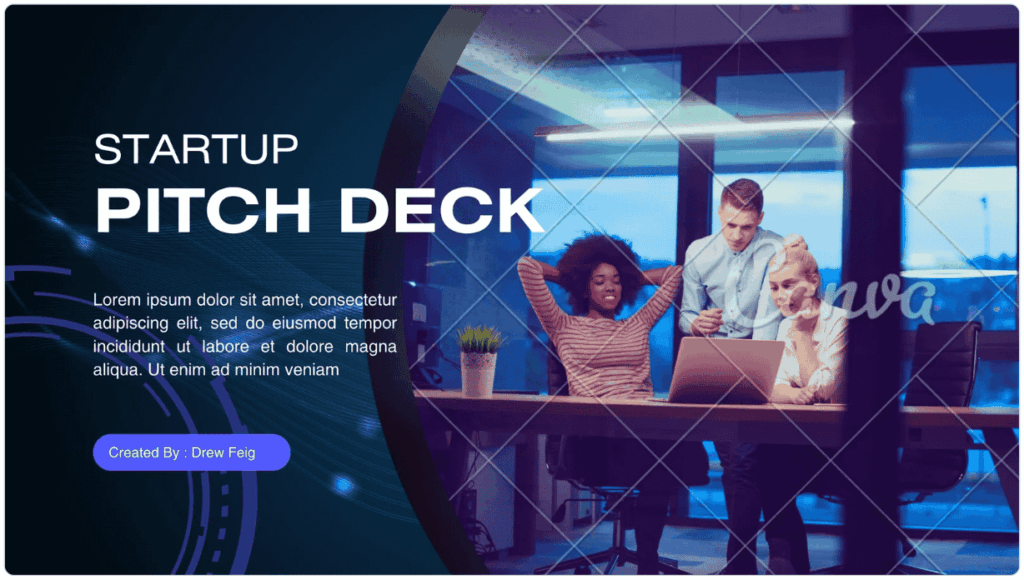
Pitch your ground-breaking ideas with confidence using this sleek Black and Blue Startup Pitch Deck Template. Its modern design, featuring a sophisticated color scheme and clean layout, provides the perfect backdrop to present your vision, data, and strategy. Captivate investors and stakeholders with a professional and impactful presentation that truly stands out.
Personal and Creative Templates
Canva isn’t just for business; it’s also a fantastic resource for personal projects, celebrations, and creative expressions. These templates allow you to craft beautiful designs for life’s special moments.
Black Red Bold Creative Portfolio
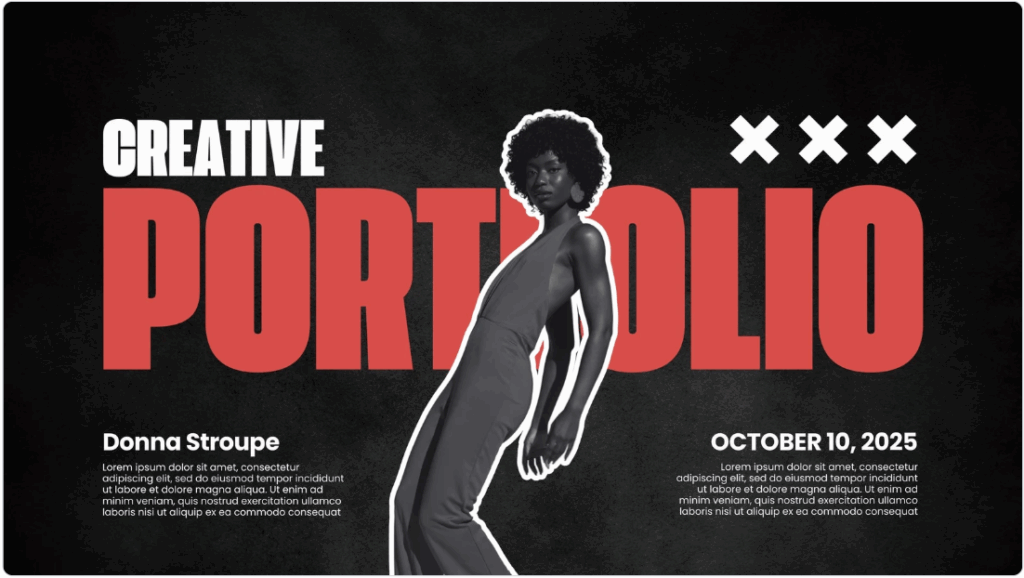
Showcase your best work with bold impact using this striking Black and Red Creative Portfolio Template. Its dynamic design, featuring strong typography and a vibrant color scheme, ensures your projects stand out and capture attention. Perfect for designers, artists, and creatives, this template helps you present your portfolio with unforgettable style and personality.
Colorful Neon Birthday Invitation Poster

Light up your celebration with this vibrant Blue Colorful Neon Birthday Invitation Poster Template! Featuring playful neon-style illustrations of balloons, fireworks, and confetti on a cool blue background, this template is perfect for inviting guests to a fun and energetic birthday bash. Easily customize all the details to set the perfect tone for an unforgettable party!
Black & Gold Certificate Template

Recognize excellence with sophistication using this elegant Black and Gold Certificate Template. Its classic design, featuring rich black accents and luxurious gold borders, provides a distinguished way to honor achievements. Perfect for awards, completion certificates, or special recognition, this template adds a touch of prestige to any accomplishment.
Photo Collage Template
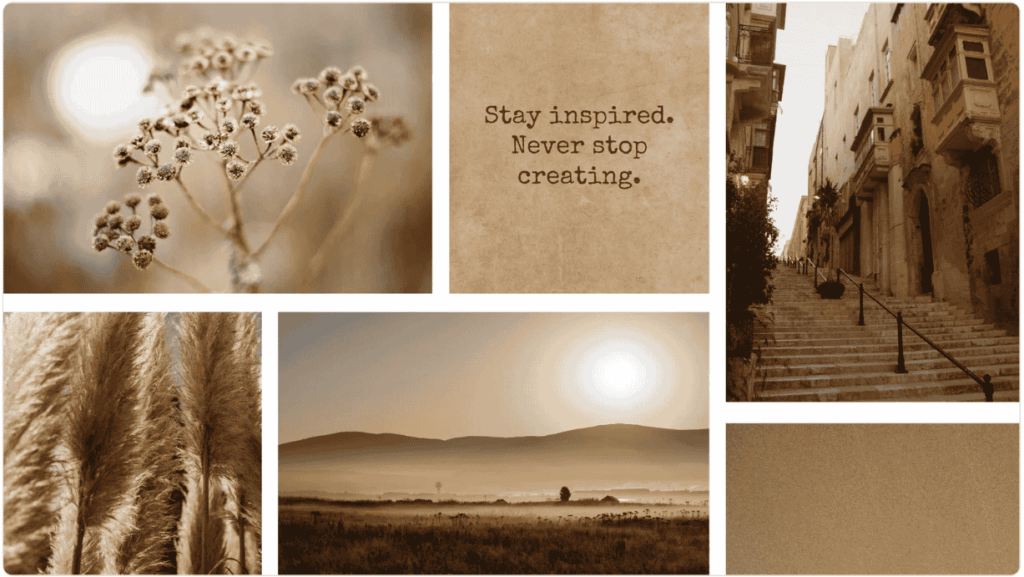
Showcase your favorite memories or inspirations with this charming Photo Collage Canva Template. Featuring a warm, earthy aesthetic with ample space for your cherished photos and even a spot for an uplifting quote, this template is perfect for creating personalized visual stories. Easily arrange your images to craft beautiful collages for social media, keepsakes, or mood boards.
FAQs About Canva Templates
Q1: Are all Canva templates free to use?
A1: No, not all Canva templates are free. Canva operates on a freemium model. While the free version offers a substantial library of templates, many of the more advanced, unique, and premium templates are designated for Canva Pro subscribers. You’ll typically see a small crown icon next to Pro templates. However, the free selection is still robust enough for many basic and professional needs.
Q2: Can I use Canva templates for commercial purposes (e.g., for my business or clients)?
Yes, generally you can use designs created with Canva templates for commercial purposes. This includes marketing materials, social media posts, presentations for clients, and even merchandise for sale, as long as you’ve significantly altered the design from the original template and are not reselling the template or individual elements as-is. Canva’s licensing allows for broad commercial use, but it’s always recommended to review their latest Content License Agreement for specific details, especially regarding premium elements.
Q3: How do I save a customized Canva template so I can reuse it later?
Once you’ve customized a design in Canva, it’s automatically saved to your “Projects” folder. To make it easier to find and reuse as a template, especially if you have a Canva Pro account, you can create a “Brand Template.” Navigate to “Projects,” find your design, click the three dots, and select “Move to folder.” If you have a Brand Kit set up (Canva Pro feature), you can save it directly as a brand template, making it easily accessible for future use without altering your original. For free users, simply keeping it in “Projects” and making a “Copy” before editing is the best practice.
Q4: Can I share a Canva template with others, like team members or clients?
Yes, sharing Canva designs and templates is very straightforward. From your design, click the “Share” button in the top right corner. You can then choose to:
- Invite people: Share with specific email addresses or teams, setting their access level (view, comment, edit).
- Generate a “Template link”: This is ideal for sharing with clients or a broader audience, as it creates a copy of your design in their Canva account, ensuring your original template remains untouched.
- Share directly to social media: For final designs, you can post directly to various platforms
Q5: What are the limitations of using Canva templates?
While incredibly versatile, Canva templates do have some limitations compared to advanced design software:
- Originality: Since templates are widely available, relying solely on them without significant customization can lead to designs that look similar to others.
- Advanced Customization: For highly intricate or unique design elements (like complex vector illustrations or very specific photo manipulations), professional software like Adobe Illustrator or Photoshop might be required.
- No “Raw” Files: You cannot download editable “raw” design files (like .PSD or .AI files) from Canva. You get ready-to-use image or PDF formats.
- Trademarking Logos: Logos created using Canva’s pre-existing elements generally cannot be trademarked, as those elements are not exclusive to you.
Q6: What’s the difference between Free and Pro templates? Is Canva Pro worth it for templates?
Canva’s free plan offers a solid selection of templates, suitable for many basic needs. However, Canva Pro significantly expands your options. With Pro, you gain access to a much larger and often more sophisticated library of premium templates, exclusive design elements (photos, videos, graphics), advanced features like Brand Kits (for consistent branding), Magic Resize (to instantly adapt designs for different platforms), and the background remover. For frequent users, businesses, or anyone needing a wider variety and more advanced customization, the extensive library and enhanced features of Canva Pro often make it a worthwhile investment for superior template access and utility.
Final Words
Canva templates are a game-changer for anyone looking to create professional-grade visuals without the design headache. They eliminate the guesswork, save precious time, and empower you to produce stunning graphics for any need. Whether for business, personal projects, or social media, these templates make high-quality design accessible and enjoyable.
So, don’t let a blank screen hold you back. Dive into Canva’s incredible template library today and transform your ideas into scroll-stopping designs with ease.