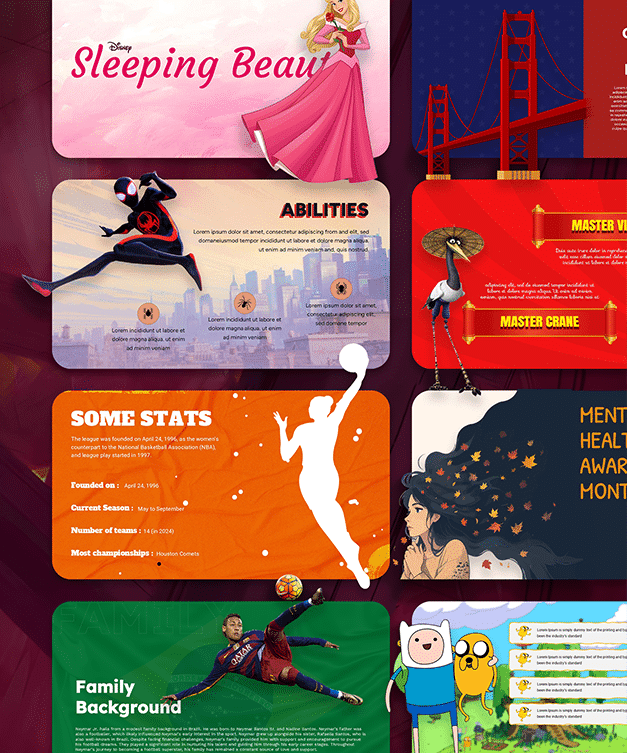Table of Contents
Best PowerPoint Tricks to Create Amazing Presentations
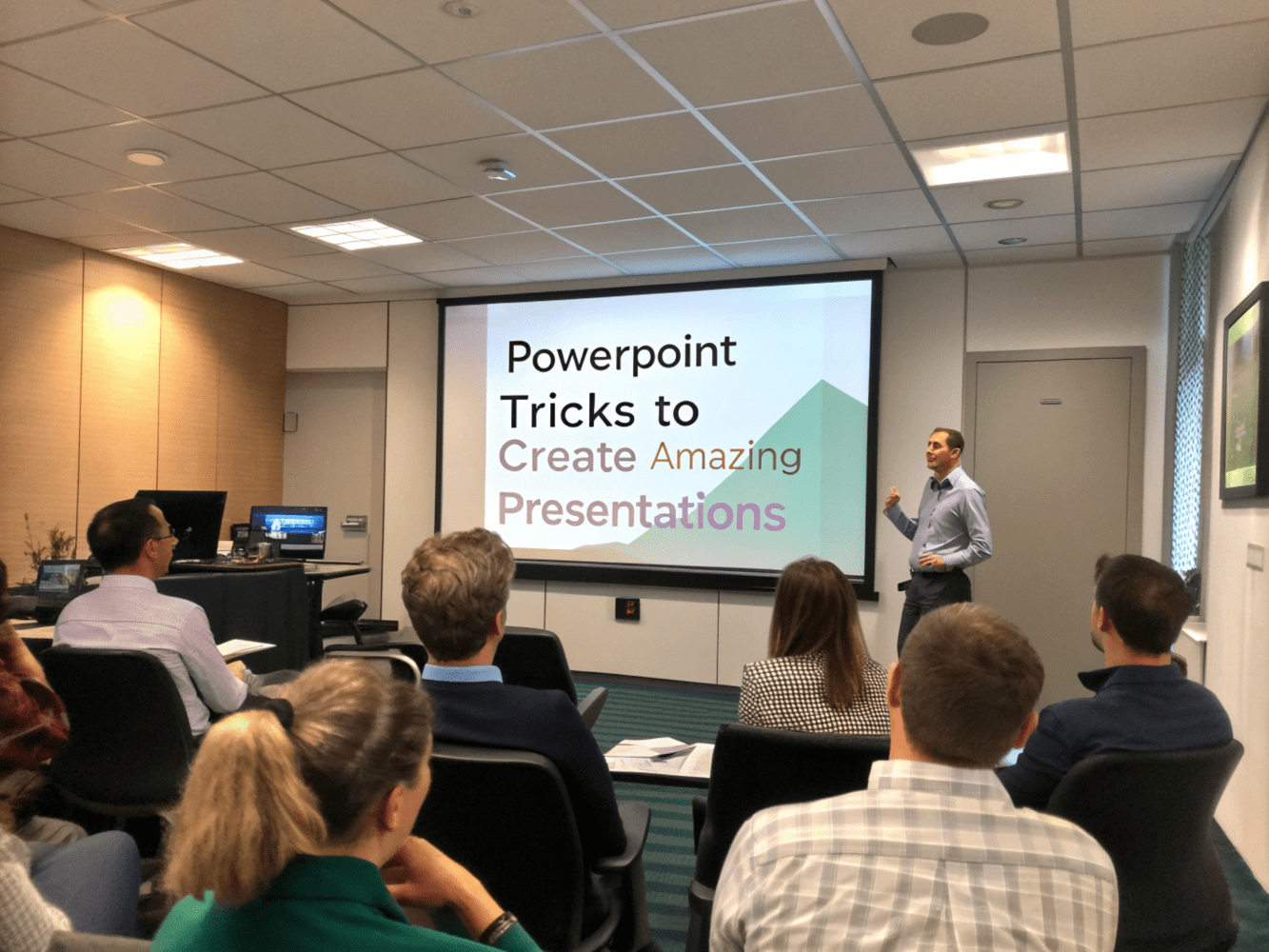
PowerPoint Hacks by Experts
We often hustle to create good presentation and eventually builds love-hate relationships with presentation software like Microsoft PowerPoint.
Today presenter’s underestimate the power of PowerPoint. Microsoft PowerPoint is an extremely powerful tool when its used correctly.
But if you are new to it, if feels like blank canvas and bulleted points. It takes years to master PowerPoint.
Don’t worry! Now you’re here I will save your time in making you a PowerPoint Pro.
Unlock Presentation Success: The Power of PowerPoint
Love it or hate it. Creating presentation is the inevitable part of our business or academic schedule. And when it comes to creating presentations, PowerPoint is ubiquitous.
Microsoft PowerPoint can transform complex data into easily digestible visual stories. Using it users can create engaging presentations that capture and hold audience attention, whether for business proposals, educational lectures, or creative projects.
This presentation software’s versatility allows for the integration of diverse media, fostering dynamic communication and enhancing information retention. Ultimately, PowerPoint serves as a crucial tool for effectively conveying messages and achieving desired outcomes in various professional and personal settings.
Whether you’re a newbie or an intermediate presenter, it can be really frustrating how tedious slide design could be and how long it takes it takes to create a perfectly aesthetic slide.
Oftentimes we find ourselves choosing between amazing slides that took hours to create vs a basic deck that’s less effective to communicate your messages.
But no longer, here you’ll, here find amazing tips and tricks by PowerPoint masters.
Tips to Make PowerPoint More Effective – PowerPoint Tips and Hacks
To truly impress your audience and achieve your presentation goals, mastering advanced PowerPoint tricks and hacks is essential. Delivering a captivating presentation requires more than basic skills; it demands the ability to transform information into engaging visuals.
Unlocking these hidden techniques will give you a significant advantage, ensuring your message resonates and ultimately leads to successful outcomes. Whether you’re aiming for a boardroom pitch or an impactful lecture, these PowerPoint hacks are your key to winning.
Use Tell ‘n Show Method
Elevate your presentations with the powerful ‘Tell n Show’ method, a technique that dramatically improves audience retention. Begin by using your slide title to clearly ‘tell’ your main point—what you want your audience to remember most. Then, ‘show’ that point using the slide’s body with impactful visuals like images, animations, graphs, or diagrams. This dual approach, where you explicitly state your key message and then visually reinforce it, has proven effective in educational settings, resulting in better test scores. Similarly, your audience will grasp your points more quickly and easily, leading to increased engagement and a more memorable presentation.
Maintain Suspense throughout the Presentation
We often fails to keep audience attentive throughout presentation. There’s a secret which will make audience focused. Reveal crucial information in parts. Which will maintain the curiosity. Studies have shown that as humans – we experience ‘tension’ when we leave things incomplete. We feel subconsciously compelled to pay attention to the task till we see it finished. It’s called the ‘Zeigarnik effect’.
Don’t Open PowerPoint First
Before diving into PowerPoint, resist the urge to open the software immediately. Instead, begin by crafting a clear outline of your presentation in a simple notepad or on paper. This crucial first step allows you to establish a solid framework, ensuring a logical flow and organized structure. By mapping out your key points and supporting details beforehand, you’ll minimize clutter and create a more readable presentation. This method also provides a clear understanding of what comes next, enabling you to build your slides with purpose and coherence, ultimately leading to a more impactful and effective delivery.
Ask Audience Questions
This simple yet powerful trick can significantly boost engagement and keep your audience entertained. Instead of passively absorbing information, they become active participants, fostering a sense of involvement and curiosity. Start by posing thought-provoking questions related to your topic, either verbally or through interactive polls within your slides. This not only breaks up the monotony of the presentation but also provides valuable insights into your audience’s understanding and perspectives. By making your audience a part of the presentation, you create a more memorable and impactful experience, ensuring they remain attentive and invested throughout.
Add Morph Transition
Add a touch of visual magic to your presentations with the Morph transition. This simple yet powerful tool transforms static slides into dynamic animations. By duplicating a slide and making subtle changes to the objects within it, you can create seamless transitions that appear to morph one slide into the next. Whether you’re animating shapes, text, or images, the Morph transition adds a professional and engaging element that will captivate your audience and elevate your presentation’s impact. You are find amazing template at SlideChef’s Free Creative Templates library.
Conclusion
Mastering PowerPoint is more than just creating slides; it’s about crafting compelling visual stories that resonate with your audience. By incorporating these tricks and techniques, from the ‘Tell n Show’ method to the dynamic Morph transition, you can transform your presentations from ordinary to extraordinary. Remember to plan your content before diving into the software, engage your audience with thoughtful questions, and leverage visual tools to enhance understanding. With practice and creativity, you can unlock the full potential of PowerPoint, ensuring your message is not only heard but also remembered. So, go ahead, experiment, and empower your presentations to leave a lasting impact